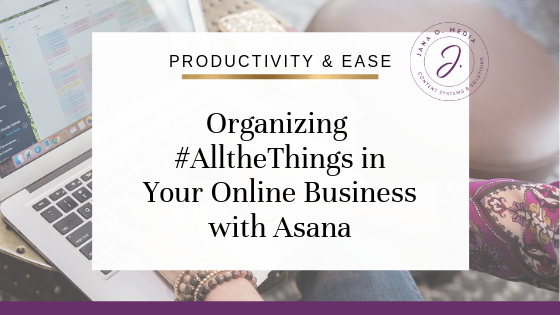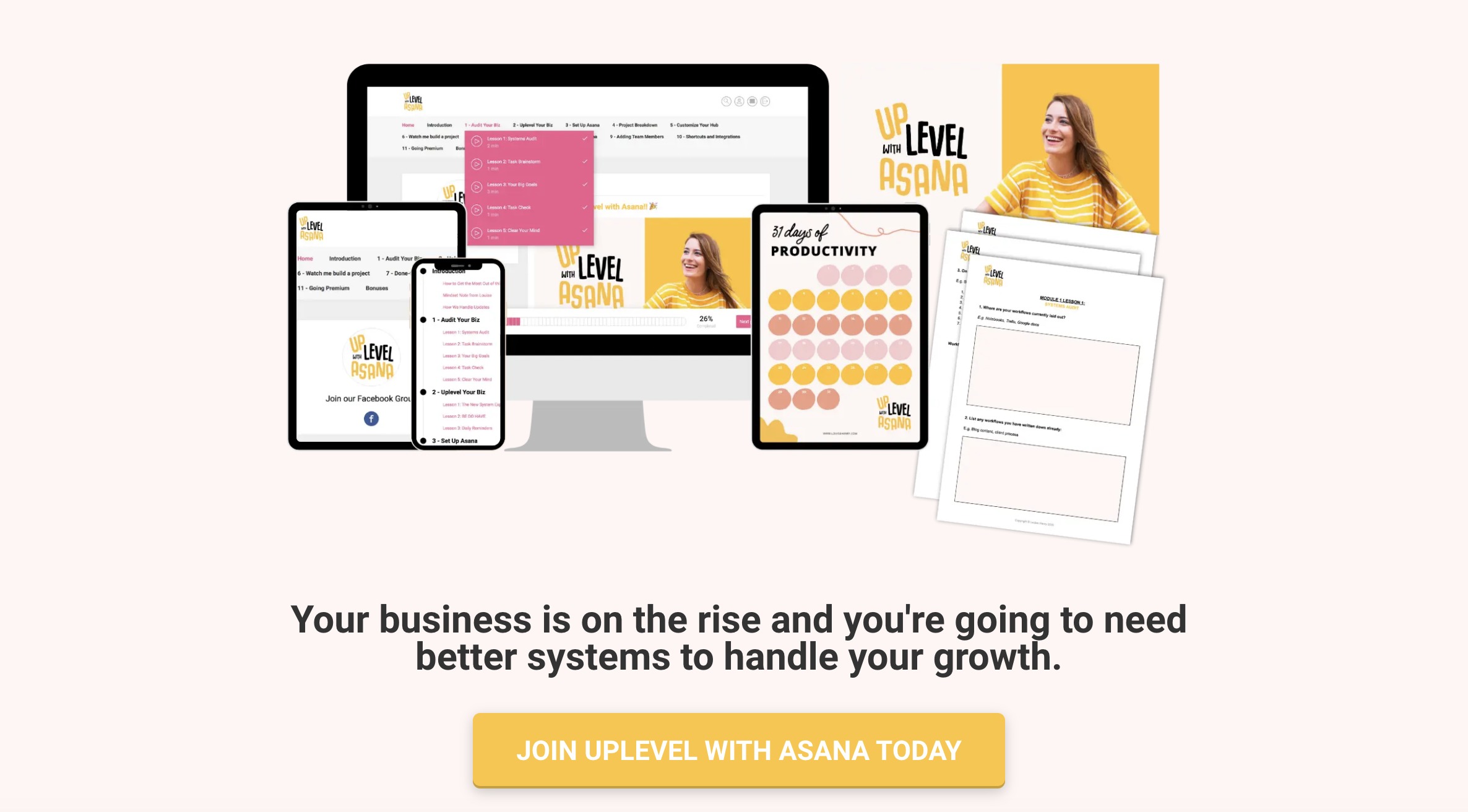I’m often asked how I stay so organized. And when I get this question, I can’t help but smile… and think back to a time when I wasn’t.
The truth is, I am very proud of the systems I’ve developed and the reputation I’ve built. My core brand values position me as dependable, discerning, and truly invested in the businesses and successes of my clients and students.
The only way to deliver upon these brand promises is by always doing what I say I will do… when I say I will do it.
Of course, when I first got started as a virtual assistant and Pinterest strategist, I was not as organized as I am now. And, that was one of the more challenging aspects of starting a service-based business. Because, instead of keeping the goals and deliverables of one company (my employer) in mind, I was now juggling (mentally and literally) strategies, tasks, and expectations of multiple clients.
And, seriously… true confession time: This used to keep me awake at night.
I’d try to settle in to relaxation and sleep… and all of a sudden a task I said I would complete would creep in to my subconscious.. and then into my consciousness. And, bam! – I was awake. And I was going to my Macbook to add a reminder to my calendar… or grabbing my phone and emailing myself a prompt to do it tomorrow… And this was not good. Turning on a glowing screen at 2am is simply not desirable. And my husband and dog didn’t find it conducive to rest, either.
I knew I needed a better system. The ragtag collection of paper notebooks, flagging emails for follow-up, and excel sheets with steps in a process… it just wasn’t going to cut it.
Enter Asana, stage right. (The crowd goes wild.)
Pin to reference this article later!

^^^ Pin to reference this article later! ^^^
My friend and amazing business woman / lawyer Jennifer Cunha had mentioned Asana in passing before. She had used it at one point to manage cases in her legal practice. So, when I started to hear other online entrepreneurs mentioning it in forums… I took note. And, then, as I was taking the Bucketlist Bombshells Tech Skills courses, (the fantastic) Shay and Cassie recommended Asana for project management.
As soon as I started seeing how it worked for the BB gals, I was sold.
But here’s the thing – when I say “sold,” I use that term quite figuratively. Because (are you ready for this?)
Asana is FREE.
Whaaaaat? Yes, you read that right. The project management software that I use to manage EVERY SINGLE THING in my business is free for me to use. And, you can use it for free too.
A few basic things to know about Asana:
1. The hierarchy of levels in Asana goes: Organization or Workspace; Team; Project; Task; Subtask.
If the email you use when setting up your account has your custom url (like Jana@JanaOMedia.com), you will automatically be creating an “organization.” If you set up your account with a gmail, yahoo, or other type of non-branded account, you will automatically be creating an “organization.” These two are very similar, but there are a few differences.
2. Asana is a project management software.
To get the best from it, it’s important to give most of your tasks due dates, and to assign tasks to yourself, even if you are a solopreneur and not using it to collaborate.
3. If you choose to, you can invite clients and/or collaborators to your Asana.
Invite them (based on who needs to see what) to be on “teams” in your Asana. This can be really awesome for staying organized and keeping your communication on a project all in one place.
4. Just like with any system, Asana will only work for you if you are consistent about using it.
But, if you invest a little bit of time here and there to add your projects, tasks, and more – your investment will pay dividends because your productivity will increase significantly.
Pro Tip: If you want to jump right in and learn the BEST and most EFFICIENT ways to use Asana, you can head over to my friend Louise’s “Uplevel with Asana” course. (I’m an affiliate for her course, because it’s amazing. 🙂 It’s the ultimate shortcut to getting Asana set up in a way that will save you hours.)
Okay, so now that I’ve prepped you with a few of the nuts and bolts… I’m going to share a few of my favorite ways to use Asana in my business…
I love to document the steps of a repeatable process.
This has been a huge time saver for me. For any process that I complete regularly (examples: new client onboarding, setting up a new client Pinterest profile, running the monthly P&L statement for my company), I get all the steps into tasks and subtasks.
Before Asana, I would start – BY MEMORY – a multi-step task that needs to happen, say, once per month… and without fail, I’d forget a step in the middle and have to go back and re-do steps that were dependent upon that one… or I’d forget exactly how to update an image in a client’s uncommon WordPress theme and spend 20 minutes googling it… again.
No more. Now, I have tasks with subtasks. They are all in the right order, and I sail through each step like Ginger Rogers.
And here’s an Asana super-power: It allows you to set repeating deadlines for tasks.
So, if you set up a task to be due on September 2, and then set it to repeat each month on the 2nd of the month, it will automatically generate a new task (with the new due date) when you mark the first one as complete. The frequency of the repetition is totally flexible – there are options to set tasks to repeat weekly, monthly, every 5 days… I haven’t seen a scenario that this function can’t accommodate.
Here’s a screenshot of my new Pinterest client profile onboarding process, for your reference as an example of a repeatable process.
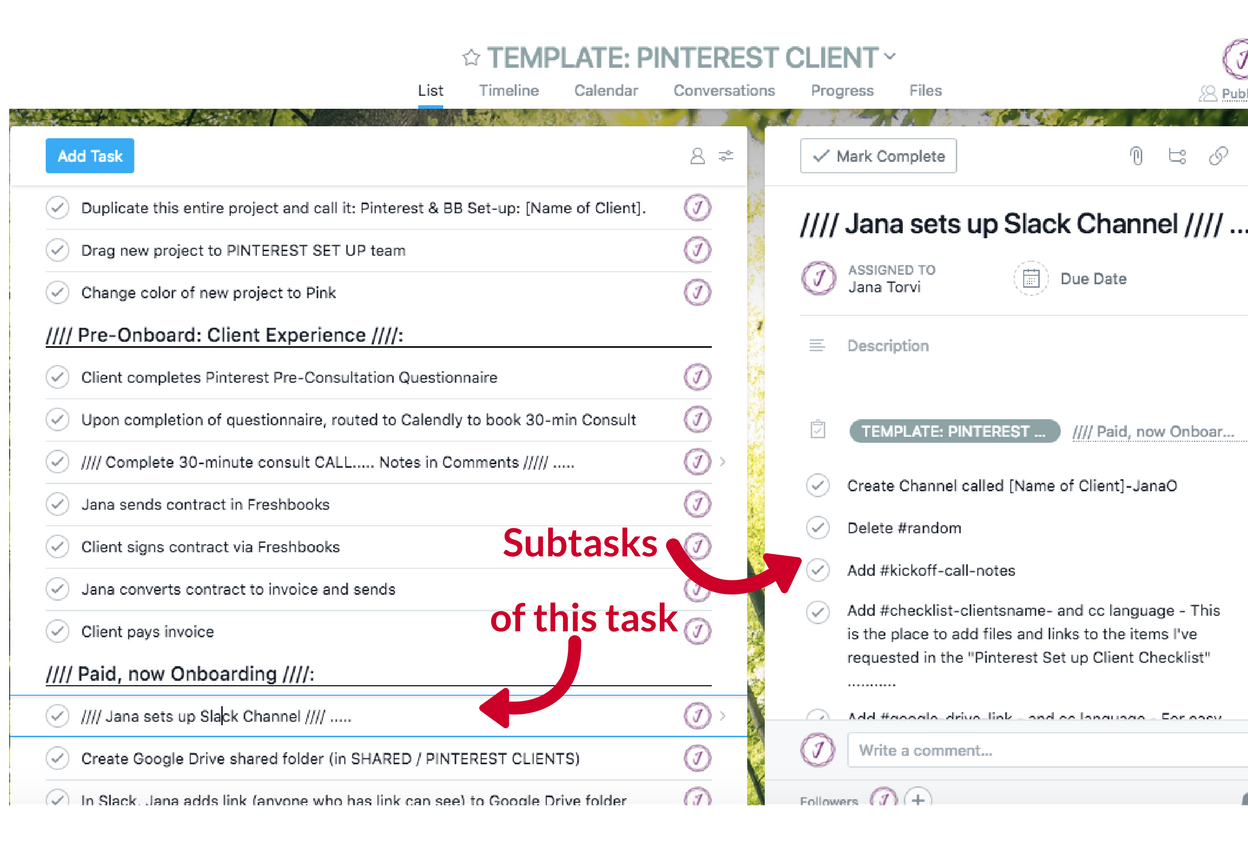
And here is a second example… this one is a simple task, with subtasks, to guide me through the process of light editing on a client’s videos. She creates them once a quarter or so, and these are the basic steps I follow to edit and brand them.
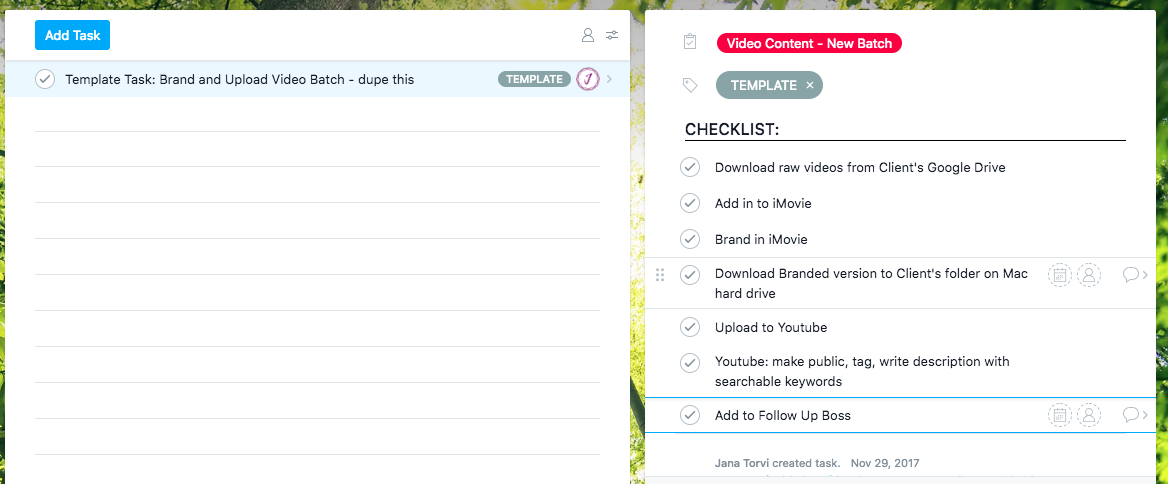
I paste links to each of the websites I’ll need to complete a recurring task.
Again, HUGE time saver! An example:
I spend a lot of time networking in Facebook groups. I enjoy answering questions, reading about others’ experiences… And I just love showing up and being visible to my peers and potential clients.
And this strategy has paid off for me. In my three (ish) years in business, I’ve become known as a go-to expert for content systems and for Pinterest, landed a LOT of clients, and made some real connections and friendships – all in Facebook groups.
So, it’s been totally worth my effort! … But this can be a time-consuming strategy.
So, to keep it efficient and organized, I set up a board style project in Asana. In it, I bank all of my posts (value posts, promo posts, engagement posts, etc.). And I keep track of what I’ve posted where. This project saves me time – and keeps me very consistent at showing up, posting, and engaging.
In my Asana task for this group, I pasted the links to each site. So, now, when I ‘m ready to network, I can simply right click on each of these hyper-specific links and open each group in a new tab. It used to take ten minutes of my life each time I had to navigate to all these pages… now it takes about ten seconds. (And, hey, those minutes all add up, right?)
Here’s a screenshot to show you where and how I paste all the links.
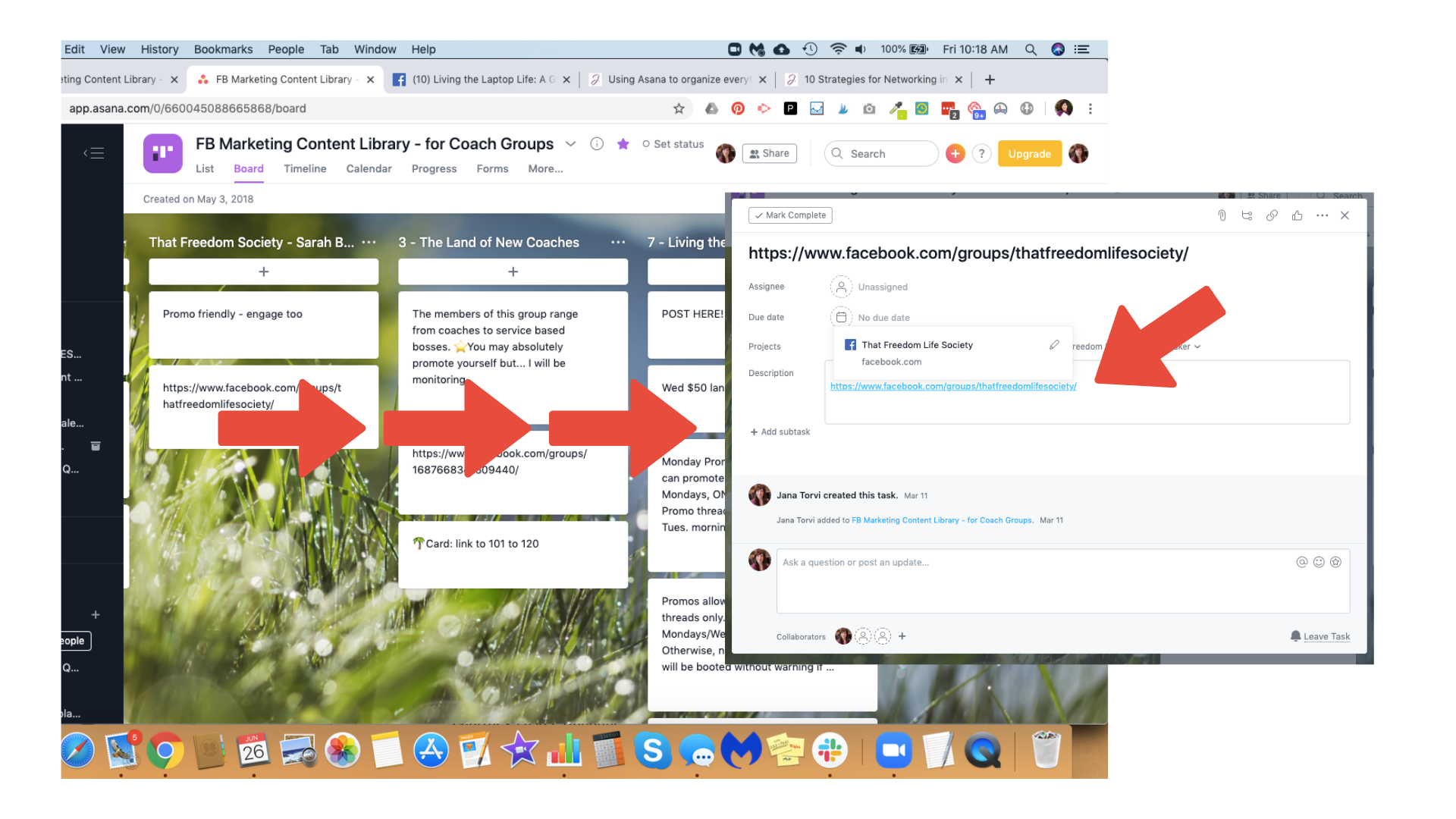
I use the color-coded calendar in Asana.
To say that I “use” it is an understatement… I pretty much live and die by it.
And this is the true time management game-changer. I don’t know about you, but the main reason I started my service-based business was to be able to create my own schedule and direct my own activities.
The calendar in Asana is the best tool I’ve found to plan and manage my workflow.
I have chosen to set Asana up so that each of my clients is a “team.” Each client also has a color that I’ve assigned them. So, each project and task that I add under that team will bare the color of that client.
Every task I create has a deadline, and I assign myself to every task I create. (Some of my subtasks have deadlines, and others don’t. If I’m just documenting the nitty-gritty steps of a task using subtasks, they generally don’t each need their own due dates.) By getting into this easy habit, and doing it consistently, I can trust that everything I need to do will show up on my (gorgeous, colorful) calendar in Asana.
The very best thing about the calendar view in Asana is that you can then drag and drop your tasks around on your calendar. I use this to organize my work in a few different ways:
a. I’ll often look at my work week on a Sunday night or Monday morning and drag tasks with the same color to days where there are like colors. By doing this, I can easily haul through the deliverables for ONE client in a sitting… which I like. (It saves me the mental energy of having to jump back and forth between clients, and transitioning / adjusting mentally to his/her brand voice, strategy, goals, etc.) To me, this just makes the best sense. Except…
b. Sometimes, if I have like tasks for multiple clients, I may choose to group those. For example, if I’m designing Pinterest pins for multiple clients this week, I may choose to do them all in one day to stay in the design flow (and possibly be able to modify templates for more than one clients, which saves me time, too.)
And here’s the most magical part… the part helps me feel like the CEO that I am:
c. If I know I’ll be particularly busy on a certain day (with personal errands, an out-of-town visitor, or even a big client project), I’ll strategize in advance, and drag the tasks off of that day to the day before or day after (or even the week after if it’s not time-sensitive). Or, if I’m going to be traveling and want to complete tasks in advance so I have more free time at my destination, I’ll drag tasks to the week before I go to get ahead.
(There is productivity and strategy here, no doubt. But there is also a mindset benefit. Every time I do this re-organization of tasks, it reminds me who’s boss in my business. For me, this is an important reminder.)
Here’s a screenshot of my color-coded Asana calendar… ahhhh… isn’t it beautiful? (I had to blur it in consideration of the confidentiality of my clients – sorry! Yours won’t be blurry! 🙂
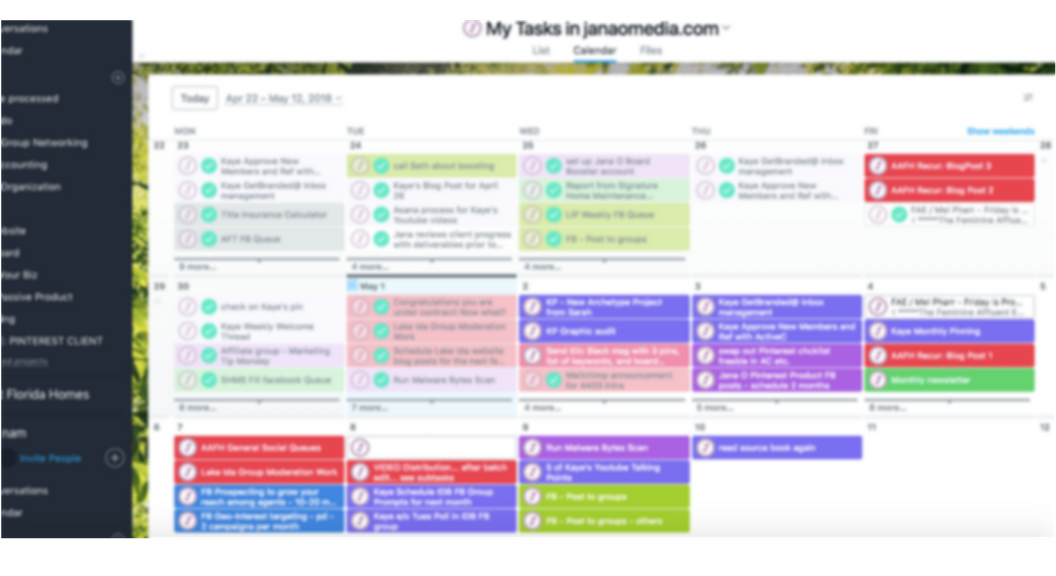
(Note: Louise’s course, linked below, teaches you EXACTLY how to set up and use this color-coded calendar to organize your work. It was a game-changer for me, and I know it will be for you, too…)
So… in conclusion, if you are looking for the end-all-be-all tool that will get you organized, Asana is MAGIC!
To get the most from it, >>> CLICK RIGHT HERE <<< to learn more and enroll in Uplevel with Asana from Louise Henry. It’s the best resource out there for learning to master Asana, boost your productivity, and level up your business!