Need to clean up your Pinterest boards… but not sure where to start?
In this blog post, I’m going to outline the five steps to organize and clean up your Pinterest boards. Our goal here is to set you up with an account for your coaching or service-based business that will:
✔️ attract your perfect-fit clients;
✔️ help grow your list and audience; and
✔️ set you up for more revenue – and more impact!
Here’s what we’ll do. (Click on any of these links to jump to that step!)
In Step 1, we’ll update your profile basics
In Step 2, we’ll evaluate your current boards for relevancy
In Step 3, we’ll update your existing board titles and descriptions as needed
In Step 4, we’ll create some new boards – strategically
In Step 5, we’ll put them in a logical order
Sound like just the step-by-steps you need? Perfect! Let’s dive in.
Step 1: Refresh profile basics.
Before we start to clean up your Pinterest boards themselves, let’s take stock of your profile’s “basics.”
Is it time to refresh your profile photo?
Choose an updated photo that shows your face – ideally looking at the camera and smiling (if that’s on brand for you! ;)) I usually suggest choosing an image of you – rather than your logo.
(Pro Tip: Drag your image into a circle frame in Canva. Be sure the circle frame takes up the entire square design image, and then download it. You can then upload that image to Pinterest, and skip all the “😭Why isn’t this fitting how I want it tooooooo???” drama. 😉 You don’t need drama.)
Want to upload a single image as your cover photo?
That’s what all the cool kids are doing now on Pinterest. You can create this in Canva, too. A 16:9 image will fit correctly, and you want it to be at least 800 pixels wide x 450 pixels tall.
Need to update your profile name and / or your bio?
Take a look at these elements, too. Be sure they are current – and that you’ve included some of your highest priority keywords in both places!
Okay, now that we’ve made updates to those “basics,” let’s move on to Steps 2 through 5, in which we’ll get into the Pinterest boards clean up plan!
(Pssssst…. You can 📌 pin this article for reference to your “Pinterest Marketing” or “Coaching Business” board!)
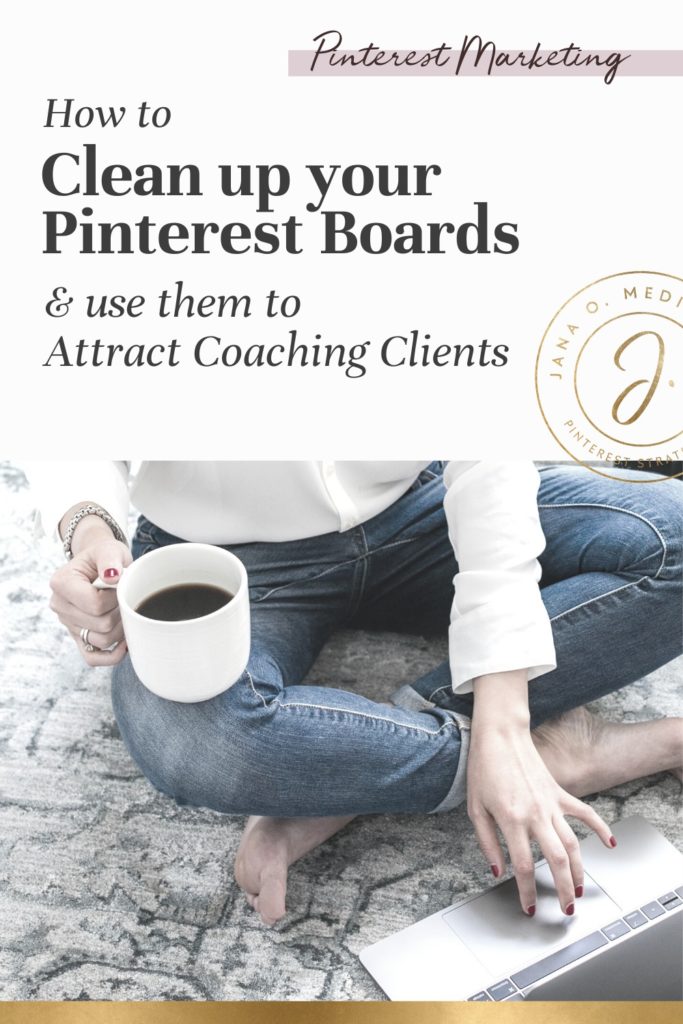
Step 2: Evaluate current Pinterest boards for relevancy.
Start by eyeballing your current boards – and making any personal and off-topic boards “secret.” Alternatively, you can “archive” them.
(The main difference between “secret” and “archived?” You’ll still be able to pin to “secret” boards, but no one else will be able to see them. If you “archive” a board, you can’t pin to it… although it will still be there, and you can always “unarchive” it in the future if you’d like!)
In both cases (for archived and secret boards), when you make that change, those off-topic boards will no longer send any signals to Pinterest’s algorithm about what your account is about – which is good. That’s why we do this, because…
Off-topic pins and boards (that are public) confuse the Pinterest algorithm. This makes it harder to get in front of an action-taking audience – women who are likely to spend money to solve the problems you solve.
I sometimes have someone ask me, “Could we just leave all my upcycling project boards, my homeschooling pins, and my trip planning boards on there? I mean, they show my ideal client I’m a real person, right?” And I get this thought process… But no. (Unless, of course, these boards are in fact what your business is about!)
Since Pinterest is a search engine, not social media (I know! I say that like ten times a day! #SorryNotSorry!), we want to be sure we’re using it that way as marketers.
So we want to keep your pins and boards on-topic because they help Pinterest know what your content is about – and who they should show your pins to!
Okay, last thing for Step 2 of “Project: Clean Up Your Pinterest Boards”…
If you have group boards on your profile right now, you’ll want to add a step here to evaluate those boards.
Should you keep them? Should you leave them? Archive them? (Generally speaking, group boards are no longer thought to be a good strategy, so keep that in mind here. Head to this blog post to learn why I suggest most of my clients and students just say “No!” to group boards.)
Step 3: Update existing board titles & board descriptions.
Once you’ve made any boards that aren’t relevant to your business “secret,” you can start re-optimizing the boards that you’re keeping.
(Isn’t this nice? You’ve already de-cluttered things a lot! Great job.)
Essentially, re-optimizing these boards means adding or revising the keywords you’ve used in the board title and the board description. So, ideally you’ve already done your keyword research. But if not, use the Pinterest search bar to determine what’s being searched around this topic. These keywords you discover should inform your decisions as you update your boards.
First, take a look at each board’s title and determine if it needs optimizing.
Then check to see if you’ve written a keyword-optimized board description for each board. If you skipped that step initially – or if it needs some updating – go ahead and re-write that. (And be sure to use your keywords! Have I mentioned that at all? 🤪)
And here’s how to make these edits… You can change both the board title and the board description using the three dots next to the board title. (Screenshot 1 below) Or, you can take a shortcut from your “Saved” tab and hit the pencil icon that appears when you hover over a board. (Screenshot 2 below.)
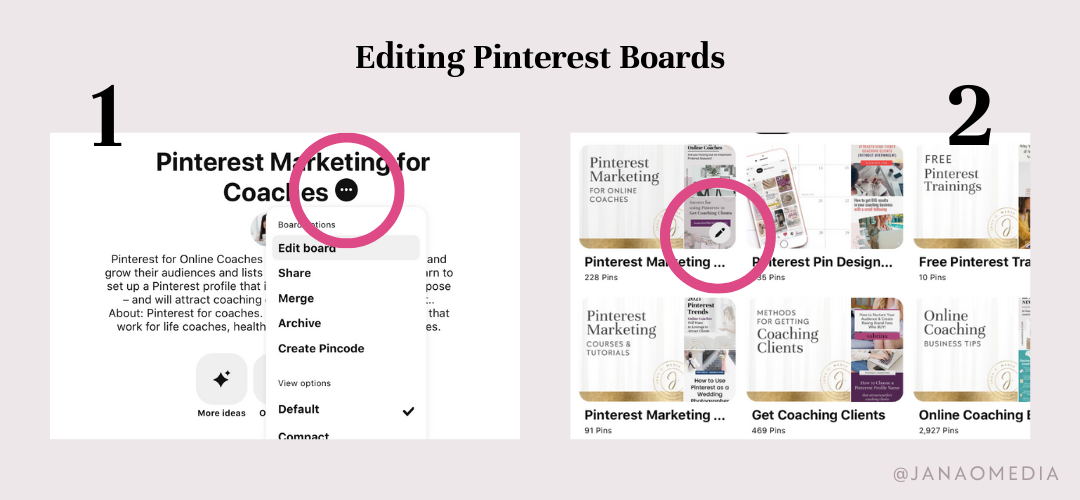
Step 4: Create new Pinterest boards – strategically.
Okay. You’ve made any irrelevant boards secret. Check!
You’ve re-optimized / edited the boards you decided to keep. Check!
The next step is to think about what gaps you might have in your boards – and add some new ones to round out your account.
If you already have content to pin, aim to align your topics with the content you’ve created – or plan to create. So, if there are topics that you teach about / help with, and they are missing or under-represented, add boards for those!
To choose topics and titles, consider following this two-step process:
First, brainstorm a list of things you believe your ideal client is searching for on Pinterest – around the topics you teach and help with. (For now, we’re just hypothesizing, so feel free to do a good brain dump here.) Use these questions to prompt your thoughts:
- What are your value posts, blogs, podcast episodes, freebies, or video trainings about?
- What questions do your clients and audience ask you all the time?
- What problems are you helping solve – with your free and paid offers?
- What solutions are your ideal clients looking for?
- What topics are trending right now in your niche?
Second, research those phrases and words in Pinterest – to learn what your people are actually searching for.
This is how we *validate* that what we think people might be searching for IS actually being searched for. And, it’s how we uncover the words and phrases real people are searching for on the platform – including some that we didn’t think of when we brainstormed!
Pro Tip: You do NOT need to invest in any paid tools to do Pinterest keyword research. Unlike for Youtube or Google, there is no paid tool on the market that helps you do anything that you can’t do for free – right on Pinterest. (So don’t let someone fool you into buying one! 😉
Note: If you’d like my help with this process, consider booking a 1:1 session with me. Through my “Profitable Pinterest Boards” Intensive session, we’ll:
a) Get crystal clear on who your “Pinterest ICA” is (ideal client; who exactly you want to discover your content and offers on Pinterest)
b) Conduct thorough keyword research together – so you’ll have a list of keywords to use, you’ll know where and how to use them, and you’ll know how to systematically conduct future research, too!; and
b) Create and optimize the *right* Pinterest boards for you… The ones that will connect you to women who are eagerly seeking the solutions you offer.
This 2.5 hour intensive is your *shortcut* to getting your Pinterest boards set up – fast! You can book your session here.
(BTW… We focus on researching and setting things up for *your* specific ideal clients, content, and niche in this session. So we’re not just talking general advice here.
It’s you and me, working together to get this onto your “done list” – with your specific goals and business in mind.)
Step 5: Put your Pinterest boards in a logical order.
Guess what? You’re almost done with “Project: Clean Up Your Pinterest Boards!” And step 5 is pretty darn easy. Yay!
Now that you have all the boards set up – and you feel confident that they are the boards that will attract your perfect fit clients – there’s just one item left.
Put your boards in a “logical” order. You can do this by dragging and dropping your boards on your “Saved” tab. (When you do this for the first time, you’ll usually get a message from Pinterest saying that you’ll be abandoning the current order of your boards – or something like that. That’s fine. You’re choosing a new order for them. It’s cool.)
I typically recommend placing your 3 to 5 most important boards first – so the boards that give people a good overview of your topics. For example, my top row of boards includes:
- Pinterest Marketing for Coaches
- Pinterest Pin Designs
- Attracting Coaching Clients
- Free Pinterest Trainings
- Pinterest Board Ideas
Then, after your first 3 to 5 boards, you can group your other Pinterest boards by topic, by audience – or using any kind of logical order than feels good to you.
For example, a health coach who helps women in their 50’s to lose weight… might put all her nutrition boards together, her workout boards together, and her midlife lifestyle boards last.
Or a business coach who mentors mom bloggers… might group boards by audience type, placing boards that are for beginner bloggers together – and then boards for more experienced bloggers together.
Whatever feels logical for you – do that. 🙂 Basically, let this be easy. Don’t overthink it.
So, there you have it! … The five steps I suggest you follow – to clean up your Pinterest boards. Follow these steps, and you’ll end up with a strategic, keyword-optimized profile that not only looks great – but will be profitable, too.
And, remember… If you want my hand-on help with this process, do check out my Profitable Pinterest Boards Intensive session.
This is for you if you’re an online coach, course creator or service provider-type, and…
✔️ You want to get your boards set up FAST – all in one sitting, and the right way.
✔️ You’ve been kind of tip-toe-ing around Pinterest – and you’re ready to be “all in” – and to get it to (finally) deliver real results for you!
✔️ You’d like to spend less time on social media. And you know Pinterest has that juicy search engine power… to bring ideal clients right to you – even when you’re not working. (Or when you’re working on something that’s not marketing.)
If that’s you, snag your session. And we’ll get this sorted for you – together!



