If you’re looking for Pinterest board ideas and resources, you have just struck gold! 🤩
In this post, I’ll be offering you a slew of Pinterest board ideas and examples. (These will be specifically for health coaches, style coaches, and relationship coaches – but regardless of your niche, these will be sure to spark some ideas for you!)
Plus… (Bonus! 🎉) I’ll be rounding up #allthethings you’d want to know about Pinterest boards… So you’ll be in the know and ready to *strategically* add some perfect-fit boards to your account.
My goal here is to give you a home base to visit when you have questions about your boards. So, I’m covering:
(…Feel free to click on each of these sections and skip to that topic)
- Pinterest board ideas for the following sets of niches:
- Additional Pinterest Board Resources:
But, first…
A quick note before we dive into the Pinterest Board Ideas
One of the most common questions I get from online coaches and course creators is… “What Pinterest boards should I have?”
And, here’s the thing —> The answer is going to be different for every coaching business. Your goal will be to create boards that have titles and topics that roll up to your specific content and offers.
And, here’s the other thing 🤣 —> Your boards should be quite specific, so they can help you get discovered on Pinterest by juuuuuust the right ideal potential clients.
Ready for a cornucopia of Pinterest board ideas? Let’s go!
Pinterest Board Ideas for Health & Wellness Coaches
Let’s dive into some ideas and examples for health and wellness coaches!
Do you help coaching clients with nutrition and healthy eating? Consider these board ideas:
- Intuitive Eating Tips
- Low Sugar Diet
- Metabolism Boosting Recipes
- Anti Inflammatory Foods
- Healthy Meal Planning for Beginners
- Healthy After School Snacks
Do you help coaching clients with fitness-focused goals? Consider these board ideas:
- Home Workouts for Beginners
- What to Eat Before a Run
- Cardio Workouts for Fat Burning
- Barre Workout Benefits
- Yoga Poses for Sleep
*You may note that I’ve left off very general ideas like “Healthy Recipes,” “Nutrition” or “Workouts.” This is not by accident! 😉 Those topics are too general for most coaches. They won’t really help you rank and get noticed in search – or get found by the right people.
Oh, and if you’re a Health & Wellness coach and you’re looking for some extra inspiration… this post… https://janaomedia.com/pinterest-board-ideas-health-coaches/
… will give you even more ideas for the types of boards I suggest you create… including your brand board, topic-specific boards, and “extra boards” you can create to attract clients …. (Psssst … Even if you’re NOT a health and wellness coach, you’ll probably find this post very helpful for planning out your Pinterest boards.)
Pinterest Board Ideas for Personal Stylist / Style Coaches
Personal stylists and personal style coaches can have lots of Pinterest board fun on the platform! 😎 If that’s you, here are some board ideas and examples. (Remember, get specific – based on exactly what you help with and who you help!)
- Wear to Work Outfits
- How to Build a Capsule Wardrobe
- What to Wear as a Teacher
- Work at Home Mom Outfits
- Fall Fashion for Women Over 40 (Try the other three seasons, too!)
- What is Business Casual?
- Plus Size Looks
- Mom Style
- Clothing for Petite Women
Pinterest Board Ideas for Dating, Love, & Relationship Coaches
Next up! Let’s look at some ideas and examples for dating and relationship coaches!
If you help coaching clients with dating or marriage work, you could consider these board ideas:
- Online Dating Profile Tips
- Dating After Divorce
- Date Night Ideas for Married Couples
- Healthy Marriage Tips
- How to Trust Your Partner
And parenting coaches might want to look at these board ideas:
- Positive Parenting & Discipline
- Parenting Teenagers
- How to Have Hard Conversations with Kids
- Single Parenting Struggles
- Screentime Rules for Kids
A last reminder about aaaalllll these fab examples I’ve shared… You can feel free to snag and use any of these specific board ideas. Or, let them inspire your keyword research and board selection – so that your boards are hyper-specific to what you help with!
And now, onto more juicy Pinterest board goodness..
Pinterest Boards – The Basics
Many of my clients and course students are brand new to Pinterest marketing – and even brand new to Pinterest sometimes!… So let’s start with the true basics. As in…
What is a Pinterest board, anyway?
A Pinterest board is a collection of individual pins. Boards give users a way to categorize and group pins. On the platform, users create boards with names that indicate the “topics” or “categories” that they plan to curate ideas about.
Pinterest boards are a lot like those notebooks I used to use in my story above. I organized my ideas in those notebooks so I could find them later. If I was looking for a resume template, I’d put it in my “Career” notebook… Same with Pinterest boards. When you save a pin to a relevant board, it will be easy to find it later.
On your Pinterest profile, when you create boards, you’ll find them on your profile’s “Saved” tab.
Below, the image on the left shows an example of what that Saved tab will look like, after you’ve created several boards.
(This is the profile of a past client – Dr. Natascha Hebell, a wellness coach who helps women overcome the trauma of the infertility journey.)
The image on the right shows what a board looks like after you open it from the Saved tab. It also shows you where the board title and board description are.
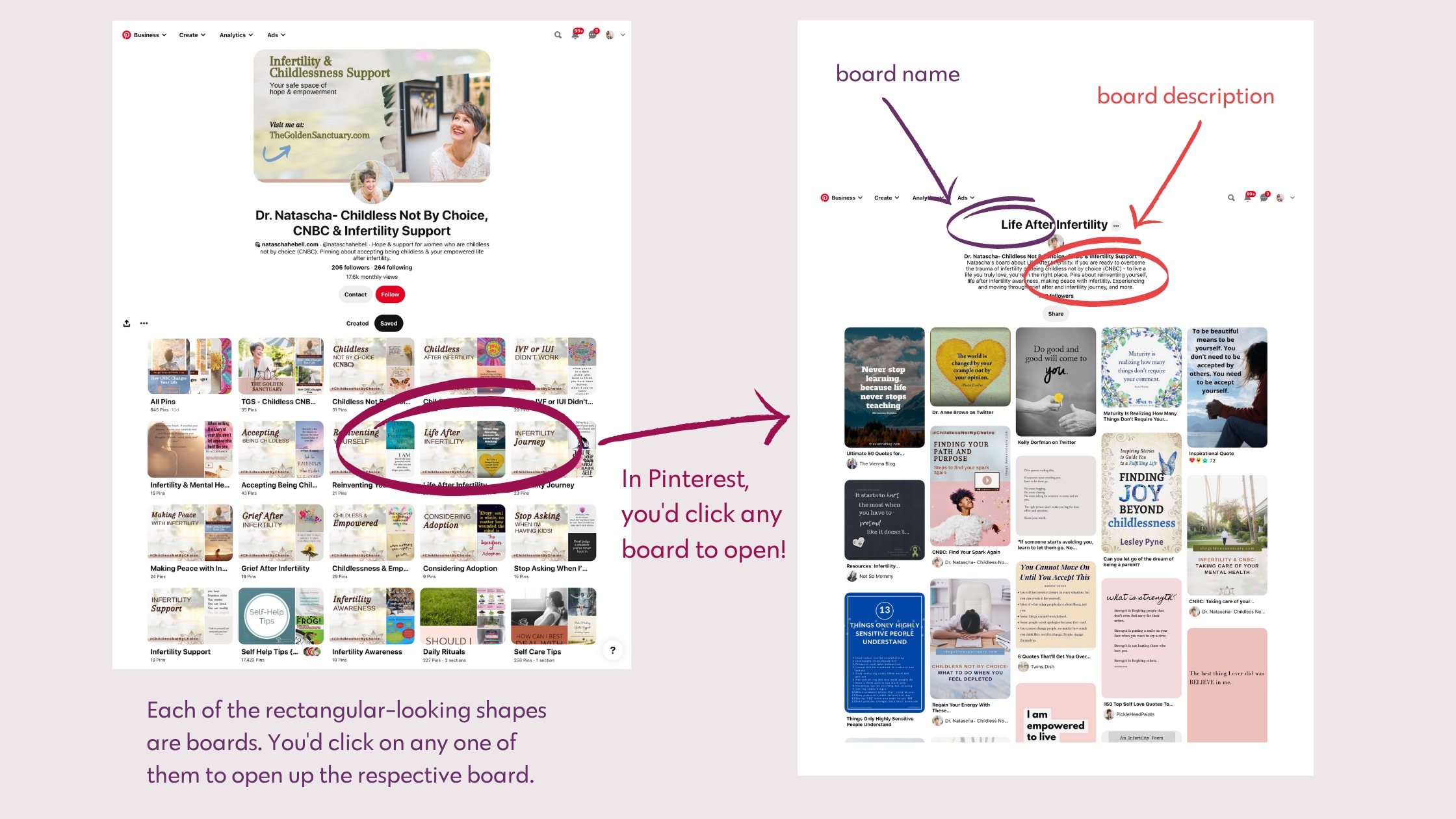
(Note: As a regular Pinterest user, you can create boards about any topics. But when you transition to using Pinterest for business – to attract clients, for example – that changes a bit. Now, you’ll want to create boards that are based on what content you create. And your board topic choices should be guided by your keyword research… More on that in the blog posts linked a little further down.)
Now, How do you create a board on Pinterest?
It’s easy to create a board. Start at your main profile page, and go to the “saved” tab.
- Hit the “Plus” sign to the far right of your screen.
- Add your board’s name, and hit “Create.”
(You will be able to change the title later if you’d like.)
(Alternatively, when you’re about to pin something, you can also create a new board while selecting the board for that pin. But, when I’m setting up a new profile with a client or course student, we typically create boards from the main profile page.)
And, how do you edit your Pinterest board?
To optimize your boards with your keywords, you’ll need to edit your board. To do this:
- Click on the board.
- At the top of the board, hit the three dots next to the board name.
- Select “Edit board.”
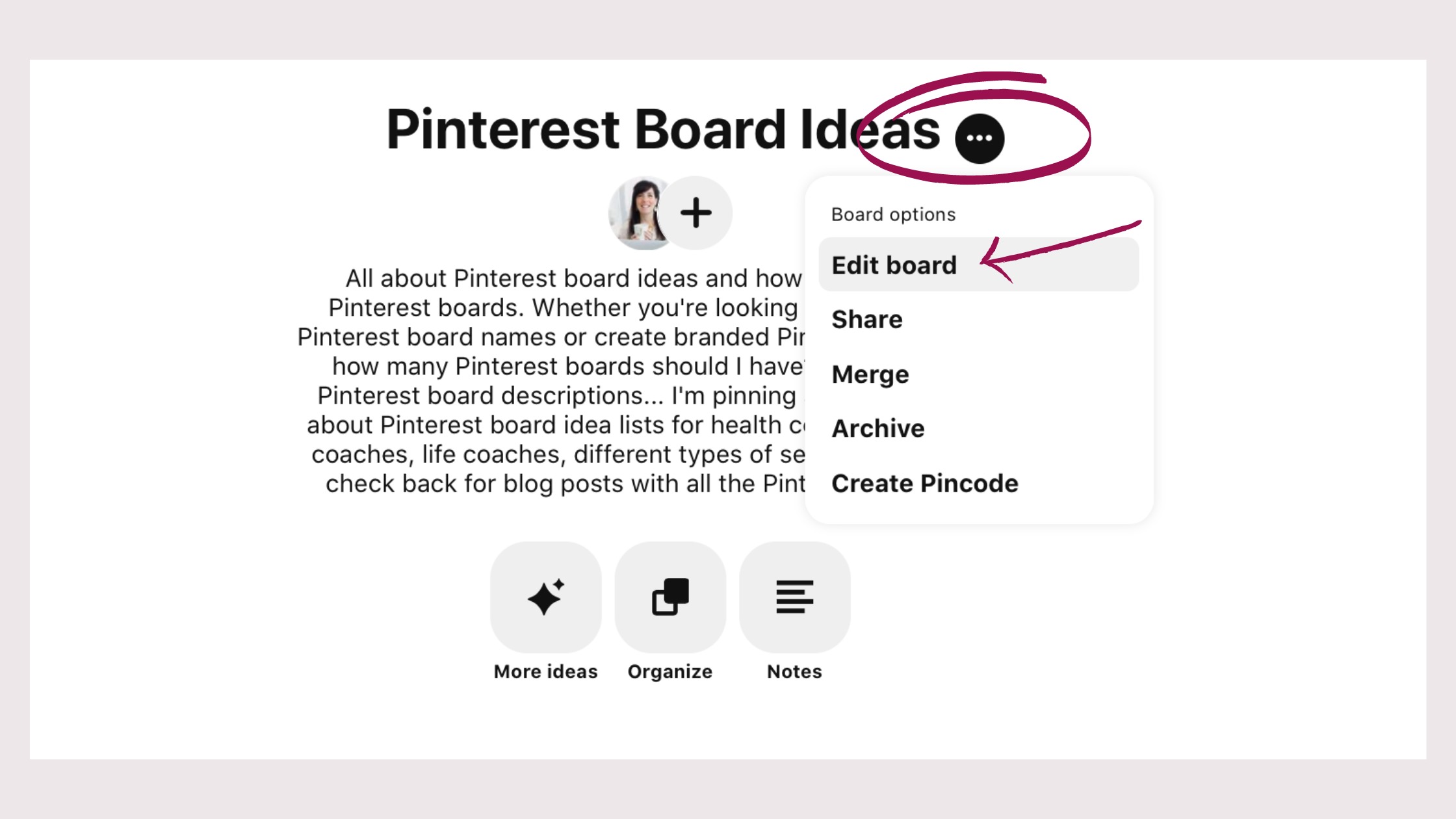
You’ll now see a window (image below) with options to:
- Select one of the pins on the board to be the “board cover.”
- Change / update the board title.
- Change / update the board description.
- Change the visibility of the board. (i.e. make it “secret).
Important Note: Don’t forget to hit “Done” when finished – to save the changes you’ve made!
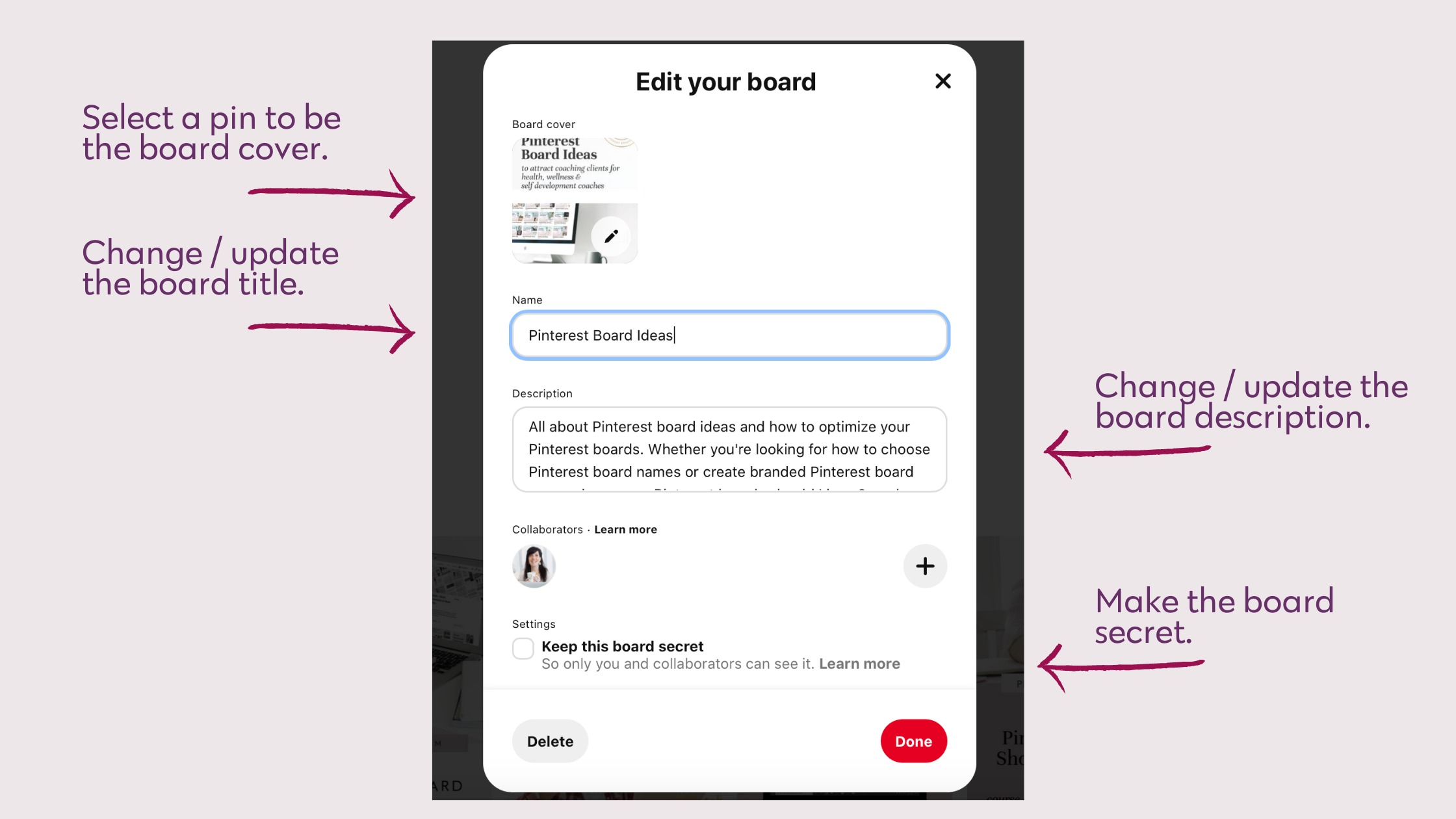
So, those are Pinterest board basics!
Now that you’re clear on those, in the rest of this blog you’ll find a summary (with links!) of some of the other Pinterest board ideas and resources you’ll find on my blog.
I hope these will help you make a plan for building out your account’s board strategy.
Still haven’t gotten your fill on Pinterest Board information? I recommend check out these blog posts:
Find this blog post at: https://janaomedia.com/pinterest-boards/
Summary:
The next question you might have is, “So how many boards do I need?” and “How often do I add new boards? This post will outline my loose guidelines / recommendations on just how many boards are found on effective accounts. And I break those recommendations down into three phases of your Pinterest marketing journey!
Find this blog post at: https://janaomedia.com/clean-up-pinterest-boards/
Sometimes beginners actually already have lots of Pinterest boards! Maybe you already have some boards – because you have an account that you’ve been using for personal reasons? Or you are just getting started with a more intentional Pinterest marketing strategy?
This blog post will take you through a 5-step process for cleaning up your Pinterest boards – so you can get your account optimized for attracting clients!
Alright… There you have it… a round up of all my best Pinterest board ideas, tips, and resources (so far… 😉 Check back often to see what I add!)
Ready to use Pinterest to get clients for your business?
Are you an online coach or service provider? And you want to learn how to set up a Pinterest account that will grow your audience and attract clients — on autopilot?
If so, then my course Pinterest with a Purpose was created for you!
It’s a self-study e-course that walks you through *every step* of setting up your strategy and your account. It reveals the methods I perfected over YEARS doing strategic Pinterest set-ups for clients!
>>> Learn more & enroll here!
(Pssssst…. You can 📌 pin this article for reference to your “Pinterest marketing” or “Pinterest Board Ideas” board… Super meta. I know! 😉 )




