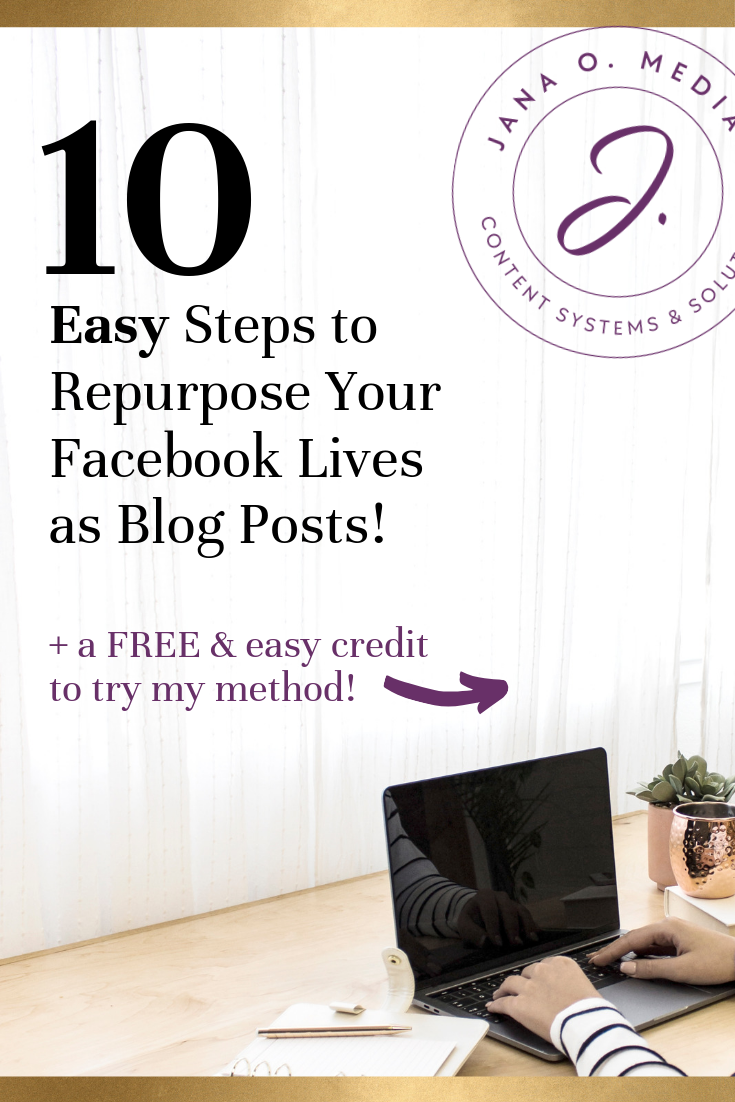Not a big writer? There’s an AWESOME content creation tip for you below… plus a little FREEBIE. ($10 – totally free – to use on a super-simple new tool!)
There’s no doubt that content creation is a must for attraction marketing. (You know… the kind of marketing that draws in your ideal clients like a magnet – so you aren’t the one chasing.)
But, as coaches, consultants, and course creators – we aren’t always prolific bloggers. We aren’t cranking out a new blog post every week…
And, frankly, we don’t need to.
In my opinion: to establish authority, offer value, and give our ideal clients a small taste of what we can help with… we really only need to blog monthly (or even bi-monthly, once we have a critical mass of content.
When it is time to create new blog posts, here’s a content creation hack I endorse… one that I use very successfully with clients. If you are a person for whom words come more naturally when you are speaking (rather than in writing) this is for you.
You can record yourself creating the content verbally for a blog post and have a team member turn it into a piece of written content.
Boom. 🤓
(Use Loom, audio recording, or any tool you like!
This also works great for Facebook Lives you’d like to re-purpose.)
This process works best when:
1. You outline what you are going to rif on first. (Use an actual outline formula – even with Roman numerals if you like!) Provide this outline, along with the recording, to your VA or Content Manager. This way, she can see the structure of your thought process and structure the piece based on that outline.
2. Your VA or Content Manager is a good copy-editor. The transcription tool I use for this with my client is Rev (see note below for a $10 credit to try it for free!), and it is VERY accurate when it creates a transcript. But the conversational nature of the recording does necessitate some copy-editing for clarity.
3. Your VA or Content Manager knows your brand voice and can shape your words with that in mind. (So, this works better when you have a team member on a monthly retainer, rather than someone who is hired for a one-time job… Tangent: if you want someone to do this as a one-time project, consider hiring a copy writer. 🙂
Try this tip – and my go-to tool – for free! Get a free $10 credit.
If you’ve never tried Rev before – for easy, fast, and low-cost transcripts or subtitles – I have a free trial for you! If you use my affiliate link to sign up for an account, you’ll get a $10 credit (no minimum purchase, either!)
Use this free credit for anything you’d like. But my suggestion is to grab your favorite short Facebook Live or video and have it transcribed for free. Then, try out my method above.
You can’t outsource vision, but you can outsource a LOT!
*Note: The link above is an affiliate link. So, if you decide to take advantage and snag that juicy $10 credit, I get a small thank you bonus from them. This does NOT change the amount you pay for services from them, and I only recommend the tool because I find it indispensable!
Here’s the step-by-step workflow:
Feel free to copy and paste it into your own repeatable project in your project management software (like Asana!)
OUTLINE and RECORD:
Outline your topic.
Record or go live with your topic.
GET TRANSCRIPT:
Download your video as an MP4 link. OR Upload it to Youtube. Set to “unlisted” if desired.
Go to your Rev account.
Hit “new order,” and “transcription.”
Upload video(s) OR add Youtube link.
Rev will email you when the transcript is complete.
Download the transcription. (I prefer Word doc format; select: no speaker names.)
Place file in google drive folder: [Month] – Blog Post Raw Transcripts
REPURPOSE:
Copyedit the transcript – for readability, clarity.
Flesh out and add examples if needed to support key points.
Add formatting for readability – headlines, bullets, numbers, etc.
Add at least one internal link.
Add at least two external links. (Research may be needed.)
Add a call to action at the end.
Optimize, format, set up on website back-end.
Want to access detailed video tutorials for this workflow? I can personally walk you through each and every step in a quick but impactful training. It’s available here in the Systems Saved Me shop!
PIN 📌 to Pinterest for reference!