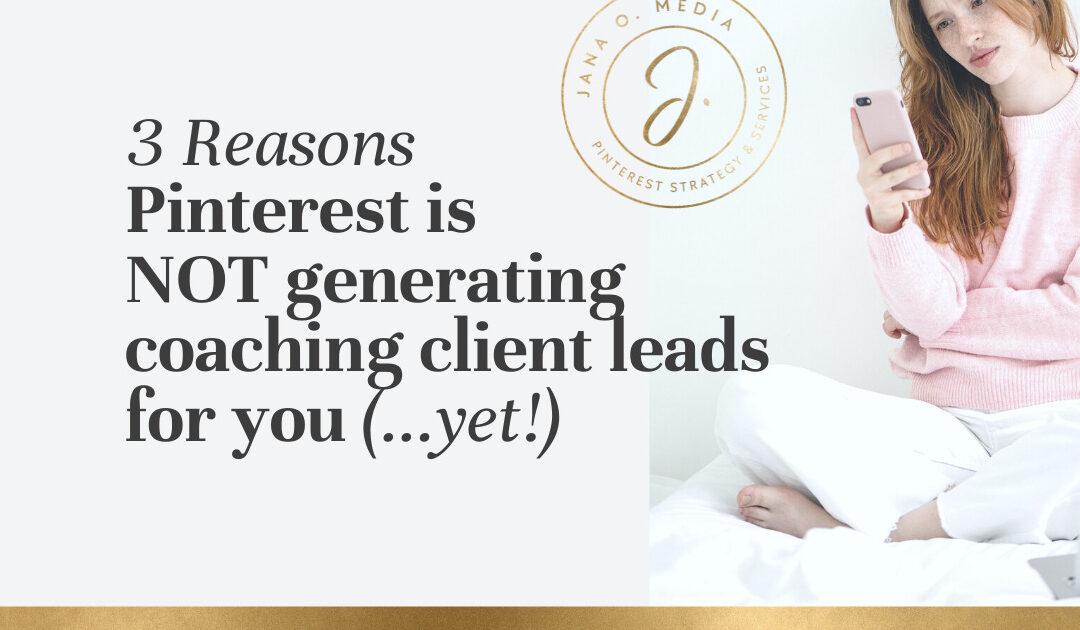So… you’ve heard that Pinterest can be powerful for online coaches and service providers, right?
You’ve heard rumors that the platform can get more eyes on your content, grow your list, and help you sell more of your services and programs?
And maybe you’ve even heard rumblings that aaalllll of this can happen for you *passively*? That you could be generating coaching leads with Pinterest – while you’re off doing other things?
(BTW: All of that is true! 👆🏻 Women are searching on Pinterest for all types of ideas and inspiration… ways to make their lives and businesses better. So it’s fertile lead generation ground for online coaches and service providers.)
So bottom line: You know you want to be marketing your offers on Pinterest.
And one day you REALLY have a fire under your seat about it…
So you spend all day… and you set up a DARN good-looking profile and some boards, too.
It’s as pretty as the most carefully-curated instagram feeds.
You’ve even written a witty and unique bio that you just KNOW will attract Pinners to you like a magnet! And you’re pinning like crazy! (Pinterest is fun, after all!)
Voila! Your profile is gorgeous.
But, then…
🦗🦗🦗 Crickets.
You check your pins and your website visit as week or two later… or even a few months later… and you’ve gotten literally ONE hit from Pinterest.
Womp womp.
You feel like all that care you took to set up your profile was just wasted time. It’s not going to serve your business. You’re all:
What went wrong? 😫
But hold up! Before you declare, “Pinterest doesn’t work!!!”… let’s break this down.
Here’s why you may not be getting leads and clients from Pinterest (YET!) And, more importantly, here’s how to fix it…
Reason 1: ⚠️ You haven’t keyword-optimized your account.
I know, I know! It’s not the fun part. But it’s CRITICAL. You need a keyword strategy. I really can’t stress this enough.
You can’t wing it with the keyword thing and expect results.
Pinterest is a SEARCH ENGINE. The majority of pinners who will find your pins on Pinterest are not your followers (yet).
So, then how do they find your pins if they’re not following you yet?
Yup. Keywords.
Pinterest’s algorithm matches pins to the interests of a pinner to determine what to show her. These matches are based on what she has searched, what she has pinned / searched before, what boards she pins to, and what content she engages with.
Pinterest wants to serve up pins that will interest her. If her interests (and the solutions she needs!) match with your keywords (from your pins and your profile), that is how she connects with you on Pinterest.
(… which, BTW, is amazing! Think about it. You can be discovered on Pinterest by women who are already seeking the solutions you offer… Powerful.)
Bottom line: If you don’t keyword your account, people can’t find you or your content.
There are four steps to keyword-optimizing your account:
1) Brainstorm the keywords – the things you think your ideal audience will be searching for when you’d like them to find your content. (Remember to think about the problems she thinks she has, and the solutions she thinks she needs! This is what she’ll be searching for.)
2) Research those words on Pinterest. Note: At the time of publishing, there is no legitimate third party research tool for Pinterest (like there is for Google or Youtube). So, don’t be fooled into buying something. You can do all the research you need to do right on Pinterest itself – for free.
3) Document your keywords – and organize them into a list that will be easy to use. (I call this a “master keyword plan.” These should be commonly searched terms that are also relevant to your content and what you help with!)
4) Once you have your researched keyword list, add those keywords to #AllthePlaces 😉 on your Pinterest profile.
(To see some of this in action, sign up to watch my FREE Pinterest Masterclass: 5 Secrets for Using Pinterest to Grow Your Audience on Autopilot – and Get Clients!
One of the “five secrets” involves ME showing YOU how a few of my past clients and students found what was being searched in their respective niches.
Add your name and email ⬇ and I’ll send you access!)
Reason 2: ⚠️ Your original content pins aren’t eye-catching and compelling.
The pins that point to your content (your website, opt-ins, videos, etc) need to be awesome if you want people to click through them. They need to be:
Properly-sized.
Pinterest wants your pins to be vertical, because it makes for the best user experience on their platform. It is believed that pins with the preferred dimensions are prioritized in searches and feeds.
Visually stunning.
I said your account needs to be strategic first… but it should be pretty, too! (I’ve got nothing against pretty! Really! 😉
When people scroll through a fast-moving feed, or through the pins that resulted from their searches, you want yours to pop! Incorporate good design basics. If you’re not a natural designer and want a refresher, consider taking advantage of Canva’s Design School! It’s a great resource, and it’s free!
Legible.
This one would seem to go without saying, but I can’t tell you how many times I see pins that are hard to read. If you’re investing time in a Pinterest strategy, be sure that you’re not making it hard for people to actually process what your content is about.
Subtly branded.
According to Pinterest’s best practices guide, “tasteful branding” increases the credibility of your pin, which can increase click-through rates. Here are a few examples of pins I’ve designed that have subtle branding:
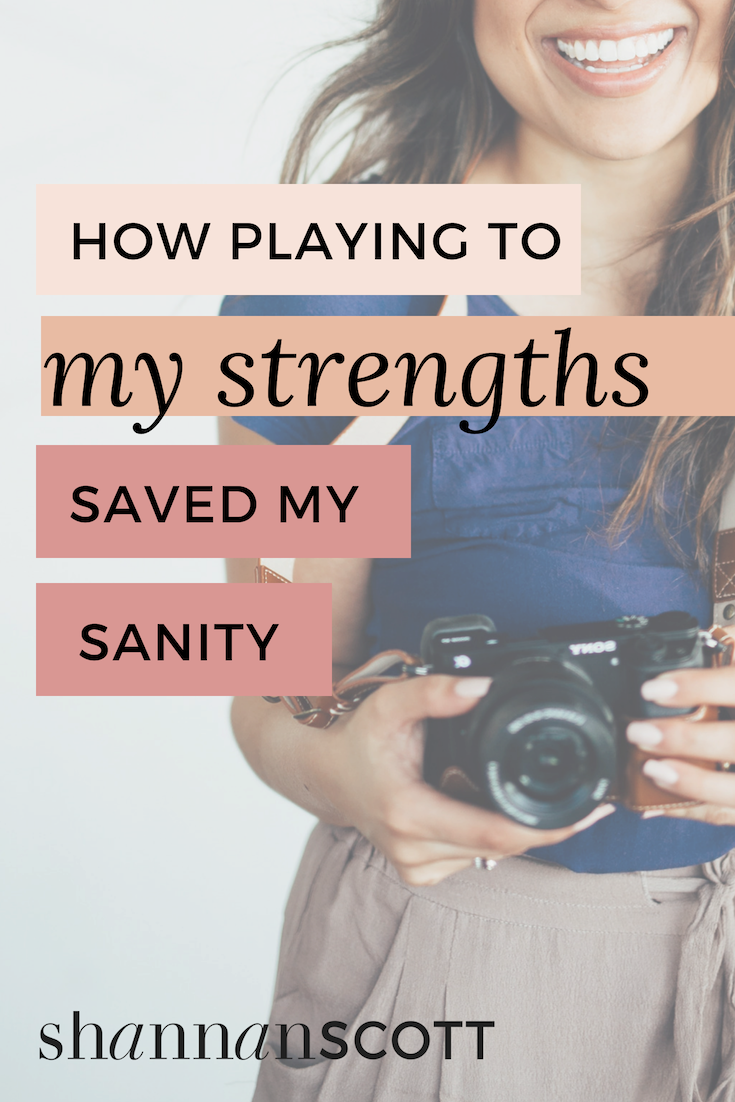


Congruent with your content.
While you can vary the words you choose for the pin graphic, it’s important that you do deliver the content that the pin promises.
So, when your pinner clicks through, they need to see what they were expecting. If they don’t, this will increase your bounce rate, which is counter-productive for your goals. It also damages your domain authority on Pinterest, which can impact your reach negatively.
So just be sure you’re giving them what your pin says you will!
Action-inspiring.
Include a call to action to let pinners know what you want them to do! (Use words like Explore, Learn, Discover, Enroll…) You can also preview the content upgrade or lead magnet that you’re offering when they click through. One way to do this is to screenshot your PDF freebie right in to the pin. Here are a few examples of pins I’ve created with this technique:



Reason 3: ⚠️ You haven’t been pinning consistently – for a long enough period.
As you may already know by now, Pinterest is NOT a social media platform. It is a search engine.
And it does take some consistent and aligned action – over a period of time – to produce results for you.
(If you think of a Pinterest strategy more like the strategies employed when marketing on other search engines [like Google or Youtube, for example], you’ll start to feel your expectations shift a bit, right?)
But here’s the thing… Pinterest also become *easier* and less time consuming to manage and grow over time… which is one reason why we love it. If you nurture and grow your strategic account, it can become a low-maintenance lead generator that works for you – even when you’re not working.
So, then… You may be wondering…
“Well how long DOES it take to see Pinterest results, Jana?”
And, of course, the (likely fairly unsatisfying 😉 answer is this… It depends. It depends on so many factors, including your niche, your offers, what’s trending and influencing your business in terms of current events… so many factors!
But, I do know that most people need to have a loose idea of the answer to this – in order to feel motivated to start – and to consistently stick to their strategies. So… Here’s a very general answer:
To gain traction, you’ll need to pinning consistently for at least three months or so. And, in some niches and for some accounts, it takes longer than three months before you start to see your account’s potential – and certainly before you start to see website visits and leads.
So, there you have it! These are the top three reasons I identify when Pinterest accounts aren’t working to drive leads – and the best remedies for these common mistakes. I hope you’ll incorporate them – so you can experience the real power of a strategic Pinterest profile!
And, for the next steps…
Ready to use Pinterest to get clients for your business?
Are you an online coach or service provider? And you want to learn how to set up a Pinterest account that will grow your audience and attract clients — on autopilot?
If so, then my course Pinterest with a Purpose was created for you!
It’s a self-study e-course that walks you through *every step* of setting up your strategy and your account. It reveals the methods I perfected over YEARS doing strategic Pinterest set-ups for clients!