A little tired of doing everything manually and searching for Pinterest automation software? I’ve got you!
In this post, I’m talking all things Pinterest automation and scheduling. And I’m going to be revealing my Pinterest scheduling tool of choice…
Here’s what you’ll be reading about:
- Whether or not Pinterest automation software actually exists (and the difference between automation and systemization)
- A few different Pinterest scheduler options – and what they offer
- My Pinterest scheduling tool of choice and why I love it so much (Spoiler alert: It’s Tailwind. 🤣)
- Some of the top tools that Tailwind offers – for both basic and advanced users to automate some of your Pinterest marketing
Ready? Let’s dive in…
First, is it really Pinterest Automation Software?
Being able to set up a Pinterest automation software to do everything for you sounds really tempting – but is that even possible?
The denotative definition of automation is using machines or computers instead of people to do the work. This means that for a Pinterest automation software to be truly automation, you would need to be able to push a button and then walk away while the software does everything for you for the rest of time.
For almost all parts of Pinterest marketing “automation,” this isn’t going to be the case.
Creating pin images for your content, doing keyword research, choosing the best boards to pin your pins to, and looking at your analytics… These tasks can’t be done by a machine.
What CAN be done by a machine is scheduling out your pins and automating part of the process of distributing your content month after month.
The rest of your Pinterest marketing can be optimized by using systems and a Pinterest scheduling software. This will allow you to batch create your pins, follow a pre-planned workflow, and schedule things in advance.
This is what I teach my clients how to do (in just 4 to 6 hours a month!) so that their Pinterest marketing is – in SOME ways – a set it and forget it strategy.
So while Pinterest automation isn’t necessarily an entirely hands-off process, it is possible to create systems so that you can set things up and have them automated/scheduled throughout the month.
Further down in this post, I’ll be providing details about my Pinterest automation and scheduling software of choice (it has tools for both automation AND scheduling), so keep reading!
Pssssst…. You can 📌 pin this article for reference to your “Pinterest marketing” board:)

Pinterest Automation Software & Scheduler Options
Now that we have a better understanding of what Pinterest automation software can and can’t do, we can take a look at some of the best options for Pinterest schedulers.
We’ll look at:
- Buffer
- Later.com
- Canva Pro
- Tailwind <—- My fave!
…but this is by no means an exhaustive list. There are a lot of Pinterest scheduling tools out there that can help you schedule and automate your Pinterest marketing. We won’t be able to cover them all within this post… but these are four common ones!
(No matter what Pinterest automation or scheduling software you choose, though, make sure that it’s on the list of Pinterest Approved Partners. You don’t want to be penalized for using a tool that is not approved by Pinterest.)
Buffer
Buffer is a popular social media scheduling tool. They recently announced they were adding Pinterest to their growing list of platforms you can schedule to. So if you want an all-in-one tool for scheduling both your Pinterest and social media content, it can be a good choice.
Using Buffer, you can create a pinning schedule, schedule pins to single boards (if you want to pin to multiple boards, you’ll have to do this one at a time), and check how many comments, likes, and repins have been garnered by each pin.
You can also use the Buffer extension to add pins straight from your website – which is quite handy!
Later
Similar to Buffer, Later is an all-in-one social media scheduling tool that also supports Pinterest.
With Later, you can create an optimized pinning schedule and schedule pins to single boards. (Again, scheduling to multiple boards over a period of time is not supported). Later also features an in-app tool that can crop your images to the appropriate size for each social media platform. So that feature is pretty neat.
Canva Pro
Canva has always been a popular tool for designing Pinterest images, and it recently introduced the capability to publish and schedule your images straight from Canva to Pinterest.
Within Canva, you can either publish a design straight to Pinterest, or use the Content Planner to schedule designs from Canva.
A few limitations of the Canva Pinterest scheduler to note: You cannot create a posting schedule. (You’ll need to choose the time for each post manually.) You can only post to one board at a time – rather than scheduling to multiple boards. And, lastly, you can only use images that are designed in your Canva account.
Tailwind: My Pinterest Scheduler of Choice
Whenever someone asks me what the best Pinterest automation software out there is, my answer is unequivocally Tailwind.
Unlike other Pinterest schedulers out there (like the ones covered above), Tailwind offers a wide variety of powerful tools to help you truly systematize and automate your Pinterest marketing.
I’ll get into the different tools that Tailwind offers in a moment, but here are the main reasons that I prefer Tailwind over other Pinterest schedulers:
1. Tailwind makes it easy to batch upload pins.
When your main goal is to spend as little time as possible on your Pinterest marketing (that is why you were searching for Pinterest automation software, right?), being able to upload all of your pins for the month in one fell swoop can cut waaayyyyyy down the time you’re spending on Pinterest.
Unlike other Pinterest schedulers, Tailwind allows you to select all of your images and upload them all at once to your drafts. From there, you can add your titles, descriptions, and boards before scheduling them out.
2. Tailwind allows you to pin the same pin to multiple boards with interval scheduling.
Tailwind is not just a simple Pinterest scheduler where you can upload your pins and set them to post based on a schedule.
It also features a number of other tools like Communities and Analytics which allow you to see even more success on Pinterest… and SmartLoop, which is an actual Pinterest automation tool (but more on that in a moment).
So let’s talk a little bit about some of those tools and features that I use regularly in Tailwind which make me love it so much…
Tailwind’s Basic Tools – for a Beginner’s Pinterest Strategy
Like I said before, Tailwind has a lot of different tools to help you with your Pinterest marketing. These basic tools are what I recommend when people are first getting started with their Pinterest strategy and getting oriented to Tailwind. These will help you start to schedule (and even automate) your Pinterest marketing.
Those tools are:
- Your Tailwind Smart “Queue”
- SmartSchedule
- SmartLoop
- SmartGuide
Let’s look at each one.
Your Smart “Queue”
Your Tailwind Queue* (This is what I call it, but it’s basically the main tab of your Publisher area.) is the visual representation of every pin that you’ve scheduled with Tailwind. You’ll see it to the right hand side of the screen when you’re looking at the Publisher section of Tailwind.
Why We Like It: With your Tailwind Queue, you’re able to see all of the pins that you’ve scheduled at a glance. When you schedule a pin, it will automatically go into the next available slot (generated by the SmartSchedule). You can also rearrange your pins by dragging and dropping them into different slots.
Here’s a peek at what the “Publisher” area of Tailwind looks like – at the time that I’m writing this blog. It features your Tailwind “Queue:”
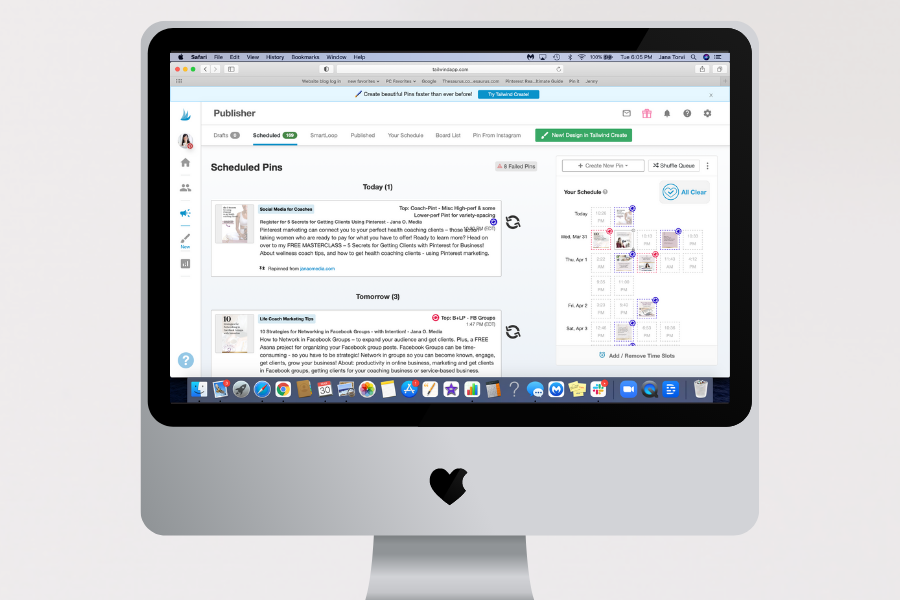
SmartSchedule
The SmartSchedule is one of my favorite Tailwind tools because it frees us from even have to think about when we should be pinning.
Within the publisher section of Tailwind, you can go to “Your Schedule” and generate a weekly pinning schedule. This will be based on the average number of pins you’d like to be pinning each day. Tailwind will select optimized time slots based on when your audience is most active on Pinterest. Those times will then become your slots in your SmartQueue, where Tailwind will automatically publish your pins at those optimized times.
(P.S. Want to know a bit more about the best time to post on Pinterest and how Tailwind determines it for you? Click here to read an in-depth post!)
Why We Like It: Tailwind’s SmartSchedule really does the heavy lifting for us when it comes to choosing when to schedule your pins to Pinterest. Instead of having to manually determine and enter times to post like with other schedulers, Tailwind automatically generates times to post based on the best times for you. AND it automatically schedules your posts to post at the next available “best time” in your SmartQueue.
SmartLoop
Tailwind’s SmartLoop allows you to choose any pin and repin it in a loop to a selected number of boards over and over again on a regular interval. Once the pin has been pinned to each of the boards on the list, it will start over from the beginning and pin to the list of boards again.
Pins that are in a SmartLoop will also populate within your SmartQueue so that you can see when they’re being published and how they fit into your overall schedule.
This means that you actually have the opportunity to automate some of your pinning – but you do want to be careful and conservative about how often your SmartLoop Pins are being pinned.
Why We Like It: Like I said, Tailwind’s SmartLoop feature is as close as you’re going to get to true Pinterest automation (as opposed to systemization and scheduling, like we talked about at the beginning of the post).
While some people don’t favor SmartLoop anymore – because Pinterest discourages too many repins – I like to teach my clients how to use it in a very non-spammy way, spreading out the pins over a VERY long period of time. This gives people who don’t have as much of their own content an opportunity to recycle their pins without looking spammy, as well as space out other people’s pins within their queue.
SmartGuide
SmartGuide is a newer feature introduced by Tailwind that acts like the guardrails to prevent you from being spammy. It keeps track of Pinterest best practices (like how many pins to pin each day) and alerts you when you’re doing something that goes against those best practices.
Why We Like It: Instead of having to worry about how many pins you’re pinning or if you’re pinning to too many boards, Tailwind will automatically let you know when it spots something off – and tells you how to fix it.
Tailwind’s Advanced Tools – for More Advanced Pinterest Marketers
In addition to the basic Tailwind tools that we just talked about, Tailwind has a number of advanced tools that you can use to help optimize your Pinterest marketing even more. While this is by no means an exhaustive list, here are a few of the more advanced tools on Tailwind that I find useful.
Tailwind Insights
When you have a Pinterest for Business account (which you’ll need to connect to Tailwind), you get access to analytics on Pinterest, but Tailwind offers even more in-depth analytics that can be extra helpful for seeing what’s working and what’s not.
In particular, I like using board insights to see which boards are performing the best (receiving the most repins/pin) and top pins to see which pins are performing the best (receiving the most repins and clicks).
Why We Like It: For data lovers, Tailwind Insights give you access to even more helpful numbers than Pinterest Analytics does.
Here’s a snapshot of one of the various dashboards you can view (and learn from) in the Tailwind Insights area. (This is the “Top Pins” report, which is quite handy!)
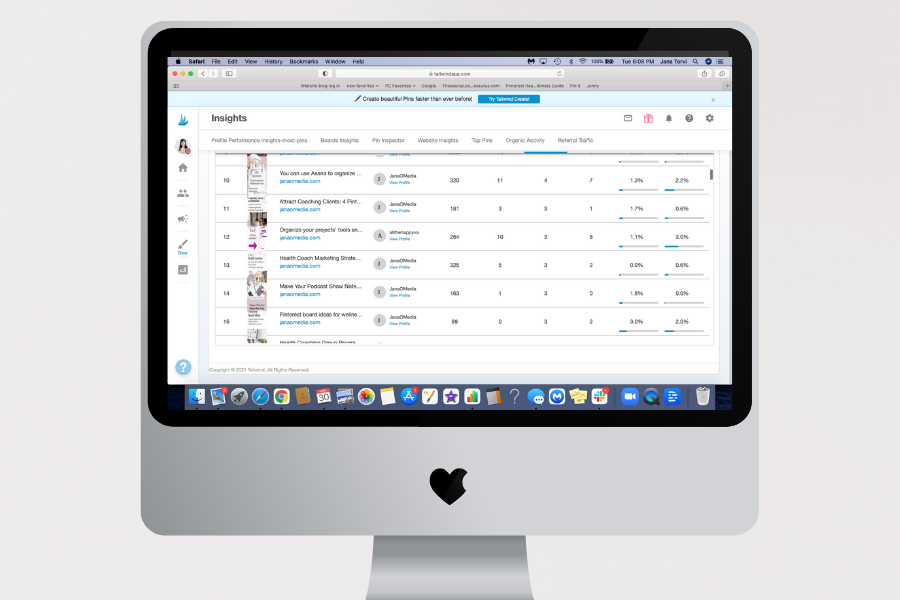
Tailwind Communities (Formerly Tailwind Tribes)
Tailwind Communities allow you to submit your pins to a group of content creators in your niche and gives them the option to add your pin to their queue, giving it a boost by sharing it to their audience. You’ll also have the option to share other creators’ content from within the community (usually a 1:1 or 1:2 share ratio is required within the rules of each community).
Why We Like It: Team up with other content creators in your niche to give each other’s pins a boost and find high-quality, relevant content for your queue, too.
Tailwind Create
Tailwind Create is Tailwind’s newest feature – and it practically automates pin creation for you. (Yay!) All you have to do is type in your pin title, add your brand colors, and upload an image (or a few), and Tailwind Create will automatically generate dozens of pin designs for you. You can then choose your favorites, edit them if needed, and automatically add them to your Tailwind drafts to schedule them. (Pretty cool!)
Note: You don’t have as much creative control with this tool as you do in Canva, for example. I personally still use Canva for pin design – but I think Tailwind Create has its place. Check it out and see what you think! (This quick video from Tailwind will give you a taste of what it’s all about!)
Why We Like It: If you like this tool, it can cut down on hours of graphic design time by automatically generating Pin designs optimized for Pinterest.
Get Started with My Pinterest Automation Software & Scheduler of Choice (Tailwind!)
And that’s a wrap on all things Pinterest automation software and what makes Tailwind my Pinterest scheduler of choice! We talked about:
- The difference between automation and systemisation
- Pinterest schedulers like Buffer, Later, and Canva
- Why Tailwind is my scheduler of choice
- And some of the top tools on Tailwind you can use to automate and systematize your Pinterest marketing
Ready to get started with Tailwind? Click here to get a one month free trial!*
*This is my affiliate link. If you end up subscribing after your trial, I will also get one month free! But, of course I only recommend Tailwind because it’s the best option on the market. Using this link doesn’t change what you pay each month, either, FYI.)
I hope you found this blog post to be helpful and now feel confident in choosing the best Pinterest automation software out there!


