A little confused about how to use Pinterest for YouTube – in a way that actually works to grow your views and your channel?
If you’re an online coach, course creator, or other online expert looking to get more traffic to your YouTube videos and grow your audience, you’ve landed in the right spot today.
Pinterest can be an incredibly powerful tool for driving traffic to your YouTube channel and reaching new audiences.
So in this post, I’ll be answering these questions….
- Can we use Pinterest for Youtube?
- What results are possible when you add your Youtube videos to Pinterest?
- What are the different ways to create Pins for my Youtube videos?
- How to add Youtube videos to Pinterest – a 6-point checklist
- How do I promote my video on Pinterest?
- What needs to be done to prepare your profile to pin your Youtube videos?
Juicy, right? Let’s dive in – starting with a question I get a lot…
Can we use Pinterest for Youtube?
Absolutely! And it’s a super-smart strategy. (You’re so smart to ask!)
Why? Here are a couple of reasons…
1. Pinterest is unique among online visibility platforms in that it’s specifically designed to help users discover new content and ideas.
Unlike social media platforms (IG, FB, Clubhouse, for example) where users primarily see content from people they already know or follow, Pinterest’s algorithm is designed to show Pinners content that’s relevant to their interests and searches.
This means that users are constantly discovering new pins and boards related to the topics they care about, making it an ideal platform for online coaches, course creators, and other online experts looking to get their content in front of new audiences.
And that’s where your Youtube videos and channel can come in.
Have a video about “5 Kitchen Tools All Vegan Home Chefs Should Own?”
Pin it on Pinterest – and it can get discovered by people who don’t already know or follow you – but are searching for things like “vegan cooking hacks” and “home cooking vegan.”
Have a video about “PCOS Symptoms & Natural Treatments?”
Pin it on Pinterest – and when people search for things like “PCOS remedies” and “natrual remedies for PCOS” – your videos can surface in their searches and feeds! (Even though they didn’t know or follow you yet.)
2. Pinterest pinners are action-takers. When people are on Pinterest, they have a different mindset than users on other social media platforms.
Instead of scrolling mindlessly through a feed, they actively search for inspiration and ideas.
They are literally looking for ways to spend money and time to improve something in their lives – likely related to their health, wealth, or relationships.
So it’s an ideal fit for online coaches, course creators, and other online experts who are creators of awesome, actionable content.
And it’s also ideal if you want to attract action-takers. (And I know you do!)
What’s possible – when you use Pinterest for Youtube?
To answer this, I’ll share a few pins from my client Melissa. We create pins that link to her website – AND we create pins that link to her Youtube videos.
As you can see in the screenshots below, one of these Youtube pins has over 32,000 impressions on Pinterest – and it’s driven more than 1,000 visits to one of her Youtube videos, in six months.
(Note we love this longevity factor on Pinterest. You can pin a pin once, and it can show up in relevant searches and feeds for months and even years, driving PASSIVE TRAFFIC & VISIBILITY! 🎉🎉🎉)
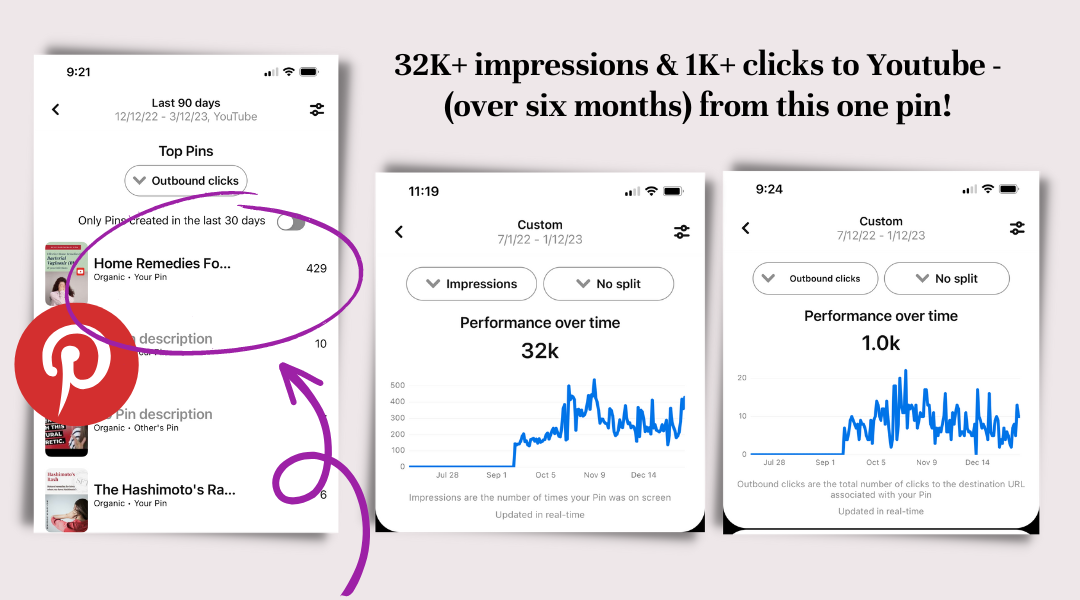
And as I’m updating this, I decided to add another example: A pin that links to Melissa’s Youtube channel. This one sent 382 visits to Youtube from this Pinterest pin – in the last 60 days.
Cool, right? We think so!
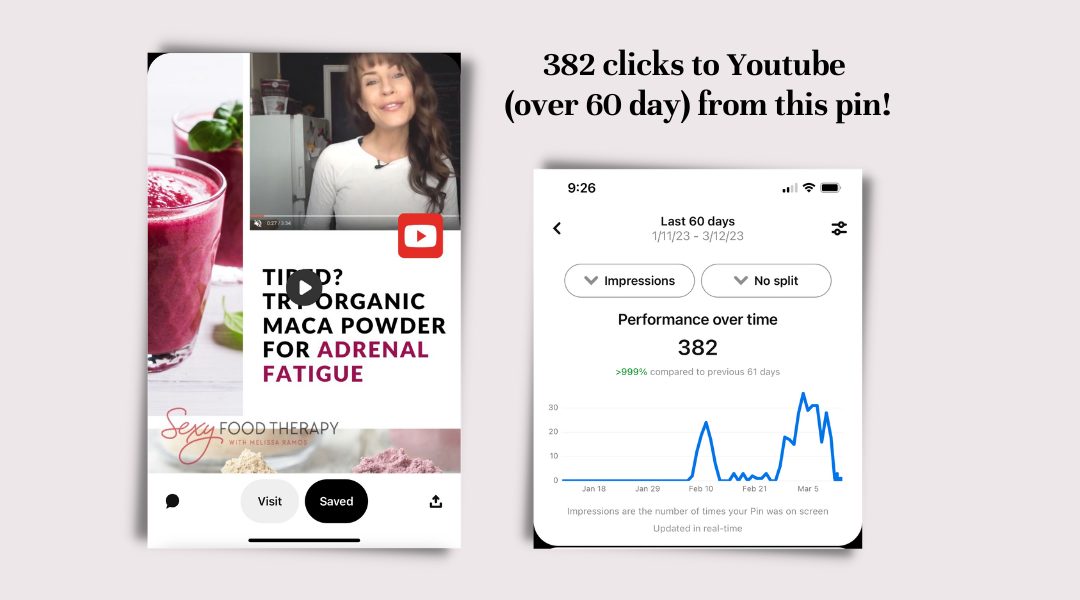
Note: These are examples of successes! Not every pin you create will be one that performs this well. But if you put a solid Pinterest strategy into place and you consistently follow it over time, you set yourself up for the best chance to see this happen for your channel!
How to Use Pinterest for Youtube: A couple of workflow options
There are more than a few ways that you can share your Youtube videos and channel on Pinterest. Here are a few of my favorites:
1. Pin directly from Youtube.
Technically, you can start with your optimized Youtube video and use the Youtube sharing feature to quickly add your video to Pinterest.
Here’s what that looks like…
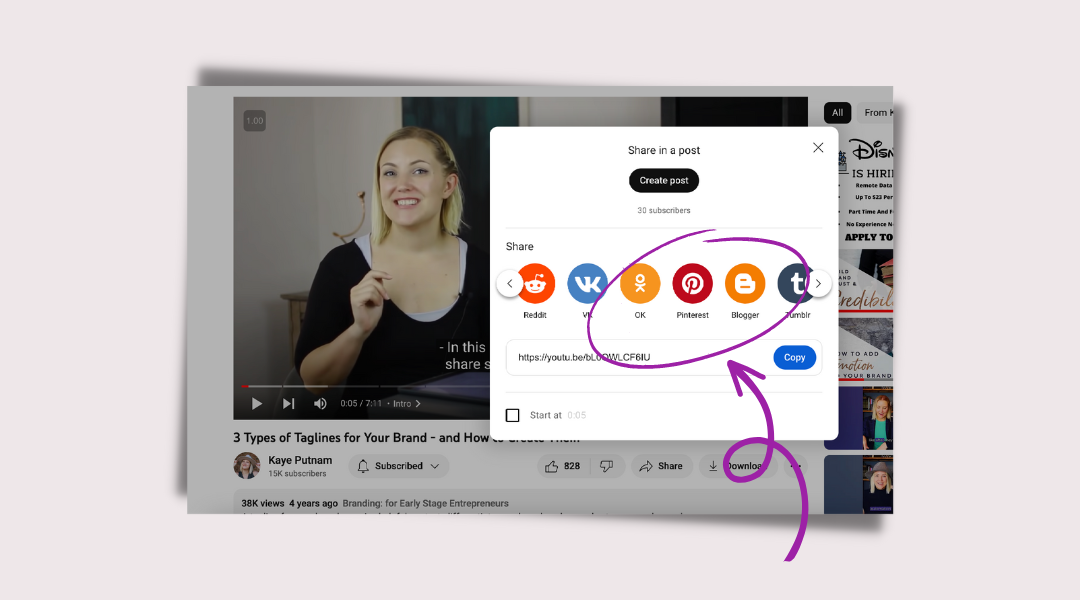
The benefit of this is that it’s quick – and you can absolutely try it and see how it performs for you! But I do prefer the following method:
2. Design and add a graphic that is optimized specifically for Pinterest – and link it to your Youtube video.
In this case, you’ll simply add that pin manually to Pinterest. (I like to do this via Pinterest directly, but you also have the option to use a third-party tool like Later or Tailwind to schedule the pin.)
When you are prompted to add a URL to your pin, use the Youtube video link. This way, when someone clicks on the video on Pinterest, they’ll land on your Youtube video – and watch it directly on your Youtube channel.
With this method, there are also a few other things you can do to optimize your pin for search.
(That’s a fancy way to say add keywords to help people find your pins in their searches when they search for your topics!) More on that in the next section…
You can click here for a deep dive into best practices for designing Pinterest pins. But here’s a crash course:
- Create a vertical image. 1000 x 1500 pixels is ideal.*
- Use an eye-catching image: Taking the time to capture a great screenshot from your Youtube video is a good idea here.
- Add some compelling text overlay: This is the copy that goes over the image. This will encourage users to click through to your Youtube video.
- Add a call-to-action: Something like “Watch now” or even something more specific like “Get the five steps!” will also encourage action.
Quick note: Vertical images are preferred on Pinterest. When you use method #1 above (the quick method), the image appears “squatty.” See the image below for an example.
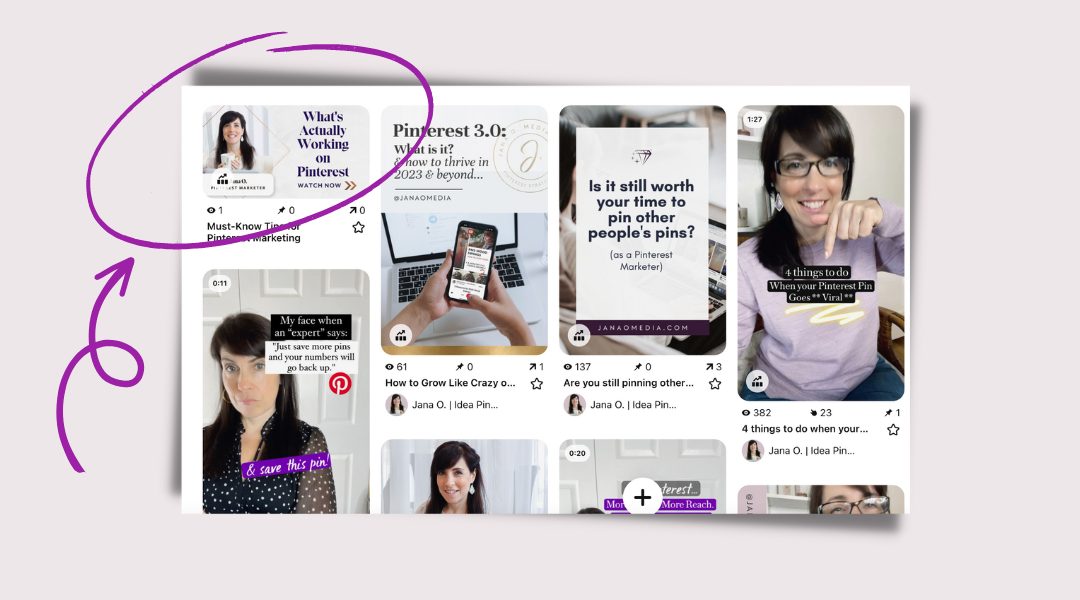
So, designing vertical pins takes a bit more time, but I think it’s well worth it – because it will likely produce better results for you.
(Meaning… More reach on Pinterest! More engagement like pin saves and clicks! And more traffic to your Youtube channel!)
PRO TIP: If you use Canva Pro to design your Youtube Thumbnails, it might be super-easy to simply use the “re-sizing” tool to re-size the image (Resize as “Pinterest Pin – 1000 x 1500 px) and tweak it a bit.
Now, on to…
How to add your Youtube videos to Pinterest – 6 Steps
Okay, here’s a more detailed checklist for adding your custom-designed pins to Pinterest:
Remember, these steps may take a little more time, but keyword-optimizing your pin will be critical to helping your pins (and Youtube videos/channel) get discovered by the right audience on Pinterest.
- Upload the pin graphic you designed to preview your Youtube video.
- Add a keyword-optimized Pin title (up to 100 characters, like a headline)
- Add a keyword-optimized Pin description (up to 500 characters; describe your Youtube video and what they will get/learn)
- Add your URL (the Youtube link)
- Choose the most relevant board to place the pin on.*
- Publish immediately – or choose a future date to schedule it for.
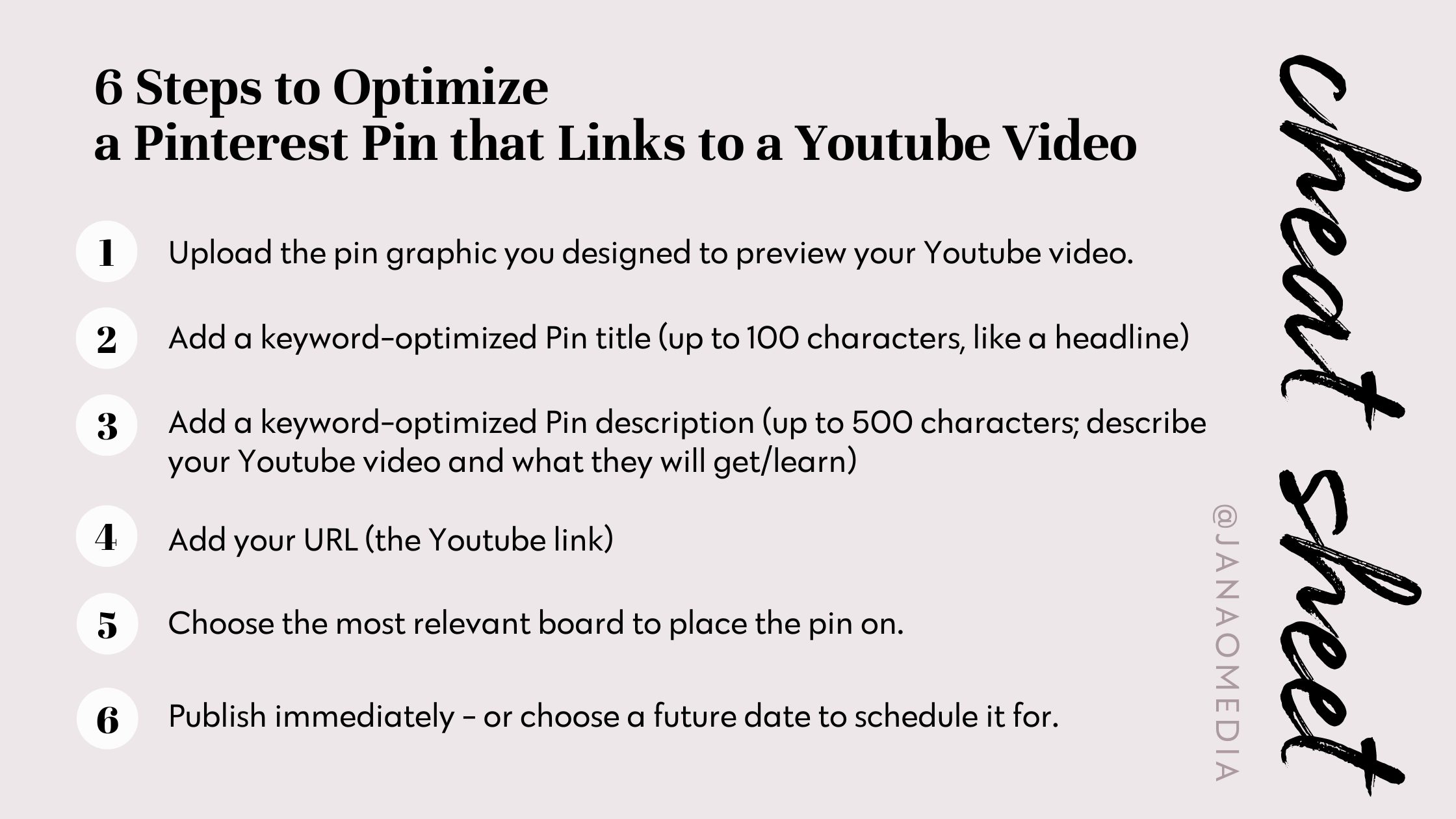
*PRO TIP: I’ve seen some bad advice out there telling Youtube creators to make one Pinterest board for all your Youtube videos. DON’T do that! Instead, simply add your pin to the most relevant board you have on your profile.
When you add your pin to a relevant, keyword-optimized board, you’re signaling to Pinterest what your pin is about. So adding it to a “catch-all” board like “Jana’s Youtube Videos” is actually not helpful.
(For example, if your Youtube video and your pin are about “5 Ways to Cut Down Your Sugar Intake & Still Love Your Meals”… Add that to a board about “Reducing Sugar” or a board about “Preventing Diabetes” – not to a board called “My Youtube Videos.”)
How do I promote my video on Pinterest? (Youtube)
The best way to promote your Youtube videos on Pinterest is simply to *consistently* pin them – following the steps above!
But there’s also another liiiiittle special trick I love to use to help grow your Youtube channel using Pinterest…
If growing your Youtube channel is your top priority with Pinterest, you can design a cover image that promotes your Youtube channel.
The cover image on Pinterest profiles is a large banner image that appears at the top of the profile page. It’s the first thing that users see when they visit your profile, so it’s ideal real state for this call to action.
This blog post provides you with additional best practices for creating a Pinterest cover photo with a CTA – AND a handy FREE Canva template you can use to design yours quickly.
(To change out your cover image, simply click on the pencil icon that appears when you hover over the cover image on your profile page. From there, you can upload a new image, and save.)
Okay, one more important share is coming your way, relevant to how to use Pinterest for Youtube…
(Pssssst…. You can 📌 pin this article for reference to your “Pinterest marketing” board:)
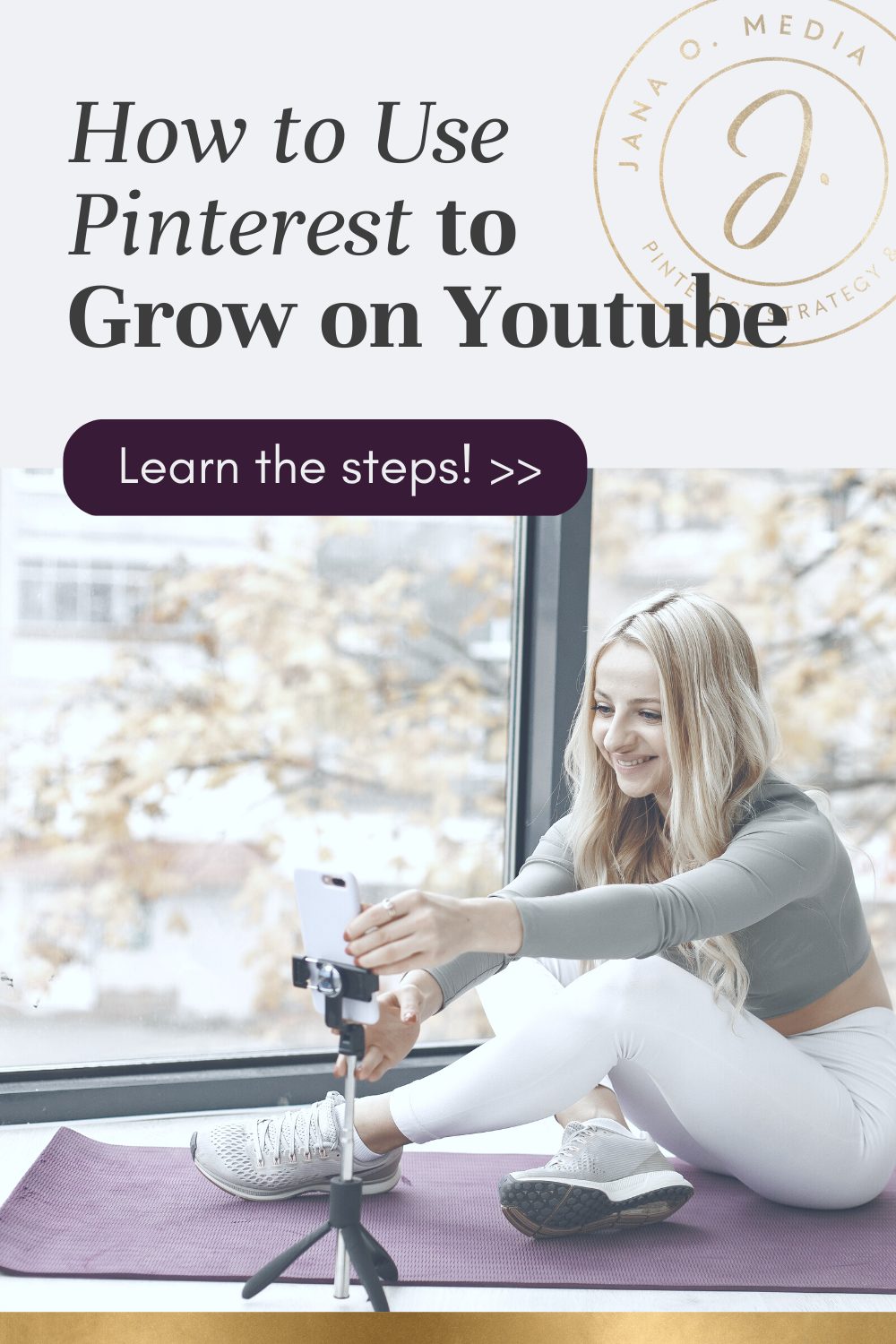
Prepare Your Profile to Use Pinterest for Youtube
Jumping in and pinning your Youtube videos to Pinterest may seem like the best first step. But actually, if you take the time to optimize your Pinterest profile and boards *FIRST*, you’ll be laying a better foundation for your strategy. And you’ll see better results more quickly.
Why?
Because when you optimize your Pinterest profile and boards for search, you’re essentially making it easier for users to discover your pins – including those that promote your Youtube videos.
When Pinners search for keywords related to your niche or topic, we want them to find you – and your Youtube channel!
Here are some additional reasons why this is so important:
Increased visibility in search results: Pinterest is a search engine, just like Google or Youtube. So when users search for something on Pinterest, they’ll be shown pins, boards, and profiles that are relevant to that search. By optimizing your pins, profile, and boards with relevant keywords, you’ll increase your pins’ (and videos’) chances of showing up in those search results.
Better targeting: When you optimize your profile for specific keywords related to your niche, you’re essentially targeting users who are interested in that topic. This can lead to higher engagement and more traffic to your YouTube channel, since you’re reaching users who are already interested in what your videos are about.
Competitive advantage: Finally, optimizing your Pinterest profile and boards for search can give you a competitive advantage over other businesses in your niche!
By ranking higher in search results and appearing more frequently in front of users who are interested in your content, you’ll be able to attract more pinners, more followers and subscribers and drive more traffic to your YouTube channel, ultimately helping you to grow your business and achieve your goals.
So be sure to take the time to do Pinterest-specific keyword research, find relevant keywords, and optimize your pins accordingly! Don’t skip this part! 🙂
To learn the keyword optimization basics, be sure to take advantage of my FREE Pinterest Marketing Masterclass, linked at the bottom of this blog post…
In Summary…
If you came to this post unsure of how to use Pinterest for Youtube, I hope I’ve given you the basics you need to tackle this strategy!
Because of Pinterest’s unique approach to content discovery, it’s designed to surface new and relevant content to users – so it can be a powerful tool for driving traffic to your YouTube channel and exposing your content to new audiences.
By creating eye-catching pins that link back to your YouTube videos and leveraging the platform’s built-in discoverability, you can reach a wider audience than you might be able to through other social media and visibility channels.
Ready to use Pinterest to get clients for your business?
Are you an online coach or service provider? And you want to learn how to set up a Pinterest account that will grow your audience and attract clients — on autopilot?
If so, then my course Pinterest with a Purpose was created for you!
It’s a self-study e-course that walks you through *every step* of setting up your strategy and your account. It reveals the methods I perfected over YEARS doing strategic Pinterest set-ups for clients!




Please help me understand why Pinterest members are posting my YouTube on Pinterest as part of their “Collection” and do they get paid or what is their driving force to do this without the creator’s permission.
I am seeing many of my YouTubes on Pinterest. Is this legal? Or have I been hacked? I’ve seen others I know have their content also appearing. I am the administrator and creator the the youtube channel.
Hi Rosemary! I’m not a lawyer, so I can’t say what’s legal. But I will say that I have pinned people’s helpful Youtube videos to Pinterest before, so I could remember to reference them again. If that’s what’s going on, I’d venture to guess that’s desirable for you as the creator. If that’s the situation, the pin will link back to your Youtube video.