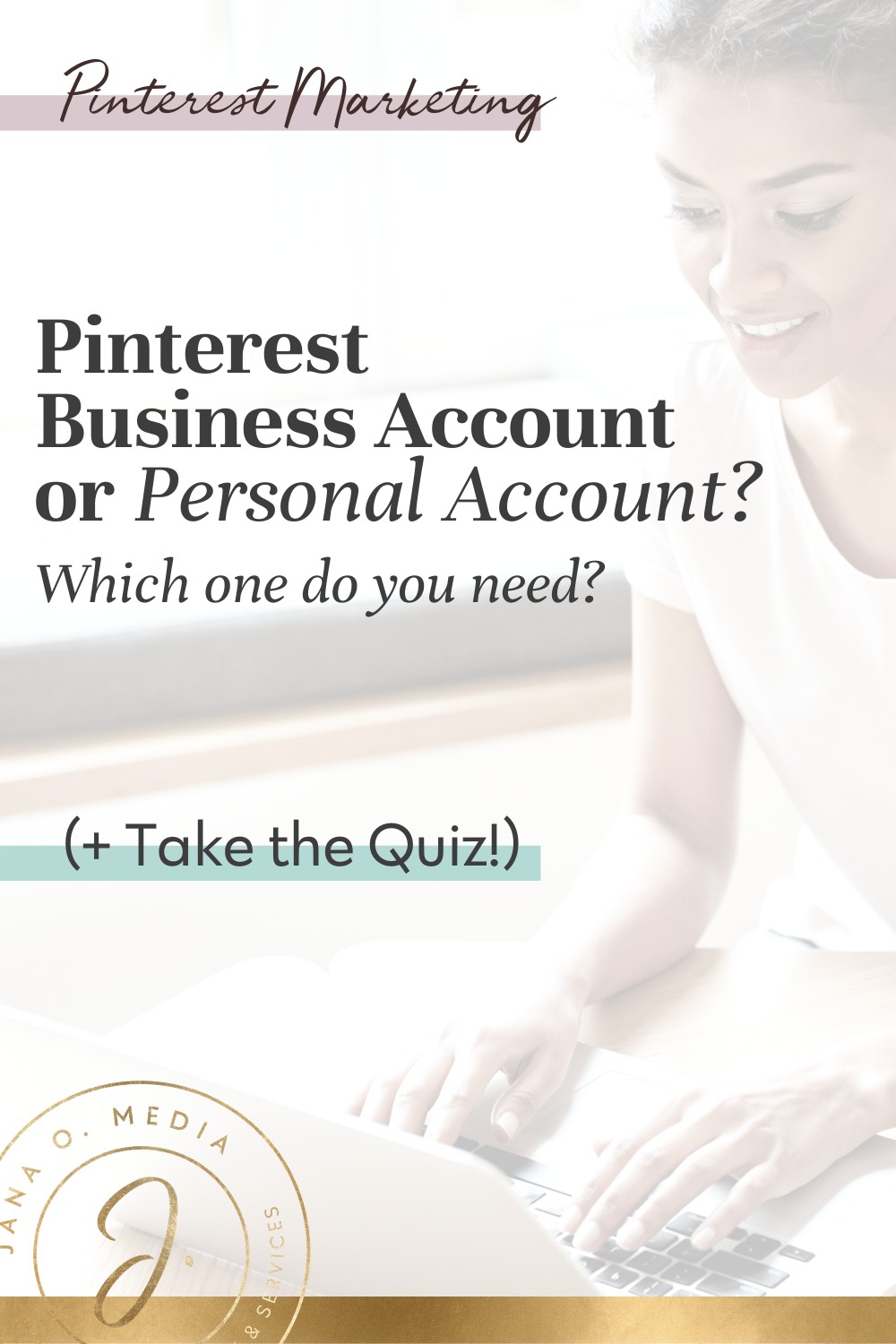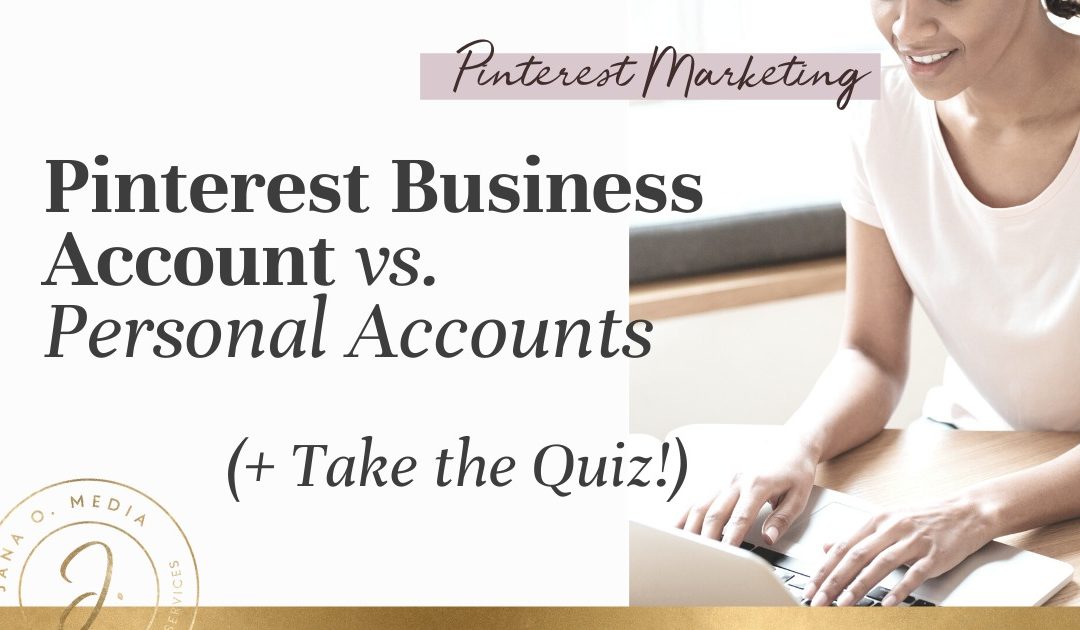Want to learn the differences between a Pinterest business account vs. personal account?
You know you want to get Pinterest working to generate leads and clients for your coaching or service-based business… or to sell your course or digital products. (Or both!)
But you’re not sure which account type you need (and next steps for setting it up).
No problem. I’ve got you. 😉
In this blog post, I’m going to outline the differences between a Pinterest business account vs. personal account. And I’ll offer you a free quiz 🎉to help you determine the next step for your account, too.
Read on to learn:
- The main differences between a Pinterest business account vs. personal profile
- Why having a Pinterest business account is important (if you want to attract clients on Pinterest!)
And if you’ve already got that knowledge under your belt, feel free to skip right on down to the sections about:
- How to decide if you should use your existing personal Pinterest account – or start a new one.
- Why keeping your boards and pins on-topic is critical for sending the right signals to the algorithm and getting you in front of your ideal, action-taking audience.
Ready? Let’s go!
Pinterest Business Account vs. Personal
There are four main differences between a Pinterest Business account and a personal profile.
1. The intended use is different. This one’s pretty basic, but it’s worth stating. Personal accounts are for people who are simply using Pinterest to discover ideas, inspirations, and solutions to make their own lives and businesses better. Personal users aren’t marketing; they are simply curating and discovering.
Meanwhile, Pinterest business accounts are for people who are using Pinterest to advance their business goals in any way. So, if you want to use the platform to increase awareness of your brand, grow your email list, attract clients, sell products and services… or anything else that would in some way lead to you making money, Pinterest wants you to have a Pinterest business profile. (More on that below in the “Why You Need a Business Account” section.)
2. With a business account, you’ll have access to Pinterest analytics. From your business account, you can click on “Analytics” and then “Overview” to find the dashboard. If you have a personal account, that option won’t be there.
3. You can claim a website with a business account, and you can’t do that with a personal account. Under your profile photo, your business account will show your website. Personal accounts have a handle (like @janaomedia, for example) – but they don’t display a website.
(Oh, and by the way… if Instagram, Youtube, or Etsy are part of your business, you can claim those with a business account, too!)
4. Pinterest business accounts have a cover photo – or cover collage – at the top. If you have a personal account, this feature won’t be there. For businesses, this is a great place to add some additional visual branding. (And I actually recommend that my clients and Pinterest with Purpose course students use this “real estate” to add an image with a call to action!)
Here’s a quick infographic summarizing the four differences:
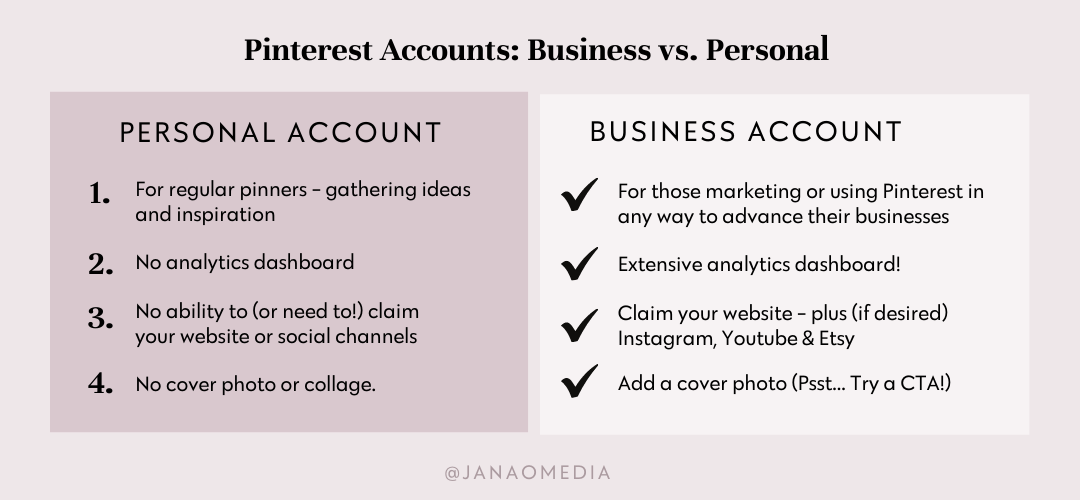
A Pinterest for Business Account: 3 Reasons You Need One
So, I’m sure you’re starting to see (quite clearly!) that you’ll need a Pinterest for Business account – if you’re aiming to grow your audience and attract clients using Pinterest.
Here’s more about why the features listed above are ones you truly do need.
1. Pinterest’s TOS (Terms of Service) require a business account. Like on many other platforms, Pinterest requires that you have a business account (not simply a personal account) if you’ll be pinning for your business.
Pretty straight forward. 🙂 Technically, you’d be breaking the rules (and could possibly lose your account) if you market your business using a personal account.
2. To “claim” your account (your website and your social channels), you need a business account. Having a claimed account lends credibility to your profile and pins. You’ll see a little “world and check” icon on your profile when it’s claimed, and your pins can be “rich pins,” which means they have some extra details and give pinners a richer experience.
(Basically, pinners can tell the difference – and a claimed account helps you look legit.)
3. A business account gives you access to those juicy Pinterest Analytics! (See screenshots below – juicy, right??? 😉 This dashboard can show you which pins and boards perform best, how many impressions and clicks you’re getting… and lots more. You’ll want to be able to track some simple measurements so you can see what’s working… and you need a business account to do that, too.
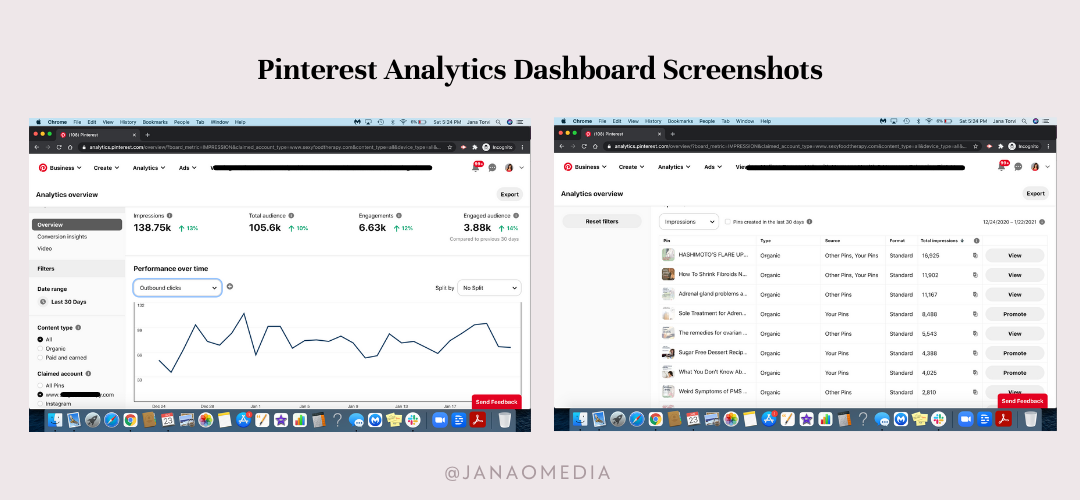
Okay, now you know you need a Pinterest business account vs. personal. The next question that usually comes up for new business users is…
Should I…
>>> Start a brand new business account – from scratch?, or
>>> Convert my current personal account to a business account?
So let’s cover that next!
Convert your Pinterest profile* – or start a new one? How to decide?
First, in case you’re wondering…
*Yes, you can convert from personal to business on Pinterest! It works quite differently than social media accounts!
Many of my Pinterest with Purpose course students and my 1:1 clients have a definite reaction when asked to make this decision.
Some are SURE they want to have two separate accounts.
Others are SURE they want to have only one account to manage. But they wonder if it’s okay to display private or off-topic pins*. (Hello, you with the 27 pins with different dog ice cream recipes! I see you.)
*Note: It is quite important – if you want to use Pinterest to help generate client leads and grow your audience – that you keep your boards and pins VERY related to your business topics. This means you do not want to display boards and pins that are unrelated to what you help with and teach. More on that below…
The main “pros” of converting your personal account to a business account include:
- You’ll only have one account to keep track of
- If you’ve already been pinning and curating some content related to your business topics, you’ll get to build on that momentum, so your account might grow a little faster in the beginning.
- If you have some followers in your niche* (more on that below), you get to keep them. (Don’t put too much weight on this one though – number of followers is not as important on Pinterest as it is on social.)
Basically, if you’ve put in some work already, your personal account likely has established some Pinterest reach. You may want to leverage that.
The main “pros” of keeping your personal account intact – and starting a brand new business account – include:
- You get to start your business account fresh – with an intentional strategy – so the process may feel more organized and streamlined.
- You won’t need to invest the time to clean up your account
- You won’t have to make any of your personal boards secret
Okay, now… I promised I’d tell you why it’s so important to keep your boards and pins “on topic” (and hide those 34 pins about Meghan Markle’s eye makeup and the dog ice cream recipes… 😉 ). So let’s cover that next…
Why Keeping Your Pinterest Boards & Pins “On-topic” is So Critical
From time to time, I have a course student or a client ask me, “Could we just leave all my wedding planning boards, my baking pins, and my kitchen renovation boards on there? I mean, my ideal client would like to see I’m a well-rounded person, right?”
And I get this thought process… It’s a “holdover” (if you will) from a time when you were planning to use Pinterest like social media.
But it’s not social media, right? It’s a search engine.
(If you’re new to Pinterest, and you haven’t made this crucial thought process shift yet [from thinking of Pinterest like social media… to thinking of it as a search engine] you can read this post for more details!)
We want to keep your pins and boards on-topic because they (and the keywords you use on them) are THE WAY that Pinterest knows what your account is about. The keywords you use send signals to Pinterest’s algorithm about what you create content about – and what solutions you have to offer – through your free and paid content.
Most importantly, as a result of all that… your pins, boards and keywords help determine who Pinterest will show your pins to – and in what searches.
Bottom line: If you have pins and boards about your wedding planning, baking, and kitchens… then Pinterest will be confused and show your pins to women who are searching for ideas about weddings, baking, and kitchens.
And we don’t want that. We want Pinterest to show your account and pins to women who are searching for what you teach (for example: hormone health, how to start a VA business, or self care for entrepreneurs… you know, your thing that you teach and coach around!) Because THAT is how you get in front of an action-taking audience – and ideal clients… women who are likely to spend money to solve the problems you solve.
So, while you would include lots of personal and “humanizing” content on your social channels, over on Pinterest we prioritize the keywords – because that’s how the right people will discover our content. (And they’ll learn more about you as a human later, after they’ve become part of your community.)
So, knowing that… it probably makes more sense now that you’ll need to make a choice when you’re getting started with Pinterest marketing. You’ll either:
>>> Start a brand new Pinterest for business account, or
>>> Convert your current personal account to a business account.
And, keep in mind… if you convert your personal to a business account – it’s advisable to make “secret” any boards that are off-topic. (It’s crazy-easy to make boards secret. It’s a quick toggle on button under “edit” for each board…)
By doing so, you’ll still have easy access to “Non-Dairy Dog Ice Cream Recipes,” “Fashion Ideas for Mike,” and “Strapless Bras” … but your prospective clients won’t see them.
And, here’s the thing… If you’ve been an avid pinner, it might not feel good to “secret” all your boards. Some of my 1:1 clients and students don’t want to have to hide all those carefully-curated pins and boards! So, take that into consideration when you’re making this decision.
Also to consider: If you convert to a business account, it becomes important that you commit to publicly pinning only pins that are relevant to your business and niche. (Pinterest’s algorithm needs to understand what you pin about in order to show your pins to the right people.)
So, if you love using Pinterest for personal reasons, you may want to consider starting a NEW personal account. (This is what I did.) It gives you a chance to create and pin to boards just like a regular pinner does.
So… that’s a wrap on today’s blog post. I hope you got some new clarity and direction! For next steps, I recommend that you go forth – and either:
✔️ convert your personal account to business,
✔️ start a brand new business account, or
✔️ start cleaning up and optimizing the business account you already have.