One of my fave past clients, Andi, the fabulous online dating coach (you may know her from my course, Pinterest with Purpose!) had a pretty cool behind-the-scenes win early this year!
She got about 1200 visits to her content and offers – from Pinterest – during Q2 2020.
Okay, cool! Good for Andi, right?
But… Want to know what makes this *AMAZING*?
Her VA spends about 1 hour per week on her Pinterest marketing.
And THAT’S IT. <<<
She’s been using the low-maintenance strategies that I teach, and she enjoys consistent, high-quality leads coming to her every day – (just about on auto-pilot) – from Pinterest.
And – even though she spends a LOT more than 1 hour per week on Facebook and Instagram… Pinterest is still her #1 “social” source of website traffic.
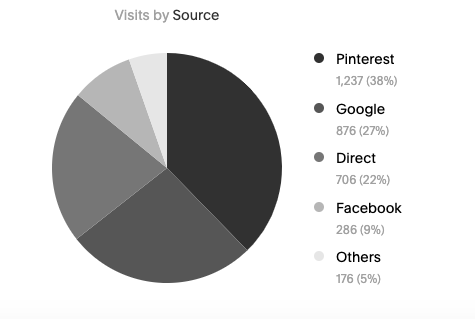
Boom!
THIS is what easy, sustainable lead generation looks like. ←—
Now… just a quick note… If you’re reading this and thinking, “I’ve heard of people getting many more website visits than 1200…” keep a couple of things in mind:
- Andi’s team gets these results in less than an hour per week. They have intentionally chosen how much time to devote to Pinterest, and this works for them!
- My clients and students are online coaches and service providers… and we are not – for example – food bloggers who blog 3x per week and spend hours each day promoting on Pinterest… A time-consuming, fancy Pinterest strategy may be a good fit for a blogger, but for an online coach or service provider? We do “minimum viable” around here, and we love it! 🙂
So, back to Andi…
I wanted to take a look at why and how she’s getting these easy results, and report in to you, Dear Readers. So here we go…
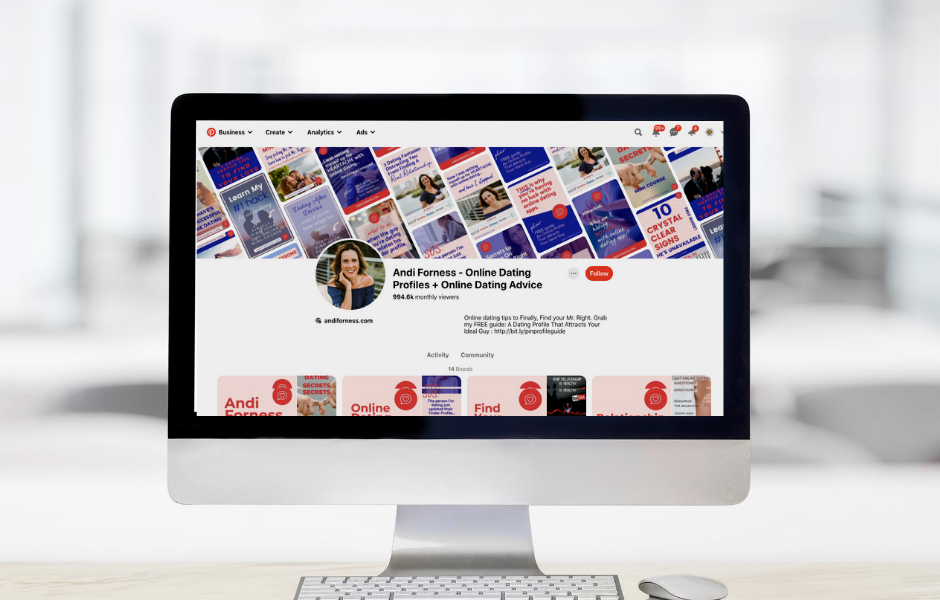
She got these results on Pinterest by sticking to the basics.
I’m a huge fan of “minimum viable,” so I teach my students and clients to focus on the four basics when it comes to Pinterest marketing.
And, I actually mentally prepare them – through my trainings – to beware of the Pinterest shiny objects…
Because I have seen that, time and time again, when an online coach or service provider does NOT get results with Pinterest marketing, it’s because she is not putting enough emphasis on the things that really get results. Those things are:
- Keywords
- Visuals that stop the scroll and convert
- Consistency
- Time on the platform*
*Pinterest marketing takes time to work, but when it does… it snowballs and you look back and say, “I’m soooooo glad I did this – and stuck with it!”
The shiny objects that I suggest you avoid (at least until you have the four basics totally buttoned down)? Those are things like using hashtags on Pinterest… participating in group boards… creating neat (but not helpful) sections on your boards…
(See? I know you are already thinking… Geeeeez, those things sound important. I know they sound tempting… but I assure you – they are NOT important. And they tend to distract otherwise smart Pinterest marketers from the four basics above. 😉
The takeaway:
I taught Andi and her team to stick to the basics – and that’s how she’s getting easy, consistent, results.
Let’s dive a little deeper into exactly “how” this works now…

4 Pinterest Systems to Put into Place – for Easy Results
In thinking about how *dang* proud I am of Andi and her team – for being consistent and getting easy leads from Pinterest…
I am identifying four systems that I recommend to my audience. Any online coach, course creator, or service provider should have these in place – to help make Pinterest marketing easy.*
*Because we are not “bloggers” per se… we aren’t spending hours each week on Pinterest marketing… we just want it to be working in the background to bring us ideal clients and students – auto-magically!
System 1: A monthly workflow checklist
My framework includes designing an easy, sustainable, monthly workflow for Pinterest. If you’re an online coach, course creator, service provider (info-preneur type who wants to do minimum viable Pinterest), I recommend that you budget 4 to 6 hours per month for this.
This workflow is designed to be done in one sitting, once per month… You follow the steps, and then “set it and forget it” ‘til the next month. (Some of my students execute on this workflow themselves, and others delegate all or part of it – to a VA, a Social Media Manager, or a Content Manager type.)
The monthly workflow I recommend has three phases:
1. Housekeeping (Check and record analytics; Update your Tailwind Loops if needed; etc)
2. Fresh pin creation. (Choose what to promote, design graphics, write captions/descriptions, schedule out for the next 30 days.)
3. Pin curation. (Filling in gaps in your schedule with other people’s high-quality, relevant pins.)
Pssst… If you’re wanting to get your hands on the actual workflow template I recommend… it MIGHT just be a bonus that’s offered to students who purchase my course Pinterest with Purpose through my free webinar! 😉
System 2: Canva templates for pin designs
Having Canva templates for your pins is a HUGE time saver – especially if you don’t love creating graphics.
(And… even if you do love Canva… having templates is still important. They will keep you from going down the Canva rabbit hole and emerging at 5:30 having done nothing else all day. You know who you are!)
There are many ways you can organized this, but I recommend that you:
- Have a folder in Canva just for pin designs. (Free Canva allows you to have three folders, Canva Pro gives you unlimited folders… probably worth the $12/month cost right there!)
- Create 4 different “designs” with 6 to 10 different on-brand design “pages” within each design. Label them A, B, C, and D – and rotate through them so you can easily achieve variety.
- Each month, duplicate A, B, C, or D… and make adjustments… Update the text overlay, change up colors id desired, drag in new photos, etc.
Last thing – I don’t recommend relying on Canva’s pre-designed pin templates… I just don’t think the majority of them are really optimized for Pinterest. And, if you’re going to do this, let’s do it right! 🙂 So, create your own based on Pinterest best practices. Or, snag some templates from my course, or from Creative Market!
System 3: Tailwind for scheduling
I highly recommend Tailwind for batching your pin scheduling.*
*This is my affiliate link. You can use it to get a free month of Tailwind to try it out… and if you buy, I get a $15 credit. I would promote Tailwind even if I wasn’t an affiliate, though! Here’s why:
Regular, daily pinning (a few times a day at least) will help your account, and is important for building a Pinterest audience over time.
But, this doesn’t mean you have to be on Pinterest all day, every day!
(Who has time for that? Ummm… NO ONE! Certainly not online coaches or service providers who balance marketing their businesses with clients work – and everything else!)
A low-cost scheduling software will allow you schedule all your pins in one sitting per month. Right now, Tailwind is the only viable software on the market. It’s the only one that offers the features you need to really be efficient and put this thing on auto-pilot.
System 4: A conversion-friendly website
This last system is an important one, too! Pinterest is a highly-effective way to get discovered by women who are *already searching* for what you help with – through your paid and free offers.
But, there’s a big mental shift that you must make when leveraging it to grow your audience and get clients… It is not social media. (It’s a search engine.)
One thing that rolls out from that is this… You’ll be doing most of your nurturing and selling off Pinterest. There are several ways you can do this – including:
- growing your Facebook group using Pinterest
- growing your email list using Pinterest
- getting pinners over to listen to your podcast
Usually, any path you choose starts on your website.
… So the bottom line is that Pinterest helps you get discovered by new women (who are usually already searching for what you offer). And when they land on your website from Pinterest, it’s important that you show them what to do next…
Andi’s website is very conversion-friendly. So, she knows that when Pinterest pinners land there, many of them take a next step with her… grab her free Guide, join her Facebook group, follow her on social media…. etc.
In this screenshot, you’ll see she has a clear, compelling, and prominent call to action to join her email list – right on her blog page.
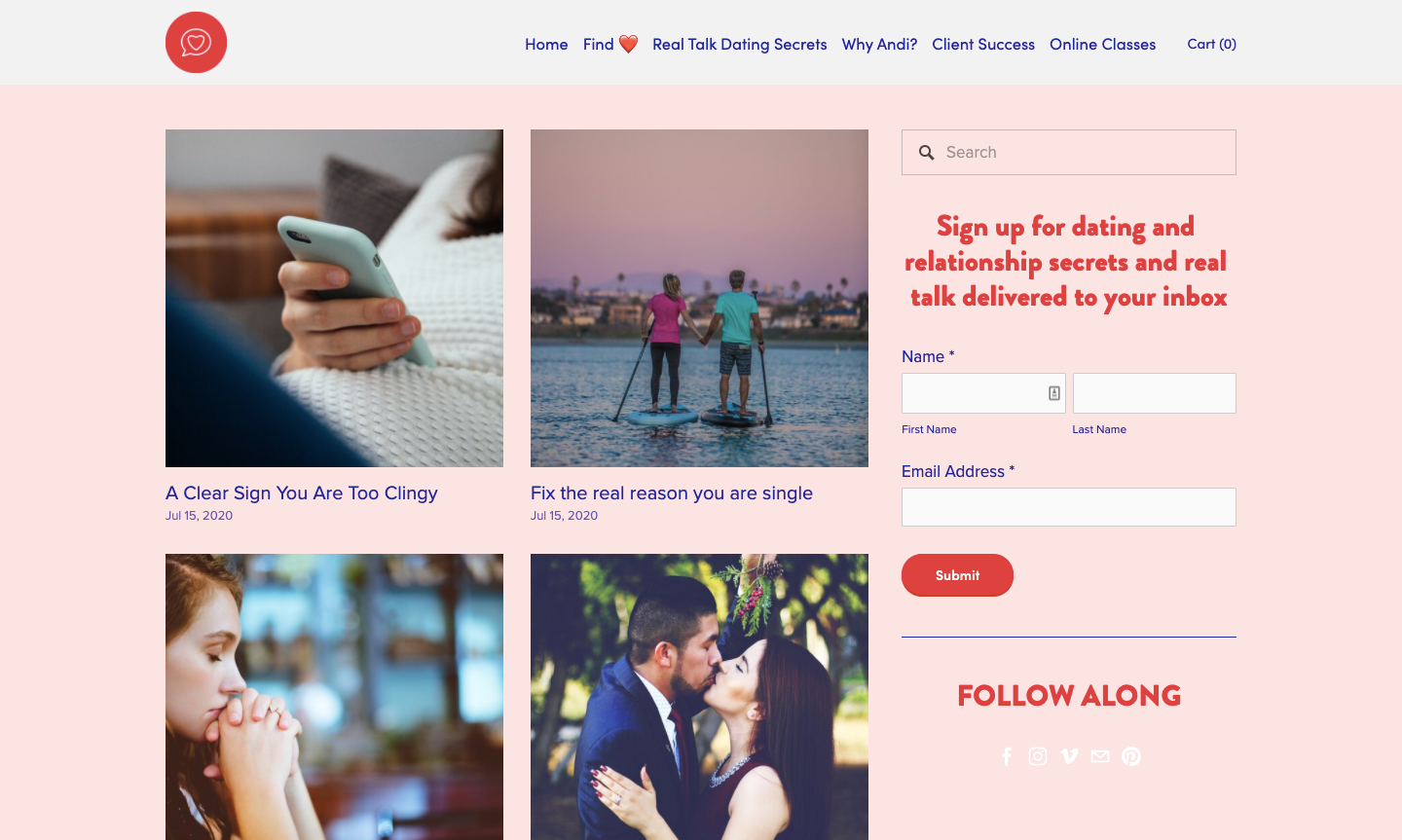
In this screenshot, you’ll see that Andi’s blog post side bars usually feature a lead magnet – like her Free Guide: A Dating Profile That Attracts Your Ideal Guy.
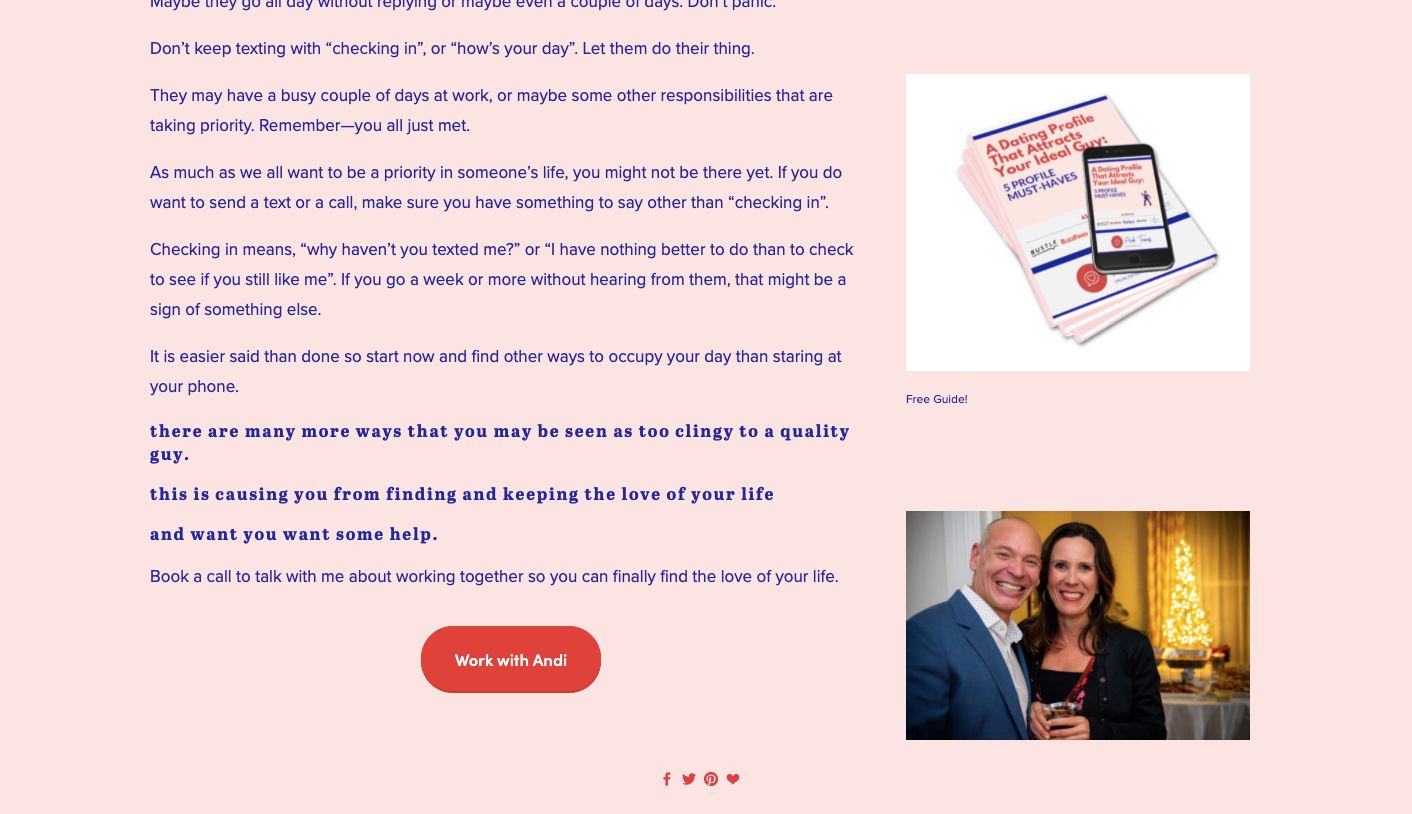

Keep it simple, and have good systems!
The big takeaways here are two-fold:
1. You can stick to the basics – and get good results on Pinterest in a VERY small amount of time each week or month. (Andi and her VA are doing it!)
2. Having systems in place to make Pinterest sustainable and easy… this will be the key to getting these kind of results.
Do you want to learn how to set up (or clean up) your Pinterest profile in a way that is strategic – and sets you up for this kind of easy, sustainable client acquisition?
If so, then my course Pinterest with a Purpose was created for you.
It’s a self-study e-course that reveals the methods I’ve been refining with my 1:1 clients for three+ years now.
It reveals the strategies that work for coaches, service providers, and course creators. It takes you, step-by-step, through the process of getting your Pinterest profile set up optimally – so you can use it to grow your audience and land clients!
Check it out and enroll here!



