Want more ears and eyes on YOUR PODCAST?
I know you do! Because you’re working so hard to plan, record, edit, and consistently drop all that value… and you know that there are women out there who need the solutions you offer.
Maybe you’ve also set some things up on the back-end, too! (Or you plan to!) Some show notes? A lead magnet? The resources will be there so your avid listeners know how to take the next steps with you – and invest in your services.
So, yes… you want more ears on your podcast. And, if those ears could be attached to ideal clients, that would be even better! 🤣
The great news is this:
When set up strategically*, Pinterest can be used to:
- expand your audience;
- grow your number of listeners and subscribers;
- drive traffic to your monetized show notes and episodes;
and… (wait for it…this is the best part… )
- get YOUR value and offers in front of women who are *already searching* for your show’s topics! ( <——- Think about how powerful that is!)
*Now, the operative word here is “strategically.”
To achieve these results for your podcast, your business, and your bank account, you’ll need a plan. (‘Cause you can’t just create a PRETTY Pinterest profile and expect it to perform for you. Your account is going to need to have purpose!)
So, in this post, I’m reviewing the 5 steps you need to take to get Pinterest set up the right way.
Ready? Let’s get you discovered (and paid, Woman!) by new raving fans – all day, every day!
Step 1: 📌 Start or convert to a Pinterest for Business account.
Decide if you’ll convert your personal Pinterest account to business – or if you’ll start a new business account.
If you already have some boards, pins, and followers in your podcast’s niche / topic, then it may make sense to convert your account – and then make any irrelevant boards secret. Or, you may prefer to start a new account – and that’s fine, too!
Head on over to this article I wrote -for the full 411. It will help you weigh the pros and cons here and make this decision. And if you still need help deciding, you can book a strategy call with me!
Whichever option you choose, be sure you have a business account – not just a personal account. The main reasons this is important:
- A business account give you access to analytics, so you can learn what works and do more of it!
- A business account allows you to claim your website (and other platforms like Youtube and Insta, if you’d like) – which help you look legit (to pinners and to the Pinterest algorithm).
- Like on other platforms, Pinterest wants you to use a business account if you’re pinning to benefit your business.
Okay, then onward to Step 2… (the juicy stuff!)
(Pssssst…. You can 📌 pin this article for reference to your “Pinterest marketing”
or “Podcast marketing board:)
Step 2: 📌 Plan your keyword strategy and keyword-optimize your account.
Pinterest is not another social media platform! It’s a search engine.
(Which we love for many reasons, including the fact that this makes it much less time consuming than social!)
Keywords aren’t the sexy part of Pinterest, but they are critical. They are THE way that your audience – people who are interested in what you cover in your show – will discover you on Pinterest. So, don’t skip this step! (I know it’s tempting, but for realz, don’t!)
Determine your keyword strategy, do some keyword research on Pinterest, and then incorporate your chosen keywords into the 6 areas of your profile:
- Profile Name
- Your Bio / About Me
- Board Titles
- Board Descriptions
- Pin Titles
- Pin Descriptions
Step 3: 📌 Create your Pinterest boards – strategically.
To start, create ten to fifteen board for your podcast pins. Use your most relevant long-tail keywords (from your research in step 2!).
Keep your boards pretty niched… This will happen naturally if you rely on your keyword plan from Step 2 to determine those board topics and titles!
Step 4: 📌 Design and add pins to your podcast show notes, blogs, and landing pages.
This is where things get really good!
Design pin graphics that catch your ideal audience’s attention, and incentivize them to click through to your content. Each pin will need a description that includes your account’s keywords.
You can point pins to show notes*, blog posts that feature your episodes, landing pages… (Or get creative… Any content that offers some value around your areas of expertise!)
When designing pins, think about what you want the pinner to do next when she lands on your url*. Listen? Subscribe? Join your email list? Explore your affiliate offers?
(* To learn more about how to make your show notes Pinterest friendly – so they will get those types of conversions for you, you can read this article!)
Best practices for Pinterest graphics include:
- vertical shape – 600×900 works well!
- eye catching (Stop the scroll!)
- legible – and with compelling copy (a CTA) that triggers the click (preview some “I’ve got to hear that!” content.)
- subtly branded with your brand or podcast logo or url.
This article goes into much more detail about all those best practices for pin design – and offers lots of pin examples to inspire you!
But, just for a taste… below are a few pins I’ve designed for clients (that point to podcast episodes):
Then… on to Step 5. You’re almost there! 😉


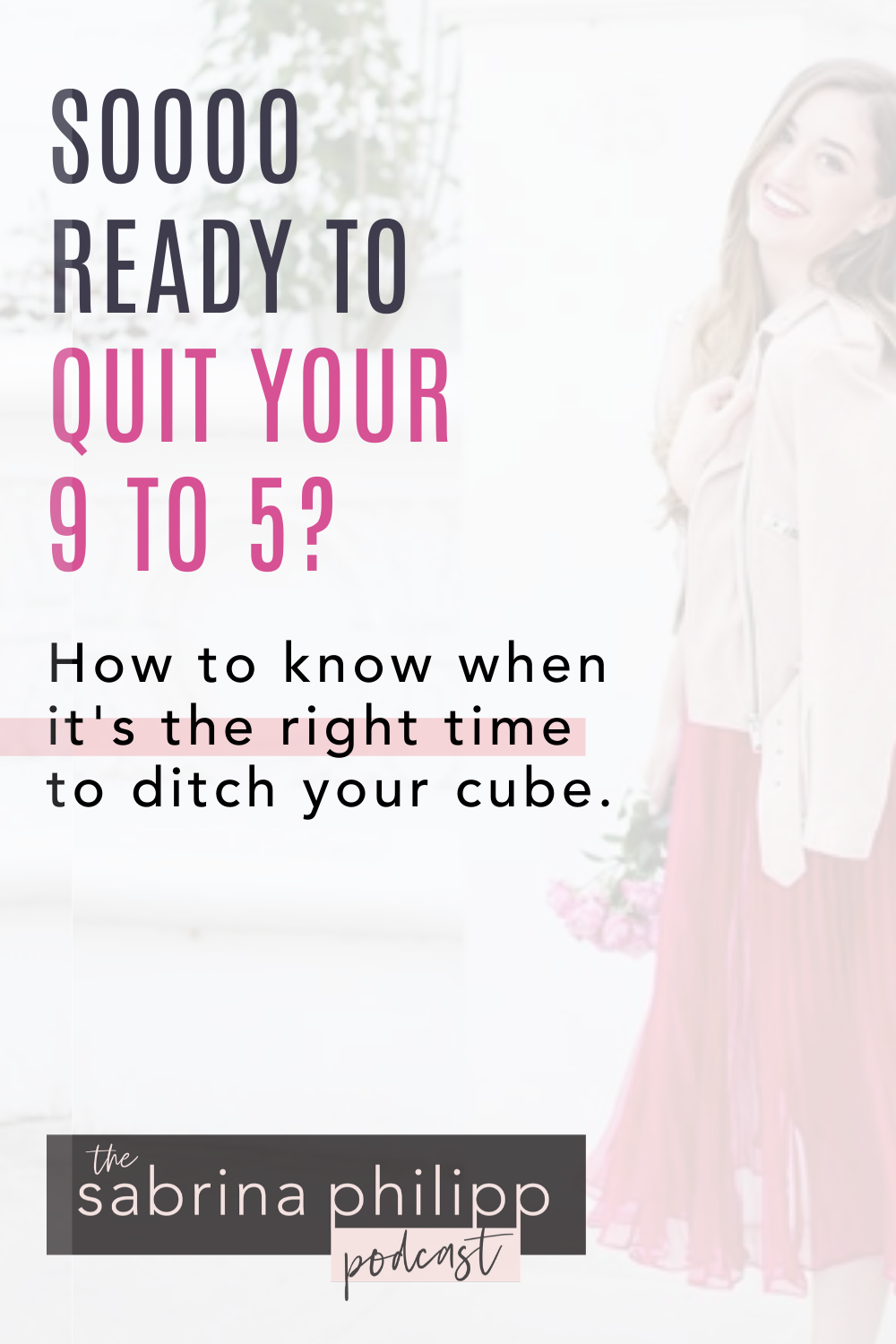
Step 5: 📌 Develop and follow your monthly Pinterest workflow!
Your last step is to develop an easy, sustainable pinning workflow that you (or your team) can do once per month.
Consistency is so important on Pinterest – because your account reach and your results (Listeners! Subscribers! Leads! Clients!) will snowball over time. (Pinterest is not an overnight strategy, but when it takes off… Oh boy! You’ll be so glad you invested time in it!)
Because consistency is key, it’s really important that you design a workflow that will be easy and sustainable for you. I teach my 1:1 clients a workflow that requires about 4 to 6 hours per month – in one sitting. You (or your team) set your schedule for the next 30 days, then forget it until next month. (So easy!)
Pro Tip: The scheduling software Tailwind lets you to schedule and batch all your content ahead of time. It’s a must for busy coaches, course creators, and podcasters.
You can use my affiliate link to get a free month of Tailwind to try it out! (You get a free month, and I get a free month for referring you!)
So, that’s it! … Five steps to promote your podcast on Pinterest – the right way!
(And by that I mean in the way that will actually make you money! Because you don’t want a Pinterest profile that is PRETTY – but just sits there and doesn’t serve your business. You want a Pinterest profile with PURPOSE. (Say that five times fast! 🤣)
And, speaking of purpose…
Do you want to go from PRETTY to PROFITABLE on Pinterest? If so, then my course Pinterest with a Purpose was created for you.
It’s a self-study e-course that reveals the methods I’ve been refining with my 1:1 clients for three+ years now.
It reveals the strategies that work for podcasters who are coaches, service providers, and course creators. It takes you, step-by-step, through the process of getting your Pinterest profile set up optimally – so you can use it to grow your audience and land clients!
Check it out and enroll here!




