Imagine you’re strongly considering a purchase – a course, a mastermind, a coaching package…
Your heart and your gut are already sold. (This program seems to offer just what you need – just when you need it. The person who created it is legit, and you really want the results she promises. You feel excited, and you really ache to invest in this.
But… your cool, rational side needs to be satisfied first. The price tag isn’t small, and you need to back up your decision with some logic… some tangibles.
That’s when you read them – the testimonials. Declarations from real people, telling the stories of the real results they got. The details of how much fun they had getting them, and why they recommend that you pull the trigger.
And that’s it! You’re in. You invest.
Yes, social proof is powerful in the online space, and testimonials are arguably the most impactful type of social proof. In one well-known study, Nielson reported “92% of people will trust a recommendation from a peer, and 70% of people will trust a recommendation from someone they don’t even know.”
(Pssst… this is why the pros put testimonials on sales pages and right on the payment gateways!)
So, you know the power of testimonials. And you do really excellent work, so you’re raking them in right?
If you just thought, “Umm, no so much on the raking in part…” you’re not alone. Many of us (online service providers) struggle a bit with actually getting our past clients to put pen to paper (proverbially, of course) and write the darn things.
When I first started serving clients online, I was getting lots of praise, but I wasn’t seeing that praise as “testimonial” material, per se. But, I knew how important these blurbs would be to the credibility of my biz, so I set out to solve the problem.
When I really dissected the issue, I realized the only reason I wasn’t getting the goods was this:
My clients were busy. (Ummm, duh. That’s one of the reasons they hired me!)
When asked to provide a testimonial, my clients would easily say, “Of course!” But, sitting down to a blank email or google doc to write a testimonial? Not as easy. (Again, duh! My clients hire me to create content and make it easy for them. Now I was giving them something to write…)
And that’s how it hit me. I needed to make it easy for them.
So, I set out to put systems in place for this – systems to make it easy, and ensure I’d get the testimonials I needed – and had earned!
Here are my top 5 tips for making testimonials *easy* for your clients. (…and for you too!)
Pin to reference this article later! 📌
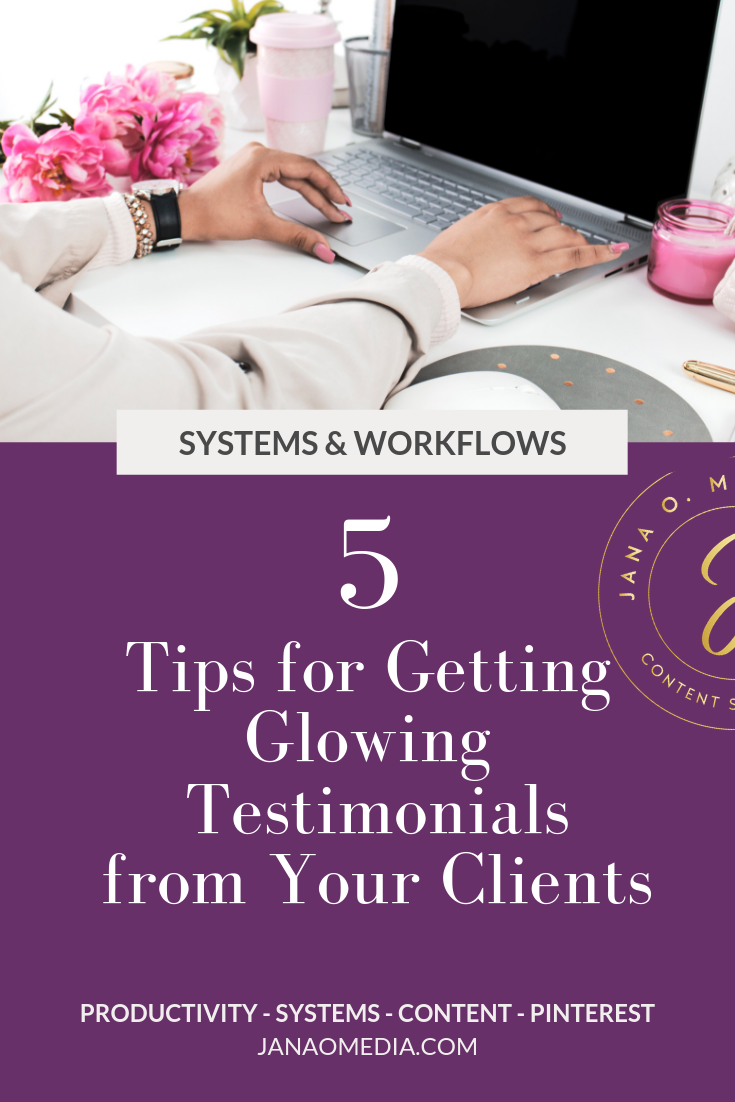
^^^ Pin to reference this article later! ^^^
1. Don’t make your client work hard. Give her a form.
When someone has 238 things on their to-do list, making your request easy increases the chances it will get done. The #1 way you can make this easy for your client? It’s to NOT expect her to craft the testimonial from scratch.
People often appreciate some structure, so use a form to gather the info.
I choose to combine my request for feedback with my request for a testimonial – and send it in one swoop. So, when I wrap a project, I send the client a link to a google form I’ve created. It’s called my “Feedback & Testimonial Form.” (I like Google forms, but Typeform is another good, free option.)
By using that title, I’m sending the message up front that I’m looking for both (a testimonial and her feedback). I am very clear in the form instructions that I am seeking candid feedback – both positive and constructive.
Toward the end of the form, I ask the client if it’s okay for me to use her words and her photo as a testimonial for my marketing materials. (This is a multiple choice question with two options: “Yes!” or “Not at this time.” So far, I haven’t had anyone choose the latter, but if I did, I’d totally respect that choice!)
2. Use open-ended questions that are easy to answer.
When choosing your questions, you want some of them to be open-ended, so you’ll get some actual sentences. (A bunch of yes’s and no’s will not a testimonial make!)
BUT, it’s also important to be specific enough about what you’re seeking… so your client doesn’t need to think too hard. For example, instead of using a very general question like:
What did you like about working with me?
…consider breaking that question into two or three questions that drill down to the details. For example:
What did you like best about the results / finished product from the project? (i.e. Strong graphics? On-brand copy? The time you saved? Traffic generated so far?
What did you like best about the process of working together? (i.e. communication tools, project plan, clear communication, etc.)
Note that – by giving examples – you’re making it easier for her, and also prompting her to focus on your strengths. This isn’t scientific research, so it’s okay if you influence her answers a bit!)
Want more suggestions? For a full list of the questions I use for my Feedback & Testimonial Form, click here to download my FREE Swipe File!
3. Don’t just put the request on your to-do list. Automate it.
Smooth client onboarding systems get a lot of press in our space. But what about off-boarding systems? If you do a lot of project work for clients, look closely at yours and systemize / automate as much of it as you can.
Be sure to add a strong request for a testimonial right into your wrap-up templates.
(The free swipe file I’m offering in this post also includes the exact language I add to my off-boarding / project wrap messages!)
And, if you do client work on more of retainer basis (and therefore are not frequently off-boarding), you can still set up an automated workflow in which you ask your clients for feedback on a quarterly or bi-annual basis.
The system that I use to automate some steps in my onboarding and off-boarding processes is Dubsado. If you aren’t already using it (so many people are!), you can try it for free here. My link gives you a “free forever” plan for up to three clients. It’s a great way to test it out and see if it’s for you!
(Note, this is an affiliate link, so if you upgrade at some point, I’ll get a small thank you credit. This doesn’t affect what you pay.)
4. Don’t be afraid to tweak the language a bit.
Now that you have her completed form, you can absolutely make some tweaks to get her words testimonial-ready.
To be clear, I am not suggesting that you embellish or change the meaning of any of your client’s comments! But there is nothing wrong with adding some clarifying language, or stringing a couple of her responses together to create sentences.
If you do add or change things up beyond that, I suggest that you simply message your client with your final blurb – and ask her to “approve” it. I do this ALL THE TIME, and I always get a response like, “Of course!” Recently, I even got this response:
“Of course! You’re done with my project and you’re still making things easier for me. Thank you!”
(Gotta love that! 🙂
5. Follow up. You’re not being a pain.
You know you did a great job! Therefore, your client does want to give you that testimonial. But, sometimes it will fall through the cracks on the first request. So, don’t hesitate to follow up after a few weeks if she hasn’t filled your form out.
If this feels awkward to you, set up a template email for this follow up. This way, you can just hit a button, rather than dwell on it while crafting a follow up email. (Again, Dubsado is a great tool for this. But you could also use G-Suite template emails, as an example.)
Getting those juicy testimonials will really up-level your messaging and your marketing – and increase sales! Having a system in place to get them consistently? That’s just brilliant!
Read to start securing glowing client testimonials?
Swipe my FREE Feedback & Testimonial Swipe File. It includes the exact questions I use on my form, plus swipe copy for your automated and templated request emails, too.
Enter your information below to get the Swipe copy in your inbox instantly!




