Did you notice? Pinterest has “re-branded” story pins as “idea pins.”
I really like the new name. I think it’s a much better way to refer to them – and provides some important differentiation from IG stories. Most notably:
💡 Idea pins (formerly known as Story pins) do NOT disappear after 24 hours.
💡 They live on, pick up steam over time, and are *discoverable* for months and years when people search for the topic of your idea pin!
Idea pins also help boost your reach and build your audience. They are a great way to get more followers on Pinterest! (Wait… Did I just say “get more followers on Pinterest?” Yup. More and more, followers actually do matter on Pinterest. 😲)
I’ll be writing more about Idea pins (now that they are officially out of beta mode, and I know they are here to stay!)
But for now, in this quick update post, I’m sharing:
- the two new stats that Idea Pins now show! (These are a total game changer! No joke.)
- where to go to see these new stats
Pinterest Idea Pins now show “profile visits” and “follows!”
As of May 2021, when you look at your stats for individual idea pins, 👉🏼👉🏼👉🏼 you can see which ones are actually prompting profile visits and follows. *THIS IS HUGE NEWS!
In the past, the stats we could see were impressions, pin clicks, and saves. And, while those stats can indicate reach and engagement… most Pinterest marketers were having a hard time really conceptualizing how these rolled up to their goals.
In addition to the basic idea that reach and engagement are good for “brand awareness..” we can now clearly see that Idea pins also help us generate profile visits and follows.
(In the past, followers hasn’t been a critical metric on Pinterest, but more and more that is shifting. You can read more about followers… if they are important, how they are important, and how to get more of them!… in this post!)
So how / where can we see these new Pinterest Idea pin stats?
Here’s an example of an Idea pin 👇 that I created recently. You can see its stats – including how many profile visits and follows came from publishing it.
To see your stats, follow these steps:
1) Click on your Idea pin (formerly Story pin!)
2) In the upper right, you’ll see 3 stats: Impressions, Pin clicks, and Saves.
3) Hit “See More Stats” right under those three stats. 🙂
4) Scroll down to “Metrics Details” and you’ll now see that the number of profile visits and the number of followers are showing here, too!
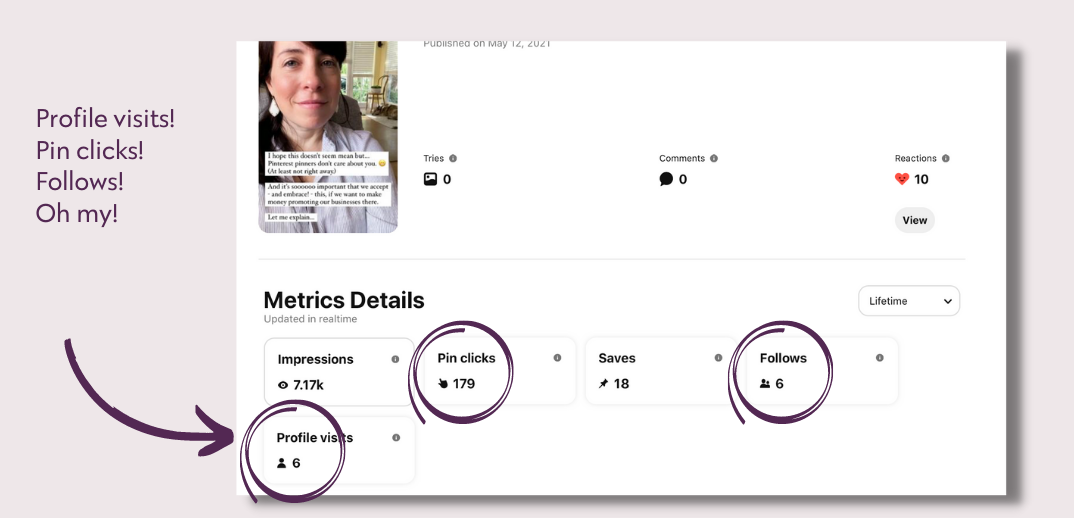
Pretty cool, right? … Are you creating Idea pins yet on Pinterest? If you’d like to see some of the other ones I’ve created, you can see them right here – on my Pinterest profile!
You can also pin this blog to your Pinterest marketing board for later!



