There are so many ways to monetize your Pinterest account and audience – but my favorite way is to promote a lead magnet on Pinterest.
Why? Because growing your email list is so beneficial for your business – and because Pinterest can bring targeted prospects right to your email list!
When ideal clients find you on Pinterest (or anywhere, really!), some may be ready to invest with you right away. But a lot of those prospects will need some warming up before they invest. So you’ll want to stay in touch with them after they find you.
Through your emails, you can provide ongoing value, build the case for your offers over time – and make those offers.
Plus, email list growth also positions you to make money with affiliate offers, participate in summits and similar growth strategies, drive traffic to your website… So many things open up to you when you have a healthy list!
So in this post, I’m sharing seven creative ways to promote a lead magnet on Pinterest – so you can grow your email list with perfect prospects for your business.
Here are the tactics I’ll cover today. (And, I’m willing to bet at least a few of these will surprise you! …You can read them all, or click on any link to skip to the corresponding section.)
- Create a standard Pinterest pin and link your lead magnet landing page.
- Pin a blog post (or podcast ep, Youtube video – any content) that has a call-to-action that promotes your lead magnet.
- Create an Idea Pin showing an overview of your lead magnet.
- Feature your lead magnet as the CTA (call to action) in your Pinterest profile’s cover image.
- Create a video pin that shows a section of your lead magnet.
- Create a Pinterest board that features your freebies.
- Add your “Freebies” Pinterest board as the CTA (call to action) from your Idea Pins.
Okay, let’s start with a bit about why Pinterest is an ideal platform for email list growth…
Why promote a lead magnet on Pinterest?
If you are new to Pinterest marketing, you may not even realize that you can promote your business, content, and lead magnets on Pinterest. It’s true… Many online coaches and experts don’t think of Pinterest as a marketing platform – until they do! 😉 I love opening people’s eyes to all the possibilities with Pinterest.
(Psssst… If that’s you, you may want to take a few steps back and learn the basics. I teach the Pinterest 101’s in my free Pinterest marketing masterclass, which you can access here.)
There are many reasons why I love growing my own email list using Pinterest – and why I love teaching students to do this and helping my clients set things up to promote their lead magnets on Pinterest.
But I’ll just share two, and then get to the good stuff – the how part. 😄
Pinterest is more low maintenance than social media.
This tops my list, because I love me some passive list growth. Once you give it time to work, Pinterest can put some of your list growth on autopilot – freeing your time up for other things. (Like client work, family stuff, naps…)
However, the main reason why I promote my lead magnet on Pinterest is this:
Pinterest brings you more targeted and more qualified leads.
Pinterest is a search engine. So, marketing here is all about using keywords to get discovered by NEW people. Our goal is to get found by people who are already searching for the solutions we offer – but who don’t already know us.
When we properly keyword (Yes, I use that as a verb!) our profiles, our boards, and pins on Pinterest, people who are searching for the things we help with and offer can find us.
Therefore, when we can capture these seekers’ emails, we’re building our lists with highly targeted and qualified leads!
Pretty powerful, right?
Okay, let’s jump into the seven ways that you can promote a lead magnet on Pinterest… We’ll start with some of the more “obvious” ones, and I promise you’ll find some new ideas here, too!
1. Create a standard Pinterest pin and link your lead magnet landing page.
The first way you can promote your lead magnet on Pinterest is to create a standard pin and link it to your landing page.
So, let’s say you offer a Free One-Week Low-Sugar Meal Plan. You would create a standard pin, (a JPEG or a PNG image) that has a link behind it. So someone could click through that pin image, and land on the landing page for that freebie.
Pro Tip: When you do this, it’s really important to optimize your landing page in a way that will be appropriate for people who are *new to you.*
Remember that Pinterest is a great place to get discovered by new people. These are people who don’t know you already but are already searching for the things that you help with and offer. (Awesome, right?)
To increase your conversion rate (the ratio of pinners who land on your page to those who complete the process of opting-in to the freebie), be sure your landing page gives your visitor context. At minimum, a high-converting landing page usually includes:
- A headline. This lets people know exactly what they’re going to get. Focus on the results they desire.
- A subheading. This can be used to show people they’re in the right place, and exactly who this free thing is for.
- A few bullet points that really get across what they will learn, know, get, be able to do… that they don’t already… when they opt in and consume this.
Okay, now that you have the 411 on standard pins that point to opt-in landing pages, let’s move right along to the second way (of seven!) to promote a lead magnet on Pinterest…
2. Pin a blog post (or podcast ep, Youtube video – any content) that has a call-to-action that promotes your lead magnet.
The mechanics here are similar to number one above, but in this case, the pin would go to a piece of long-form content.
This could be a blog post, a podcast episode, show notes, a YouTube video, or any piece of content that you’ve created that promotes the lead magnet.
This content should be “reverse-engineered” to help people learn and know things and demonstrate our expertise and why we’re the ones that can help with this. The call to action from that piece of content is to grab the lead magnet to take the most logical next step.
Here are a few prompts to help you come up with ideas for this content.
- What problems does your lead magnet solve?
- What questions does it answer?
- What things do your ideal clients need to know, understand, learn, think about, in order to desire the mini-transformation that this lead magnet gives them?
Remember the example above? The Free One-Week Low-Sugar Meal Plan? Here are just a handful of ideas that you could blog (or create content) about – in which you could build a case for downloading this lead magnet.
- What happens to your body after one week on a (delicious!) low sugar diet?
- Does a low sugar diet help you lose weight?
- Could too much sugar be causing your adult acne?
- 7 Reasons to Cut Down on Sugar (that have nothing to do with weight loss)
- 5 Little-Known Tricks for Curbing Your Sugar Cravings
- 5 Sneaky Places Where Sugar Hides (& What to Eat Instead!)
Value-based content is a great way to position you as an expert. It also starts to create some know, like, trust – so your prospect will be ready to give you permission to email her.
Okay, on to idea #3 of 7…
(Pssssst…. You can 📌 pin this article for reference to your “Pinterest marketing” board:)

3. Create an Idea Pin with an overview of your lead magnet.
You can also create idea pins with an overview of what someone will learn in that lead magnet.
Idea pins are the newest format of pin on Pinterest, and they’re being prioritized in the algorithm right now. They are getting a lot of reach, so using them is a great idea. 😉
These pins are multi-panel and you can use both still images and video in them. (I like to describe idea pins as if an Instagram story and an Instagram Carousel post had a baby!)
You can create an idea pin that gives a very high-level overview of the things that someone will get or learn or understand in the lead magnet. This piques people’s curiosity, and then the call to action can be to download that lead magnet so that they can get the full details.
Keep in mind, idea pins (like all pins) don’t disappear after 24 hours. They stay on the platform and can be discovered for months and even years – by people searching for what you offer (which we looooooove… Remember that passive list growth I mentioned above? This is how it happens!)
So, be sure to keep your content and your calls to action evergreen.
4. Feature your lead magnet as the CTA (call to action) in your Pinterest profile’s cover image.
The fourth creative way to promote a lead magnet on Pinterest is to feature your lead magnet CTA in your Pinterest cover photo.
This is something that I do for all client accounts these days, and I also teach this tactic in my course.
And… I also offer a free cover image Canva template (<<< You can grab it at that link!) for you to use. (Yep! Totally free for you.)
It’s properly sized for the cover photo on your Pinterest profile – and has a call to action in it. Its dimensions and text placement are optimized for this space, and you can easily change the fonts, colors, and images to match your brand. (#Timesaver!)
Note: When I created mine, I included a Call to Action to register for my free masterclass, but you can use any CTA you’d like to… Ideas for you:
… A CTA to your “Services” or “Work with me” page?
… to your blog?
… to your online shop?
… You could even test out a booking link.
Now… if you’re an OG Pinterest user or Pinterest marketer, you may think to yourself…
“Self, I used to hear Pinterest experts say that no one really goes to your profile much on Pinterest… It’s not usually the main way that people find you.”
But these days, because of the advent of idea pins, more people *are* going to your profile. (Have you noticed ? The built-in call to action from idea pins is to visit your profile and follow you!)
Pinterest has been very clear in a lot of their messaging that they’re encouraging people to go to your profile. They’re encouraging people to connect with the creator who created the piece of content or pin and inspired them with a great idea to try, do or buy.
So having that call to action right on your profile can be really powerful for growing your list.
5. Create a video pin that shows off a section of your lead magnet.
The next idea I have for you is that you can create a video pin, which is another format of pin, showing a part of your lead magnet.
I saw one the other day that I thought was really effective. It was created to promote a downloadable PDF – perhaps a workbook or a guide.
It looked to be created in Canva (or something similar) using an iPhone mock-up template. The creator had dragged in a video that she had taken on her phone – in which she scrolled through highlights of the lead magnet itself – hovering over some of the juicy parts. Then she took that video, popped it into the iPhone, and added that to the MP4 that she was creating on Canva. She used that as her video pin image or her video pin MP4.
That’s not the only way to create a video pin to promote your lead magnet, but I thought it was a really easy and clever way.
If you’re getting in front of the right people with your keyword strategy, it’s going to be a pretty compelling way to show off that lead magnet and set people up to desire it!
6. Create a Pinterest board that features your freebies.
The next way to promote a lead magnet on Pinterest is to create a board on your Pinterest profile that features all your freebies. Here’s a snapshot of what mine looks like:
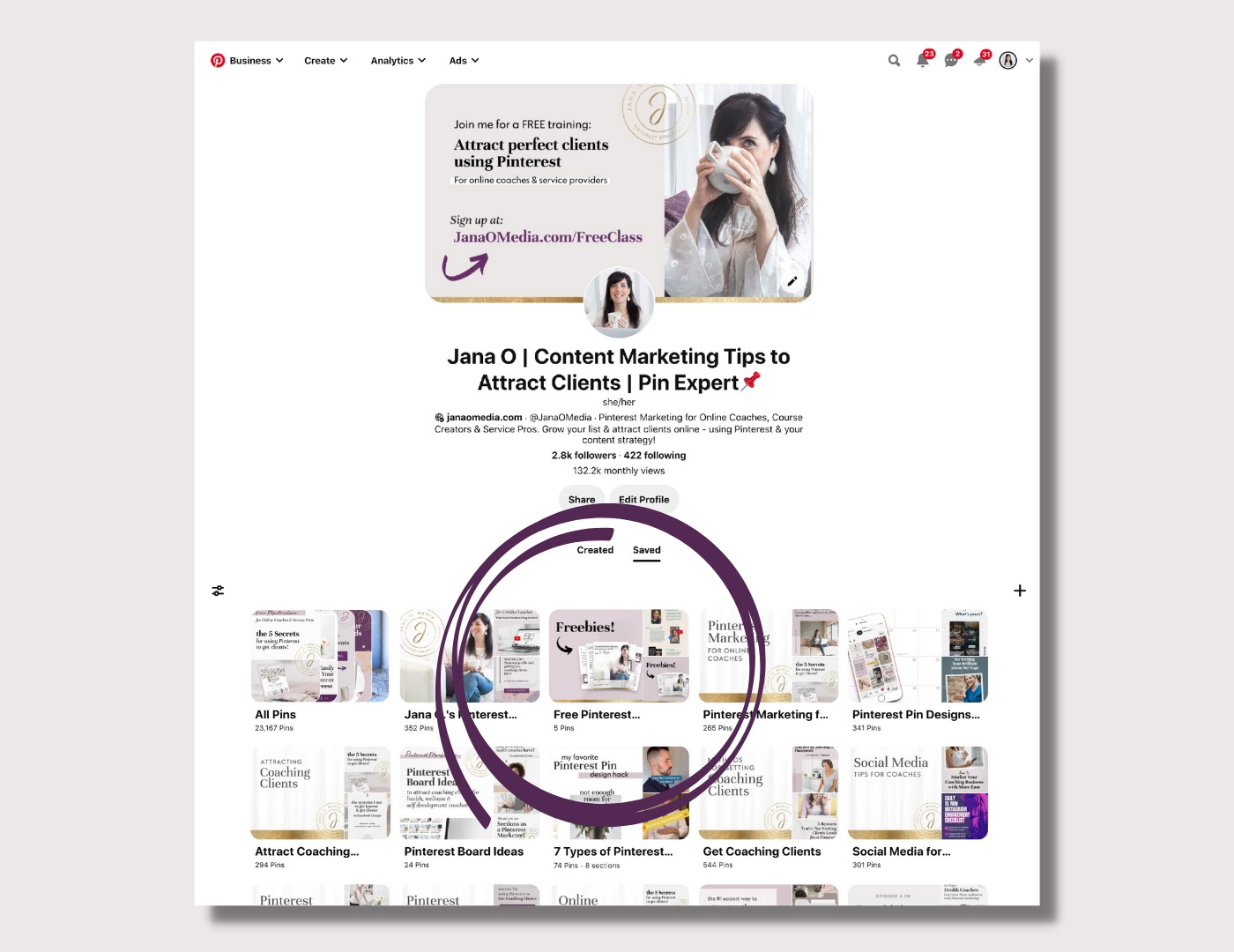
If you have a board toward the top of your profile (on desktop) and the board cover clearly says “free resources,” when someone lands on your saved tab, they will see it – and may click on it.
Here, your pinner will see an array of your standard pins and video pins that are linked to the content that promotes your lead magnets – and to the lead magnet landing page itself.
This tactic – paired with #7 – can be quite effective!
7. Add your “Freebies” Pinterest board as the CTA (call to action) from your Idea Pins.
The last creative way to promote your lead magnet on Pinterest is to add your freebie board as the CTA on an idea pin.
So, you create an idea pin that gives someone a great idea or inspiration – something to do, try or buy. The CTA that you add at the end of that idea pin is to visit your free resource board on your Pinterest profile to learn more. So, if you can bring more people from those idea pins to that free resource board where your lead magnets are being promoted and linked, that is another customer path that you can lay out for people from your idea pins.
… A lot of people are asking these days, how can I use idea pins to grow my business? Well, I just gave you another way to do that. You’re welcome! 🤓
Which ideas will you try – to promote a lead magnet on Pinterest?
So there you go…I’ve shared seven creative tactics to promote a lead magnet on Pinterest! Now that you’re privvy to ‘em, a few questions for you…
- Were any of these tactics surprising to you? 😲
- Are you using any of them already?
- Which one will you try this week?
And lastly…
Ready to use Pinterest to get clients for your business?
Are you an online coach or service provider? And you want to learn how to set up a Pinterest account that will grow your audience and attract clients — on autopilot?
If so, then my course Pinterest with a Purpose was created for you!
It’s a self-study e-course that walks you through *every step* of setting up your strategy and your account. It reveals the methods I perfected over YEARS doing strategic Pinterest set-ups for clients!




This is awesome guidance, thank you so much! Can you please share how we can create a custom link to our email signup page (such as a form in Flo-desk) without using a service like bit.ly? Thank you!