Here’s the deal. If you had asked me two years ago about pinning your Instagram posts on Pinterest, I would have wrinkled my nose up at the thought. (In a cute way. I think.)
But times change!
And as Pinterest marketers, we want to watch how users are using the platform. We want to create content that they find inspiring, engaging, and helpful. And, although Pinterest and Instagram are still SUPER different (both mechanically, as Pinterest is a search engine; and in terms of user intent)…
More and more, Pinterest users do actually like and engage with SOME of the types of content that perform well on Instagram.
This opens up a really exciting opportunity for us, as marketers…
We can repurpose some of the content we have created on IG – over to Pinterest! 🤓
In this post, I’m going to share a few tactics for doing this. You can read the article in full, or click to jump to any section. I’m covering:
- How to prepare your Pinterest account to give your repurposed IG content the best chance for reach and success
- Tips for repurposing your Instagram feed posts to Pinterest
- Tips for repurposing your Instagram stories to Pinterest
- Tips for repurposing your Instagram reels to Pinterest
- A super-powerful NINJA tip for sharing your Reels and your Instagram carousel posts to Pinterest
I know you’ve been waiting for this… so let’s dive in! 👇
Quick Caveat: I believe in creating content on your website, and…
I’d be remiss if I didn’t start this post by being clear about something:
I believe in creating long-form content on your website. I believe in building a body of work that you have full control over. I do NOT believe that anyone should build a business solely on social media – or even rely too heavily on social platforms to “pay the bills.”
Honestly, I could go on about this for hours. (I actually have done that before!) But this post is not the “What if Zuck took away your IG account tomorrow????” 😱post, so I’ll just leave it at that…
Pointing pins to your IG account, should – in my opinion – be a secondary strategy – for an effective, sustainable marketing system for your biz.
All of that being said, I know you are creating so much valuable content on Instagram… and I also know that there are Pinterest pinners who need it – and would love to find it in their searches and feeds!
So, let’s capitalize on your genius content, and the hard work you put into it, shall we? Let’s talk about repurposing your IG content over to Pinterest!
How to Prepare Your Pinterest Account for your Repurposed IG Content
1. Optimize your Pinterest profile with your chosen keywords.
If you know anything about me, you know this is the hill I will die on. 🤣
Pinterest is a search engine. Our aim on the platform is to get discovered by pinners who are already searching for the things we teach about, help with, offer, create content around…
But this will only happen if we have a strong keyword strategy. This means you’ll want to research your keywords on Pinterest, identify the ones you’d like to “rank for” (or be discovered for) and fully optimize your Pinterest profile with those keywords. (If you need help doing that, my course walks you through the steps, or you can sign up for an intensive call with me – and we’ll do it together!)
2. Optimize your Pinterest profile’s “look” and branding!
Something exciting has been going on over on Pinterest… And it’s great news for online coaches – and others who leverage a personal brand. 😎
More and more, pinners are popping over to the profiles of creators (marketers) that pique their interest.
So, your pins will still be found primarily in people’s searches and smartfeeds (which is why those keywords are “make or break!”… have I mentioned that? 😉 )… but it’s not uncommon these days for pinners to also click on over to your Pinterest profile if they really liked what you pinned.
So, the overall visual “look” and the messaging (for example, in your profile’s bio section) are important.
But, what if you haven’t taken the time to re-evaluate your profile’s basics yet? No problem.
Before you read the repurposing how-to’s in this post, you can secure your copy of my free Pinterest Quick Start Checklist.
It will walk you through five steps to get your profile optimized! (Easy-peezy lemon squeezy!) Just add your name and a good email below… And as you’re reading this post, my email fairy will be delivering the free checklist to your inbox!
Tips for Repurposing Your Instagram Feed Posts to Pinterest
Okay on to the nitty-gritties!
The first tactic is that you can re-size and use your IG feed post to create a standard (“static”) Pinterest pin.
You can either:
(a) add the IG post link as the URL for the pin (so when someone clicks on the pin, they will be taken directly to the IG post); or
(b) add a link to a relevant page on your website – or to your long-form content (like a Youtube video, for example).
Examples:
You have an Instagram feed post that offers tips about “what to do if you hate meditating” (like my client Krystal does!). You could link that repurposed pin to the IG post URL – or to a blog post that also includes that piece of advice.
Or, let’s say your IG post – and its repurposed Pinterest pin cousin – preview “my favorite low-cost tool for transcribing your audio files” … Again, you could link that to the original IG post, or you could even link it to your “favorite tools” page on your website.
Ideally here, for your image, you would take your square IG post and either:
- Re-size it in Canva, so it’s the optimal size / dimension for Pinterest (1000×1500 pixels; a 2:3 ratio for dimension); or
- Drag the square image into a 2:3 image.
BUT, I’ve also been noticing lately that square images can perform just fine on Pinterest, too. So, you can absolutely take the shortcut and just pin the square image. (Or you can try some of each – square and the vertical 2:3 – and see which ones perform best for your account.)
The place where I do NOT recommend you take a shortcut is with your keyword-optimized pin description and pin title. DO take the time to craft:
- a Pinterest description of up to 500 characters – that includes one to two long-tail keywords per sentence; and
- A Pinterest title – think of this like a headline, and use one long-tail keyword. (Occasionally you can naturally fit two into the title; but go for just one to keep things simple!)
Quick notes: Rather than starting from scratch with your pin description, you could start with your IG caption. A few notes here:
- You may need to shorten it.
- You’ll definitely want to remove any emojis, which don’t perform on Pinterest.
- I also suggest you remove hashtags if they are in the body of your IG caption.
- Last (but NOT least!!!) add those specific keywords!
As I mentioned (harped on? 🤣) above, remember… Your keywords are the way that your ideal client will actually find your pin. Don’t skip this step when adding your IG feed post as a pin!
Oh, and… if you’re wondering how you could repurpose the juicy Instagram carousel feed posts on Pinterest, buckle up. I’m sharing a great way to do that a bit later in this pos.
Okay, getting excited? Great… Read on! Because next up I’m going to share how to repurpose those IG stories and IG reels…
(Pssssst…. You can 📌 pin this article for reference to your “Pinterest marketing” or “Instagram marketing board!)
Tips for Repurposing Your Instagram Stories to Pinterest
Next up: You can repurpose your Instagram stories as either video pins or idea pins on Pinterest!
If you’re creating a video pin, you can follow the same basics as I listed above for static pins, with a few adjustments.
Most notably, you’ll be uploading an MP4 file to Pinterest – rather than a PNG or JPEG.
Repurposing Your Instagram Stories as Pinterest 🎥 Video Pins
Just like with static pins you’ll need four elements for a video pin:
- The MP4 files. After you’ve added your story to IG, save each slide as an MP4 to your phone. (At the time I’m writing this, you can do that by clicking on the three dots in lower right above “more.” Save the video.)
- A keyword-optimized pin title
- A keyword optimized pin description
- the URL – where you want to the pinner to land when clicking through
If you’re creating a idea pin, you can add the MP4s you saved – and you can combine with still images if you’d like. Each video you download can be a separate slide in your idea pin. You’ll upload this to Pinterest using the idea pin creator on the Pinterest app.
You won’t need a URL – because idea pins don’t link out. You’ll tell the “whole story” in the pin. (That’s why idea pins were originally called “story pins” when they were in beta.)
You can add part of the IG caption (take out emojis) to the “Add a list/notes” area. Add appropriate “tags.”
In both cases, it’s crucial for discovery to pin the idea or video pin to your most relevant topic-specific Pinterest board.
Repurposing Your Instagram Stories as 💡Pinterest Idea Pins
- Download your story panels individually as MP4’s (videos).
- Upload them (on mobile or desktop – mobile gives you more features) to your Pinterest idea pin builder. (Found when you hit “+” to add a pin.)
- Add a keyword optimized pin title.
- Add a helpful and keyword-optimized text overlay.
- Add up to ten relevant tags.
- Add helpful and keyword-optimized “notes” to the details drawer. (You can start with a related IG caption but remove hashtags and be sure you’re using some keywords!
- As you go, add music and stickers as desired.
- PUBLISH to the most relevant keyword-optimized board on your account!
(Come back in a few days to check on your ideas pin!)
Personal Note: At the time of writing this, my current favorite workflow for IG to Pinterest repurposing is this one. ☝🏽I love using my IG Story content to create Idea pins. You should really give this a try!
You can also click over here to read about how I repurposed an IG Story to Pinterest and got 20,000+ impressions (vs 58 on IG!)
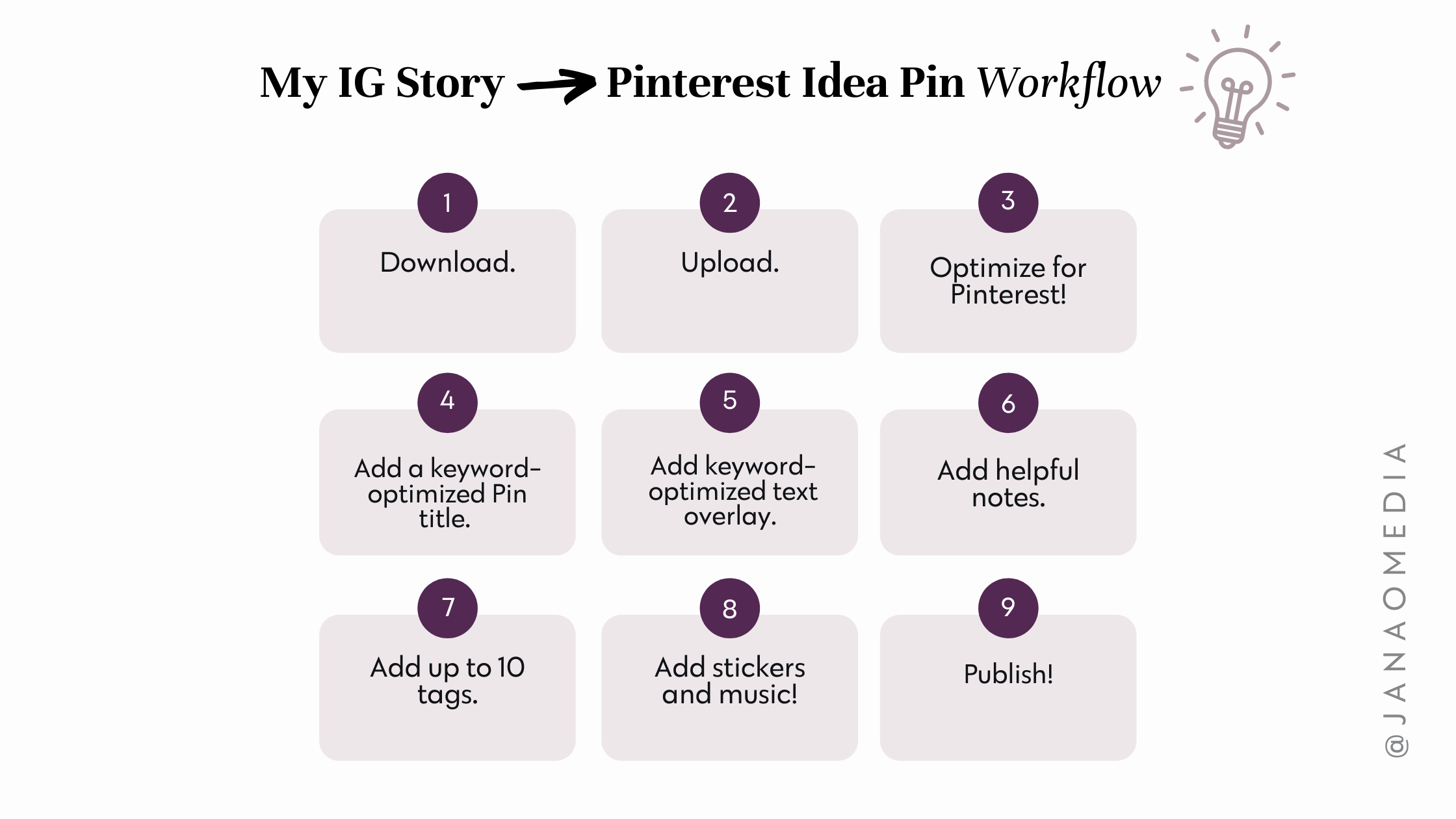
Tips for Repurposing Your Instagram Reels to Pinterest
If you’re creating reels, you’re soooooo missing out if you’re not repurposing them over on Pinterest!
Reels – these quick, visually engaging and informative short-form videos – make for great idea pins or video pins.
Download them, optimize as needed (for video or idea pins; it’s a bit different for each, similar to how I described above), and add natively to Pinterest – so you can add your tags. (Full workflow below.)
(*** Note: If you’ve repurposed from a place that added a watermark 🕰, it’s important that you remove that before uploading it to Pinterest. For a while, people were getting away with leaving the watermarks… but it’s catching up, and it’s no longer best practice to do that. Plus I kind of think that watermark looks a little gauche. There, I said it. #SorryNotSorry!)
Repurposing & Sharing Your Reels to Pinterest as💡Idea Pins
(Note: This is almost the same workflow as detailed above for IG stories —> Idea Pins.)
- Download your reels individually as MP4’s (videos). (Or use your original files.)
- Remove the watermark if it’s not already gone. (Pleeeease!)
- Upload the file (on mobile or desktop – mobile gives you more features) to your Pinterest idea pin builder. (Found when you hit “+” to add a pin.)
- Add a keyword optimized pin title.
- Add a helpful and keyword-optimized text overlay.
- Add up to ten relevant tags.
- Add helpful and keyword-optimized “notes” to the details drawer. (You can start with a related IG caption but remove hashtags and be sure you’re using some keywords!)
- As you go, add music and stickers as desired.
- PUBLISH to the most relevant keyword-optimized board on your account!
(Come back in a few days to check on your ideas pin!)
Tips for Repurposing Your Instagram Carousel Posts + Sharing Reels to Pinterest
Okay, I may have saved the BEST tip for last… Here’s a game-changer for repurposing your IG Carousel posts to Pinterest. If you’ve been wondering how to share reels to Pinterest in the most effective way, this is for you!
Here’s the deal…
IG Carousel posts make great Idea pins, for three main reasons:
- They generally teach and inspire;
- They are already broken down into multiple panels – similarly to an Idea pin;
- They are generally very visually appealing / designed to be eye catching and easily digestible.
And, you can definitely use them on their own – and repurpose them right over to Pinterest. (I would suggest re-sizing them first.)
BUT (there’s always a but, right? 😉) the best practice is for Idea pins to have VIDEO on the first slide.
Meanwhile…
IG reels sure are snappy – maybe even a little too short and snappy for pinners… because we want Pinterest idea pins to give a full idea that the pinner can do, try, or buy. So, if your reel isn’t giving Pinners enough detail to really set them up to “try, do, or buy” something, consider this ninja tip:
Repurposing Your Instagram Carousels + Reels as💡Idea Pins
- Use your Reel as slide 1 of your idea pin.
- Then use a corresponding carousel post as slides 2 through 7 (or whatever number of carousel slides it takes to show your idea.)
So the snappy IG Reel helps stop the scroll – and the details in the IG carousel flesh out the idea so it’s actionable.
(In other words, IG Reel + IG Carousel slides = Idea pin. 😎)
(Note: You’ll want to reference the workflows above for details on optimizing Idea pins with keywords, etc.!)
Just to be sure this last (ninja!) tip is helpful and clear, I want to offer an example.
Let’s say Krystal wants to share with her audience about “what to do if you hate meditating.” (Reminder: she’s my client from the feed post example above; you may recall she coaches women to release anxiety.)
Here’s what he content creation plan might look like:
- She creates a scroll-stopping IG reel that’s about 15 seconds long. It shows her meditating briefly – but then her eyes pop open, she makes a face, and she asks, “What if I hate meditating? Will I still be able to release anxiety?”
- The reel’s caption shares three ways to meditate – that might not feel like traditional meditation, but have similar benefits.
- Three days later, she turns that caption into a digestible, 6-slide carousel post on her Instagram feed. (Each slide represents one non-traditional way to meditate, plus it has two “intro” slides and a CTA slide at the end.)
- Last, she combines the reel and the carousel slides – as described above – to create KILLER Pinterest Idea pin. The reel is slide one, and it stops the scroll. The carousel posts are slides 2 through 7, and they flesh out the idea – so Pinterest pinners can try her tips.
Boom. Pretty excellent, right? I told you. Total Ninja tip.
In summary… Share that incredible Instagram content on Pinterest!
Repurposing content from Instagram to Pinterest will help you to:
- Get more mileage from the instagram content you’re working hard to produce;
- Gives that content a chance to be discovered and re-discovered for month and years – by people who are searching Pinterest for what YOU help with; and
- Help you get more eyes on – and grow! – your Instagram account.
I hope you’ve been inspired by this post – and that you feel empowered to start cross-pollinating between these two powerful platforms!
If so, here’s your next step…
Ready to set up – or re-optimize – your Pinterest profile? Grab my free “Quick Start” checklist.
Quick but important reminder, too… The very first step here is to be sure your Pinterest profile is optimized! Get these ducks in a row before you start repurposing. This will give your content the very best chance to get reach on Pinterest – and to get seen by your perfect-fit client or customer types!
If you haven’t already, grab my free Pinterest Profile QuickStart Checklist now – by adding your name and email below:




