Wondering how to use ChatGPT to speed up your Pinterest tasks and workflow?
I’m pretty much obsessed with this tool – and with Pinterest… so you’re in the right place today.
So in this post, I’ll be sharing…. (Click if you want to jump to a section!)
I’ll likely be adding ideas over time (Hence, 20+) so check back often!
But before we dive into how you can use the tool, let’s start with the big ol’ elephant in the room, shall we?
Is ChatGPT ethical to use for Pinterest (+Content)?
As I’ve been participating in more conversations about content creation with AI, I’m hearing a lot of people ask, Is it ethical to use ChatGPT to create content? (This includes Pinterest content.)
And the answer is: It depends how you use it.
Because like with many powers and tools, we can use them for good or evil, right?
Well, since I believe that cutting corners in your marketing doesn’t actually help you in the long-run, I also don’t believe in using ChatGPT to “cheat” or to simply pump out a bunch of generic content that’s devoid of your personality or your thought leadership.
So in my course, Revolutionize Your Coaching Content with ChatGPT (Cutting-Edge Prompts & Techniques to Make Your Content Faster, Easier, & Better), I’m teaching coaches and experts how to use it in an ethical way.
I’m NOT teaching how to ask the tool to do *ALL* the work for you.
I AM teaching you techniques and prompts that will save you LOADS of time on your Pinterest and your content creation – and make your content better than if you created it alone. 😲
Example: In one lesson, you’ll learn to write a high-quality, keyword-optimized blog post in 90 minutes.
Another lesson shows you how to create a 12-month content strategy for your coaching business using the tool. (Seriously. And it’s a POWERFUL, TAILORED, HIGHLY-USEABLE strategy. This is not a drill.)
Yet another lesson shows you how to write your fully-optimized Pinterest pin descriptions in a jiff.
And it’s all ethical.
Because I am teaching you how to bring your own thought leadership and ideas to the table – and allow ChatGPT to *assist* you with creation.
Yes, there is some copying and pasting involved. (As in, copy what ChatGPT gave you, and paste it into your blog.) But that’s Step 1.
If any of this is confusing… the best way to understand is to enroll in the course and see what and how I’m teaching this. It will all be clear – after you watch just one hour of video lessons. So jump right in. The water is fine, I promise! 😀
Okay, now let’s get to the goods…
20+ Ways to Use ChatGPT for Pinterest Marketing
There are endless ways to use this amazing tool for Pinterest marketing. We can use it to reduce the time it takes to create, to increase the amount of content we can output in any given amount of time, and even speed up our pinning workflows.
Let’s look at some of the ways I’ve discovered to do this…
(Note: I’m using the term ‘prompt’ a lot in this list. A prompt is basically the words we use to ask ChatGPT to perform something – and *how* you need to ask, to get the results you expect or desire.)
We’ll start with using the tool to quickly generate phrases you need for various aspects of your Pinterest profile and pin optimization. You can…
1. Ask ChatGPT to write your Pinterest Pin descriptions. Develop a prompt that you can use to generate a pin description that is up to 500 characters and keyword-optimized.
2. Ask the tool to give you some alternatives for your Pinterest pin titles. I used to keep a running list of “headline formulas” to use for this purpose, but this is way faster.
3. Similarly to #2, you can use ChatGPT to generate ideas for your Pin’s text overlay. (These are the words that you put on the graphic, often added in Canva, for example.)
4. Use ChatGPT to generate an unending number of Idea Pin topic ideas in your niche. (You need to give it an actual number, though. “Unending” won’t work. 🤣 So maybe start with five or ten. You can always ask for more. ChatGPT never gets tired of giving you more!) And remember to incorporate keywords from your Pinterest keyword master list.
5. Use the tool to generate ideas for Pin topics based on Pinterest trends that you’ve discovered by using the Pinterest trends tool… or by reviewing the weekly Trends reports Pinterest publishes.
6. Ask the tool to write your Pinterest board descriptions. These also have up to 500 characters and should include keywords from your Pinterest keyword master list.
7. Ask ChatGPT to analyze the copy from your blog post H1s, H2s, and H3s – and suggest Pin titles and/or Pin text overlay.
Now let’s expand into how the tool can help you create long-form content to link to from Pinterest…
Because Pinterest is a great way to AMPLIFY the content that you’re creating in other places. And part of a strong Pinterest strategy means you are creating fresh, high-value content regularly.
1. Ask ChatGPT to outline a blog post for you. You don’t HAVE to have a blog for Pinterest – but it is a great way to have more to pin, and to deliver valuable content to your audience.
2. Ask ChatGPT to actually draft the blog post for you. (It used to take me about 6 hours to write a blog that meets the standards I have set for my blog. Now it takes me 90 minutes.) Note: Remember, this is step one. You still need to bring your own ideas, examples, etc, to the table – if your content is to be high quality, unique, and actually convert and make you money!
3. Give the tool a transcript from a podcast episode (from your podcast) – and turn it into podcast show notes. Then you can add them to your site – and link to them from Pinterest pins.
4. Similarly, if you appear on other people’s podcasts, ask for a transcript, and do the same. (Check with the host to make sure she doesn’t mind you repurposing the content! She’ll probably love it, assuming that you credit her for the conversation, too!)
5. A transcript from a Youtube video you created can be given as context to ChatGPT. You can ask the tool to summarize the transcript and generate long-form content (a blog). And then pin it!
6. Same as above… but with a Clubhouse room or LinkedIN audio!
7. Same… but with a Facebook livestream, IG Live, or the like… There are also other types of video and audio content that you can do this with, but I’ll move on to new ideas… 🤣
8. Ask ChatGPT to write your alt text and/or snippet for pages on your website. By making it faster and easier to optimize your website pages, you’ll make it more likely that user-generated pins have keywords when they hit Pinterest.
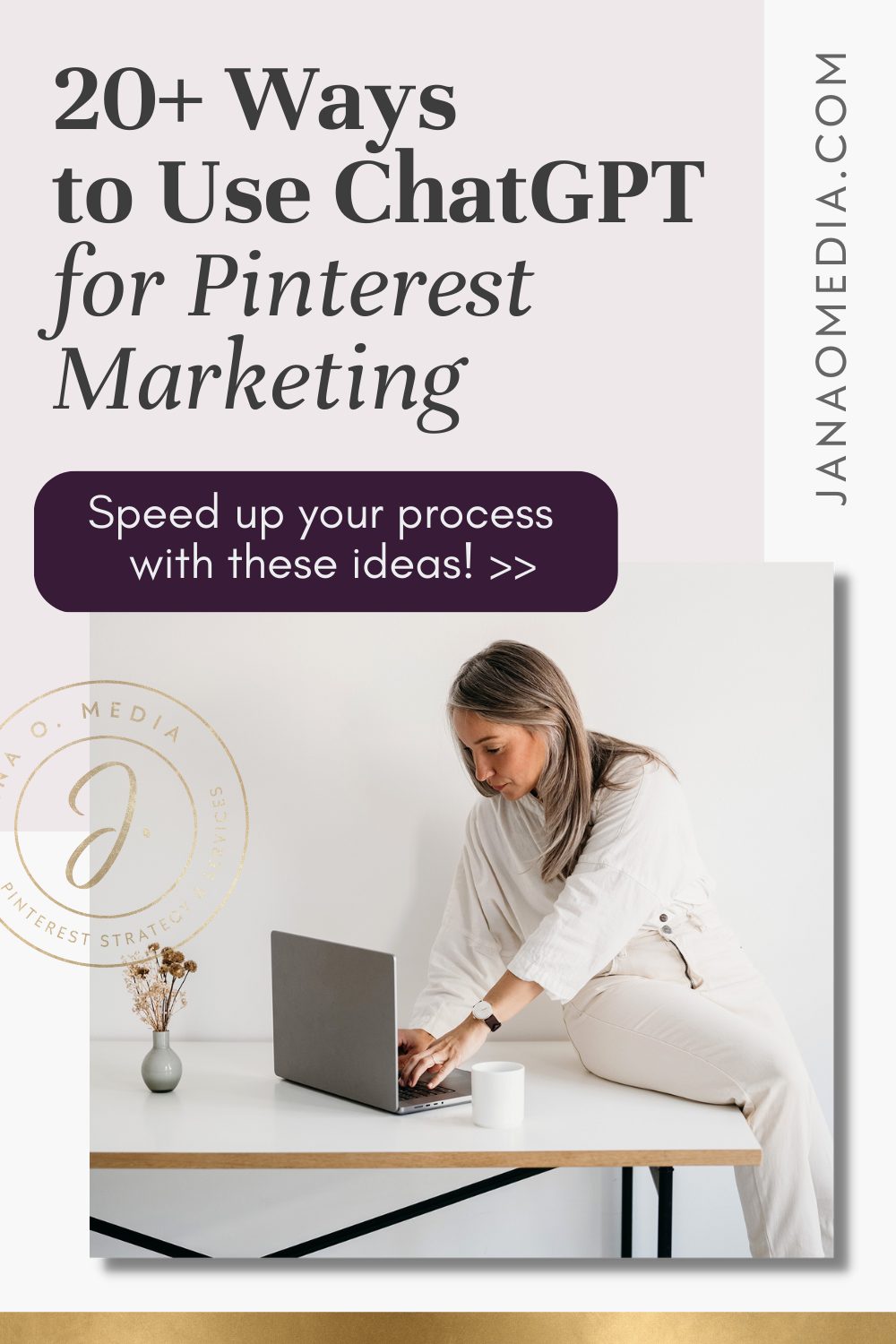
And hey, remember… You can create Pinterest Idea Pins by repurposing Instagram reels, Tiktoks, or other short-form videos!
And you can repurpose IG carousels and feed posts, too – with the right strategy!
And if you use ChatGPT to help you create more of those – better and faster – you can also be more prolific with your repurposed Pinterest Idea Pins. So, you can…
1. Use ChatGPT to generate X number of short-form video topic ideas in your niche.
2. Develop a prompt to ask the tool to write a caption for your Reel or short-form video. (Pasting something from a blog, a sales page, or a past caption – and asking for a re-write – is one great way to do this. And keep in mind: You can then repurpose this caption to become your Idea Pin’s “notes” in the details drawer.)
3. Ask ChatGPT to give you some alternatives for video hooks. If you get a few you like, you can even make multiple short-form videos on the same topic – with different hooks. (And don’t forget to them download them and upload them to Pinterest as Idea Pins!)
4. Ask ChatGPT to write copy for slides in an IG carousel. (Be specific about what you want… remember, the “prompt” is where the magic is!)
For now, I *don’t* recommend you do these things for Pinterest with ChatGPT…
(I know… technically these aren’t things you CAN do… but I figured I’d save you some headaches!)
1. Don’t ask ChatGPT to write your Pinterest bio. Crafting a Pinterest bio that attracts followers and clients really requires such an artful balance between keyword and messaging. So I think it’s best to just use your brain for this. 🧠 You can try AI… but my guess is you’ll do so much refining to get it right – that it won’t really be worth it. (But hey – give it a shot if you want to!)
Note: If you really need some assistance with crafting your perfect Pinterest bio, feel free to book a “Pick My Brain” call with me. I do this all the time with coaches and experts on these calls!
2. Don’t ask ChatGPT what words and phrases your ideal audience is searching for on Pinterest… i.e. asking it to “do keyword research” for you. The AI tool doesn’t have access to search data from Pinterest, and it’s better to use your brain for this one, too!
I also teach you how to do keyword research – and develop your own custom Keyword Master List & Plan – in my course, Pinterest with Purpose.
I’ll add to this list as I encounter ChatGPT for Pinterest tasks that just don’t seem to work out.
And one last note here: Who knows… AI tools are getting better fast… Maybe soon these tasks could be done or supported by ChatGPT. Stay tuned!
How to learn ChatGPT for Pinterest (& Content Creation)
I’ve learned (mostly self-taught, through trial and error) some incredible ChatGPT techniques that I want to share with you. And I’ve developed some killer prompts!
I’m teaching them in my course, Revolutionize Your Coaching Content with ChatGPT: Cutting-Edge Prompts & Techniques to Make Your Content Faster, Easier, & Better
Here are just a few highlights of what’s in the course:
-
- How to use ChatGPT to create a detailed, custom 12-month content strategy for your coaching business (Really! I know. I didn’t think this was possible – but I figured out how. And I want to show you.)
- How to use ChatGPT to name & create presentations & speaking topics
- How to use ChatGPT to generate DOZENS of *quality* ideas for Short-form (Social Media) posts & Pinterest Idea Pins
- How to use ChatGPT to quickly write a keyword-optimized standard Pinterest Pin description
- How to use ChatGPT to generate optimized Pinterest Pin titles & text overlay copy
After watching just the first hour of lessons, you’ll be be *CRYSTAL CLEAR* on what all the buzz is – and EXACTLY how you can start using ChatGPT to accelerate and improve your content – today.
ChatGPT – along with the techniques and prompts I’ll give you in the course – will make your Pinterest tasks and your content faster, easier, and BETTER…. (Better = more profitable.)
>>> Click right here to enroll and get immediate access!




I Founds Your Blog While searching for Chat GPT Prompts on Pinterest Description, After Reading this article I searched on chat gpt.
I Got a Few Engaging descriptions to write on Pinterest Description.
Praveen, awesome! Thanks for letting me know you implemented and got good outputs. 🙂