Julie, a woman who is your ideal client, just searched on Pinterest for “how to stick to a workout routine.” She’s been a bit frustrated with herself lately. She saved a bunch of workout videos on Youtube… But she hasn’t actually been pressing play on them and doing the dang things!
(She’s a lawyer working to make partner. She’s working 65+ hours a week, and fitness just always ends up on the back-burner.)
So while she’s eating lunch at her desk, she jumps on Pinterest to get some ideas.)
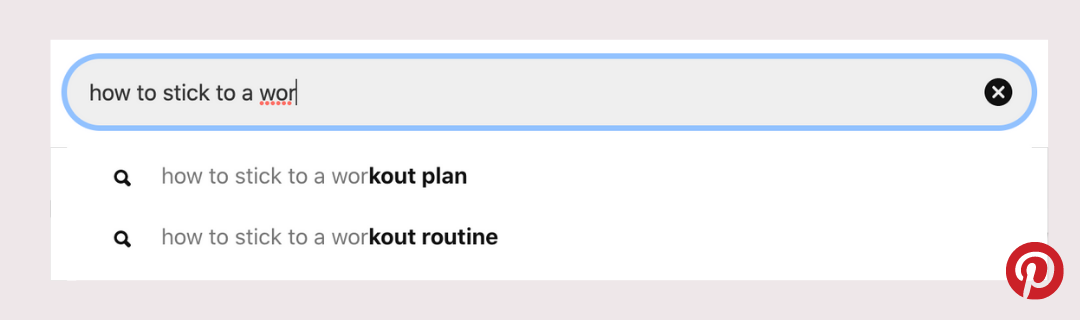
Meanwhile… You’re a fitness coach who offers early-morning 1:1 at-home Zoom workouts AND health and accountability coaching. And you work with the “Julies” of the world – women working lots of hours in high-powered jobs. They need to squeeze in fast, powerful workouts – and be held accountable to show up for them!
You have a Pinterest pin that’s about, “how to stick to your workouts – even when your job is demanding.”
And guess what? Your pin DID come up in Julie’s search results! BUT, it came up in her feed with A LOT of other pins about fitness, workout tutorials, habits…
So here’s the question:
How can you successfully compete for the attention of your ideal pinners (your perfect-fit client types!) – and get them to pay attention to YOUR content on Pinterest – when all those other pins are there, too?
Well, I’m so glad you asked… Because in this blog post, I’m outlining three things you can do to ensure that your Pinterest pin copy* stops the scroll!
(*Psssst… Pinterest calls the copy on the pin image a “text overlay.” So we’ll use that terminology. Text overlay is the WORDS that you place over your graphic – like when you add text to an image in Canva before you pin it, for example.)
Ready? Let’s stop the scroll with our pins!
Tip #1: Keep your Pinterest pin text overlay short.
You want pinners to be able to quickly and easily digest the point. You want them to clearly understand what’s in it for them, so they’ll choose YOUR pin – and stop and take a closer look.
Here’s an analogy that I think is helpful for understanding this. (It’s been a go-to comparison among Pinterest marketing pro circles for a bit now. I think I first heard it from Pinterest expert Kate Ahl, and I can’t remember whom she said she heard it from… but it’s good..)
Think of your Pinterest pin like a billboard on a highway. You have a finite (and brief!) period of time during which someone is close enough to see the words – but before they have scrolled past and it’s now too late.
Maybe it’s three seconds. Maybe it’s five. But it happens fast. If you can communicate your point fast (and what you have for them – a solution? A tip?), your pin will be more likely to be the one that grabs their attention.
And here’s a really good bonus tip: (Oh hey, it’s another analogy. I’m using them a lot today!)
Remember legendary designer Coco Chanel when you design your Pinterest pins. She once gave this advice:
“Before you leave the house, look in the mirror and take one thing off.”
I often smile and think of this quote – right before I download my Canva Pinterest pin design – or right before I hit “publish” on any idea pin… And I look to see if there’s anything I can REMOVE at the last minute. Maybe it’s a filler word, maybe a design element that’s a bit distracting from the message… I channel my inner Coco and take one thing off. 😉
Cute story, right? But the point is: The fewer words the better.
Okay, then onward to Tip #2… (It’s a juicy one…)
(Pssssst…. You can 📌 pin this article for reference
to your “Pinterest marketing” board:)
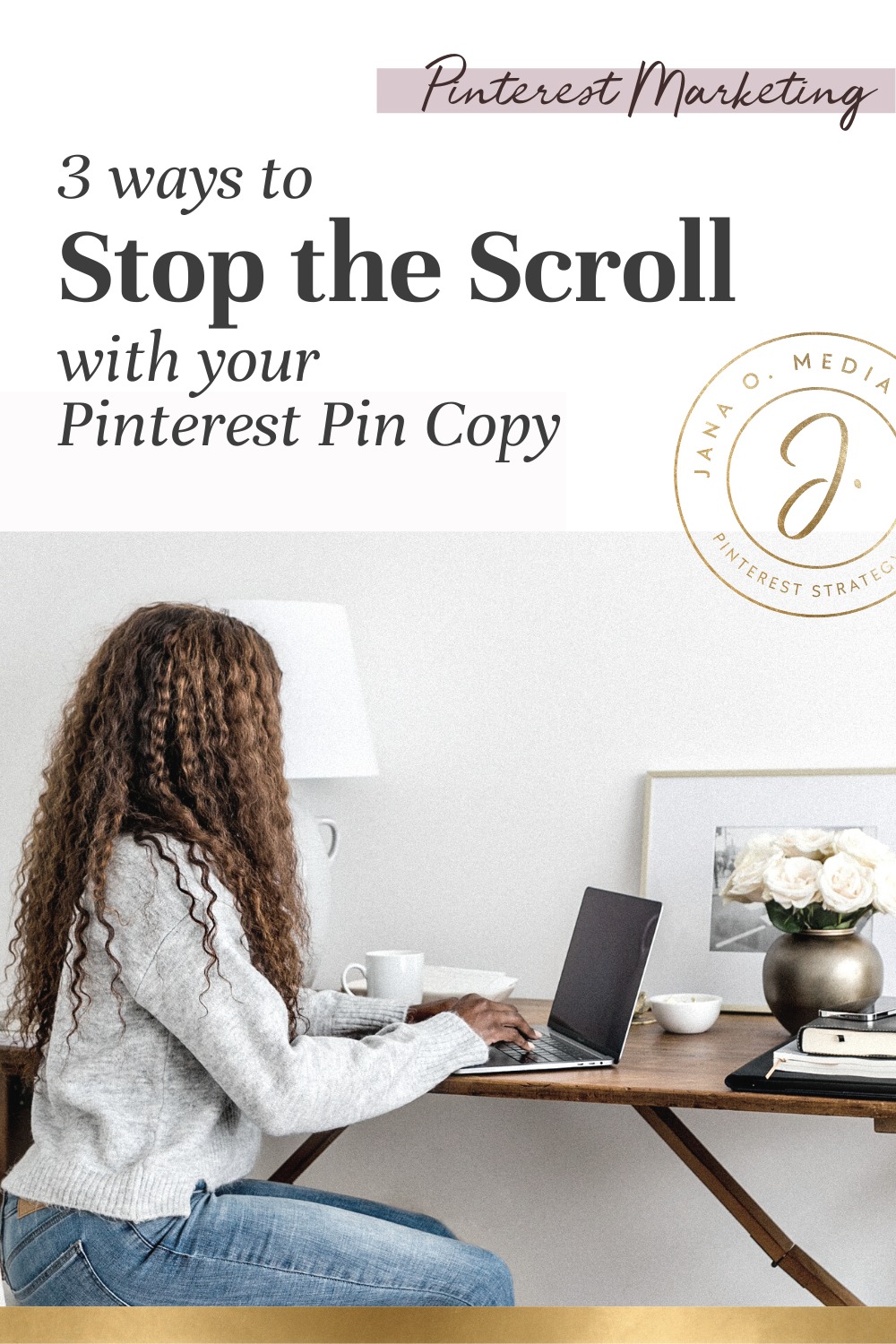
Tip #2: Think of your text overlay like a juicy, juicy headline – with keywords.
Because Pinterest is a search engine, you’ll want to include a “target keyword phrase” in the Pinterest pin copy.
(Yes! The Pinterest AI can read the words on the pin – and the keywords you use can help Pinterest understand who to show your pin to – and in what searches! #Yay!)
But, here’s the thing… You also want to think of this copy as you would think of a social post headline, an email subject link, a Clubhouse room title… or any other copy that is meant to stop the scroll and motivate action.
Just like an email subject line’s job is to get someone to open, and a social post headline’s job is to get them to keep reading the caption… Your pin text overlay’s job is also to stop the scroll and prompt action (a pin click or a save, for example in this case).
I wrote an entire blog post all about Pinterest pin titles – and it includes a slew of juicy, juicy *formulas* you can use when crafting effective pin titles. And, guess what? The same concepts and formats can be applied/used when it comes to your text overlay, too.
So, below are a few examples of formulas you can use to make your text overlay more compelling. (And you can click over to the other blog post for a bunch more!)
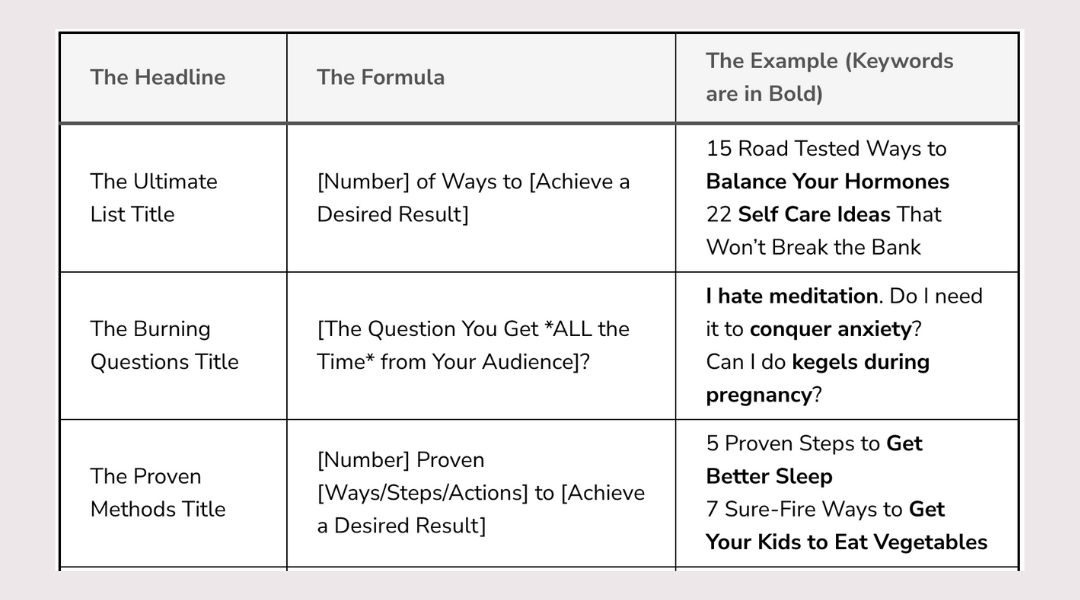
By the way… The keyword phrases are in bold above. Remember, it’s important to find the balance. We make them scroll-stopping, and ALSO incorporate keywords. So there’s an art to this!
Okay next up…
Tip #3: For goodness sake, make sure your Pinterest pin is legible!
This may sound obvious, but I see so many pins that are REALLY HARD to read.
And here’s the deal… Humans are naturally a little lazy. 🙂 We are wired to seek out the path of least resistance. Without thinking about it, we are naturally drawn to things that are easy – easy to do, easy to understand, and yes – easy to read.
So there’s anything about your pin’s text overlay that makes it even a little harder to read than all the pins around it – you won’t get your pinner’s attention. Her eye will be pulled to what is easy.
Here are a few common ways that people make their pins harder to read:
- They use fonts that are too small.
- They don’t add enough contrast between the text and the background.
- They insist on using scripty fonts.
☝🏽So avoid those common mistakes, k?
Remember… We’re aiming to be the easiest pin in the feed – to read quickly, understand, and act upon!
So there you are… three of my best pieces of advice for stopping the scroll with your text overlay – on Pinterest. Keep your copy brief and compelling. Think of it as a juicy headline. And keep it super easy to read.
Ready to use Pinterest to get clients for your business?
Are you an online coach or service provider? And you want to learn how to set up a Pinterest account that will grow your audience and attract clients — on autopilot?
If so, then my course Pinterest with a Purpose was created for you!
It’s a self-study e-course that walks you through *every step* of setting up your strategy and your account. It reveals the methods I perfected over YEARS doing strategic Pinterest set-ups for clients!



