 Note from Jana: Ready to learn how to Upload Tiktok Videos to Pinterest – the right way? Perfect…
Note from Jana: Ready to learn how to Upload Tiktok Videos to Pinterest – the right way? Perfect…
This guest blog is coming at you from my friend and colleague Tereza Toledo. I call her the “Pioneering Pinterest Expert.” I dubbed Tereza this because she teaches about both foundational Pinterest strategies – and about the value of diving in first and learning new things when it comes to marketing on the platform. She sees the changes and challenges we face as Pinterest marketers as exciting – and I love that energy!
In this post, Tereza takes on the challenge of a somewhat emerging topic – how to repurpose TikToks over to Pinterest.
Important Note: The strategies and workflows we talk about in this post will work best when:
- you have a solid understanding of how Pinterest works to attract ideal clients, and
- you have set up your Pinterest profile optimally (with the right keywords!)
To learn the Pinterest Marketing “101’s” you can access my Free Pinterest Marketing Masterclass right here. What you learn in the free training will set you up for success and make EVERYTHING easier for you! … And you’ll get better results!
=====
There is an art and strategy to repurposing this type of content and Tereza is going to tell us about her success and strategy. I asked Tereza three key questions and she shared…
(Click on any section to jump to it!)
Ready to forge into some new territory – and learn from my pioneering Pinterest friend? 😉 Amazing. My first question for Tereza was…
Why post a TikTok on Pinterest? Why start with TikTok (of all places) and repurpose to Pinterest?
Tereza: I recommend you start with TikTok because it is blowing up right now. It’s all the rage – and it’s not just for teens. 😉
TikTok’s creator tools are available in a user-friendly interface full of sounds and ideas. It is innovative and makes it easy to add transitions and overlays. It’s easy for those who are willing to get into action and experiment to learn the features.
TikTok’s tools are robust in video and make it easy to repurpose your content to Pinterest. It’s worth it to get over any perfectionism streak you may have – and invest the time to learn the tools. (Oh, and… You don’t have to entertain or dance either. Pinky swear.)
Meanwhile, Pinterest is also trying to get away from perfect pinning and more into authentic content. Do your research on Pinterest and find out what people are searching for so you can create content that answers their questions, not just to create something that is perfect for the platform.
Next, Tereza went deeper into the process and what steps you need to take to upload Tiktok videos to Pinterest. Read on for the workflow!

What is your workflow for how to upload Tiktok videos to Pinterest? How do you actually do this?
Tereza: Absolutely! Let’s do it!
So, this ‘how to post a tiktok on Pinterest’ workflow is assuming you are already doing TikTok videos.
Let’s start by noting that TikTok videos are a bit like Reels on Instagram, right? It’s common to create one where you talk for 15 – 60 seconds and give a tip or value to your audience.
Also worth noting here… If you’re using Tiktok simply as a place to create, you can play around and test what you are doing with zero “risk”… When you’ve created something, you can publish and delete it. You can also use TikTok to create the video, publish it live, and then download it and make it private.
Use TikTok just to create the video and delete it if you aren’t comfortable with it, or keep creating until you get more comfortable with it. Put it out there to see what people have to say! This strategy is “low-risk” and will help you grow and realize your potential.
Okay, here are the workflow steps I follow, after you’ve created your Tiktok…
1. Download your Tiktok video – to prepare to pin it on Pinterest.
First thing you need to do is download the video and remove the TikTok watermark. Use your desktop and find an app that will allow you to remove the watermark. They are constantly changing, but a quick Google search will help you find a current and active tool.
It is very easy to do this the “lazy way” and leave the watermark. But no platforms want to be a “recycle and dump”spot – so don’t just take the easy road. If it’s not already, Pinterest will get smart about this and they won’t surface your “dumped” content – or make it visible. You essentially want it to appear just like you had used the Pinterest editor to make this amazing video.
2. Create your Pinterest pin.
Next, create your pin. This can be an idea pin or a video pin, and it needs to be keyword-optimized.
Which one (idea pin or video pin) you create depends on the reasons you are using the platform.
Idea pins are good for gaining followers and views to grow your Pinterest account. There is no link on an Idea pin, but they are highly-engaging. (Pinners love them!)
A video pin does have a link. It can be used for views and may directly generate clicks to your website. (Remember, video pins aren’t clickable so your audience would have to click the three dots to get to a link. It is easier to do on the desktop, but most people are using their phone.) You may, however, get the most impressions and followers from video pins (versus standard pins). So try both ways and see what works best for you.
(Psssst… Overachiever? You could also do both – and idea pin AND a video pin!)
And one more note about your creative: Make sure it is packed with the value and educational content.
Remember, pinners want to be inspired. They want ideas that they can do, try, or buy. To make this repurposing work for you, you will need to consider how Pinterest users use the platform – and tailor your content to that.
3. Add a call to action to your Pinterest pin.
Add your call to action. For example, you can ask for a follow, comment below, or ask them to share the pin with others.
If you’re creating an Idea pin, consider using a separate slide for your call-to-action. Idea pins should be multiple slides, so a CTA slide helps you comply with this best practice!
(Jana O. Media blog post on Idea pin CTAs is coming soon!)
4. Add a pin title.
Your pin title can be like a headline. Describe in a compelling way what pinners can expect from your content.
Be sure it’s keyword-optimized. Ideally, choose a long tail keyword (2 to 5 words) that you know are being searched on Pinterest – and include that in your pin title. This will help your pin get discovered by people who are looking for the topic that your pin covers!
You can use the same text here that you’ve used in the copy/words that appear on the video clip (if applicable). Alternatively, you can write a separate pin title.
5. Add up to 10 tags – and notes or a description – to your Pinterest pin.
Last thing you want to do is add “tags” – and a description or notes. The tags will help Pinterest understand what your pin is about, and you can choose up to 10 that are relevant or closely related.
On an Idea pin, you can also use the “details drawer” to add “notes” or other helpful info.
On a video pin, you’ll want to add a keyword-rich pin description. (You have up to 500 characters here.)
6. Choose the most relevant board for your Pinterest pin.
Then, pin it to the most relevant board. (This pre-supposes that your account has been set up with relevant boards that are the perfect, most relevant fit for your content! To learn more about how to choose Pinterest board topics and titles, check out this article.)
Here’s a quick cheat sheet with a summary of the steps…
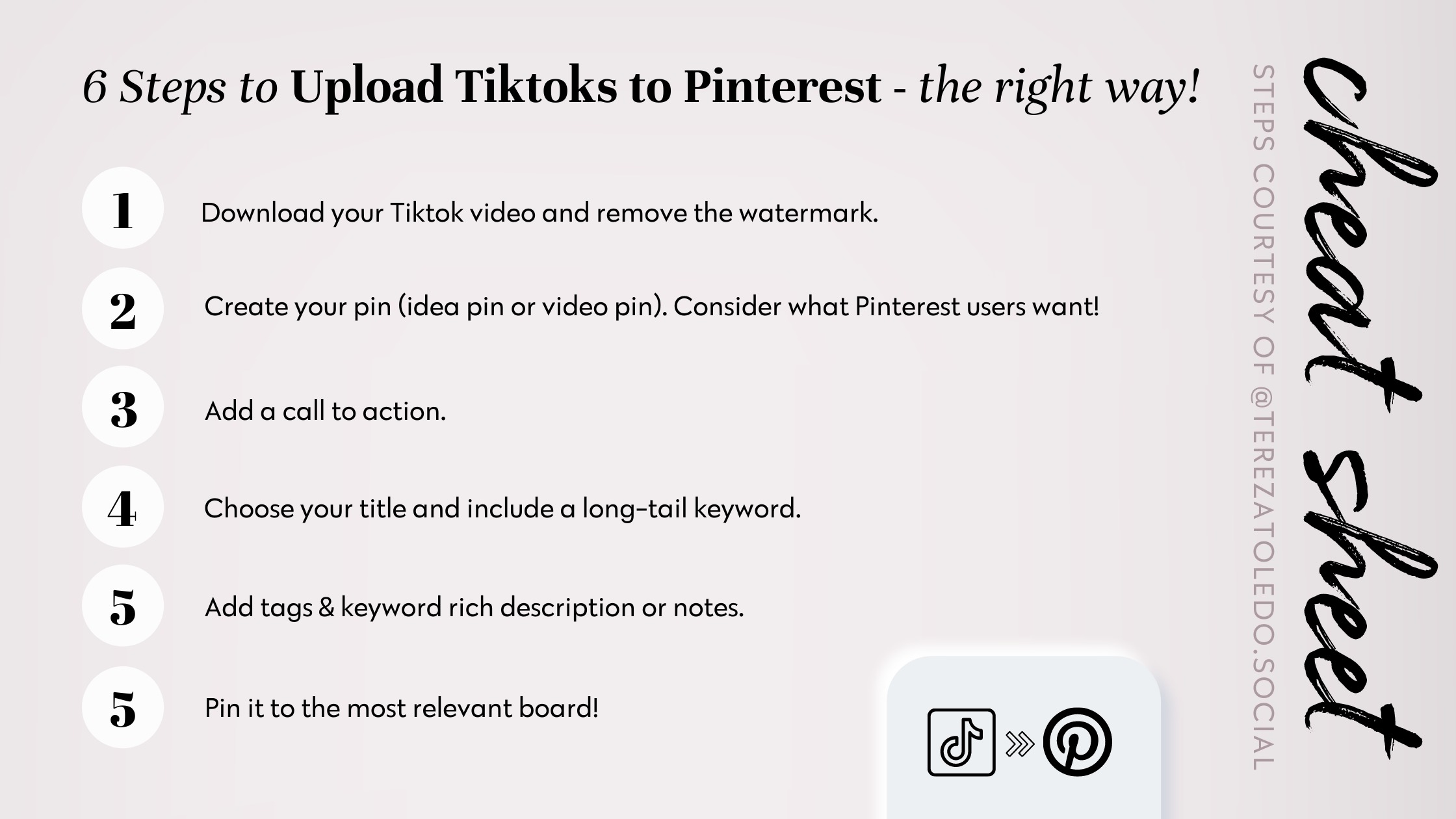
(Pssst…. Keep in mind these are more advanced “201” Pinterest marketing strategies. If you are new to Pinterest or looking for more 101 strategies, the first thing you want to do is optimize your profile for your audience. You can read more about Pinterest marketing basics in this blog post!)
Okay, now on to…
What are the top 2 – 3 mistakes you see when people pin a Tiktok video on Pinterest?
Tereza: I love this question. Because I know so many people want to know how to pin tiktok videos on pinterest – and they want to get good results from it (lots of impressions, clicks, etc!). So let’s dive in and talk about avoiding the common mistakes.
Mistake #1: Not having the right “long-term” mindset on Pinterest.
The #1 mistake made when people post Tiktoks on Pinterest is this: not having the right mindset – and thinking that repurposing content will immediately get you leads… or that repurposing content is the only thing you need to do to get leads.
This is a part of a strategy. Pinterest wants connections, videos, and authentic content. It helps fill the gaps so you aren’t having to rely only on still images in your pins. Use video pins to fill those gaps and go from a basic approach of getting link clicks to sales.
And remember, repurposed content doesn’t replace pins that lead to your website. (Standard or “static” pins that have links to your site.) Idea pins are just one of the tools you should be using in your toolbelt. Don’t stop your static posts to jump on video. Find a balance between the formats – and as your account grows, it will settle into a sweet spot where you are also getting clicks and sales.
Lastly, don’t forget to optimize your profile with the basics. On Pinterest, for example, keywords are QUEEN! 😉 So, if you find you are getting millions of views with thousands of followers, but no conversions… then you may need to revisit keyword research and get a regular pin strategy in place so that you can start getting those conversions.
Mistake #2: Sharing content between platforms with no rhyme or reason.
The second mistake I see made is thinking all you have to do is download the content with no rhyme or reason. If you aren’t paying attention to where you download and share from, you could end up sharing to the main TikTok account on Pinterest as opposed to your account.
Unlike Instagram, you can’t claim something on the main TikTok account as your own. Your audience will then have no way of knowing the content belongs to you and Pinterest won’t crawl the TikTok link to see that it is actually a valid post from you. Do your due diligence and pay attention to where you download and how you upload your content to your Pinterest account.
Mistake #3: Not removing the Tiktok watermark before you pin your Tiktoks as Pinterest pins. 😤
I know I mentioned this, but it’s worth repeating… The third mistake is keeping the watermark from TikTok and just sharing it to other platforms. Eventually Pinterest will suppress those pins from being seen. Plus, it shows that you aren’t doing any preparation or tweaking on your content before you share. (#Gauche!)
So what do you think? Where will you start?
Pinterest is about putting an idea, inspiration, or solution forward. What does this solve? What is in it for the pinner? They are on the platform for “me time” and not exactly scrolling through like typical social media platforms. So you have to think about what you are repurposing and how it will benefit your audience.
Be intentional about organic creation. Get started, streamline your process, and improve your results. Be mindful of what your audience wants and what you can give to them.
Nobody wants to create just for the sake of creating. We can have fun with no purpose, but at some point you have to be intentional. If you need to hire a VA to help you repurpose content, do it with intentionality so you can save your time and your videos for later use.
Ready to use Pinterest to get clients for your business?
Are you an online coach or service provider? And you want to learn how to set up a Pinterest account that will grow your audience and attract clients — on autopilot?
If so, then my course Pinterest with a Purpose was created for you!
It’s a self-study e-course that walks you through *every step* of setting up your strategy and your account. It reveals the methods I perfected over YEARS doing strategic Pinterest set-ups for clients!





Hi,
Pls have a look at Tik Tok account in Pinterest. The appearance is exactly like videos on Tik Tok itself with so many link icon at the right side.
How to make that?
Regards
Hi, Ajie! I think you’re looking at Pinterest Idea Pins. They do resemble Tiktoks in some ways and the UI is similar on mobile. To create an Idea Pin, click on the “+” button and select “Idea Pin.” That will bring you into the Idea Pin builder where you can build your pin, keyword-optimize it, and publish it! Hope that answers your question!
Some people use other people’s TikTok videos and post them to their own Pinterest accounts. Is this legal to do? Does Pinterest allow this method?
Hi, Ahsan! Yes, I see that a lot too. These accounts are being referred to as “aggregator accounts.” I’m not a lawyer, so I can’t speak to whether it’s legal. But I know Pinterest discourages this type of content – and they try to suppress it in the algorithm, so it doesn’t get good reach. Thanks for asking!