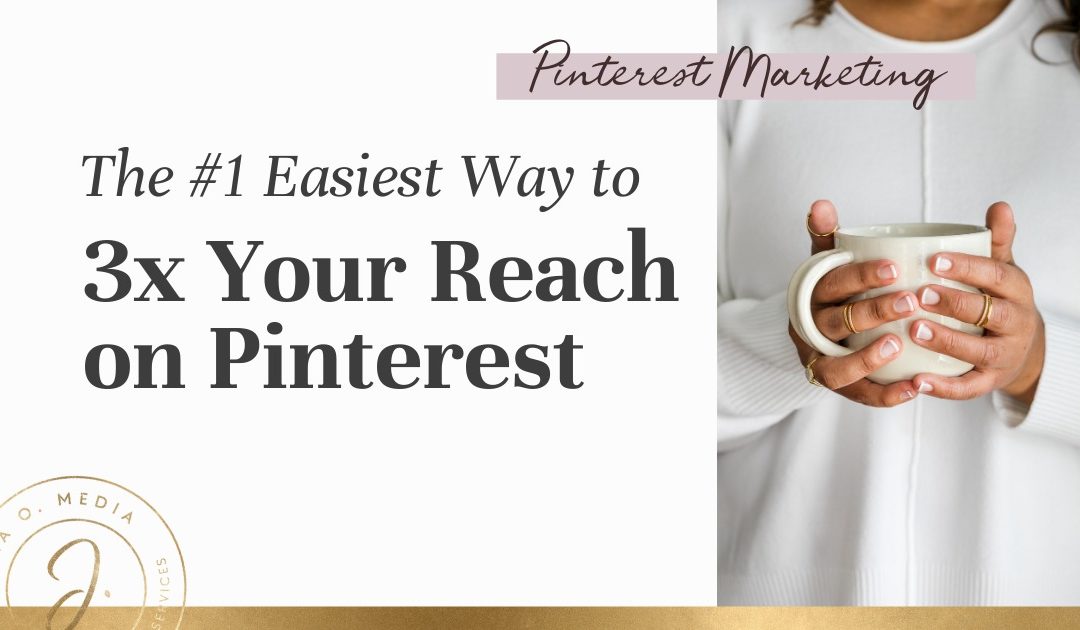Lean in and listen, Lovely… Because this one Pinterest marketing tactic I’m sharing with you today? It will literally help you 3x your reach on Pinterest… without requiring you to create more content!
(The crowd goes wild!) 🙌🏽
Because here’s the inside scoop on content…
Yes, you do need to create some (like blog posts, freebies / lead magnets, podcast show notes, etc) – if you want to use Pinterest marketing to automate some of your audience growth and get clients.
(Pinterest marketing is all about attracting women who are searching for what you help with to your solutions and offers – and that’s what your content is! It’s solutions.)
So, you do need some content, but you don’t need to be blogging weekly. One to two times per month is fine!
And one of the main reasons for this is…
You can create multiple Pinterest pins for each piece of content you create!… and you should!
Going into 2023, this is once again a best practice on Pinterest. And…
By creating at least three pins for each piece of content you create, you can easily 3x your reach.
So in this post, I’m covering: (Click to jump to any section.)
Let’s start by talking about why it’s a great idea to create multiple pins for each piece of content. There are three main benefits to this strategy.
Benefit #1: More Pinterest pins = more opportunity for increased reach.
This first one is kindof obvi, but let’s start with it anyway!
Creating multiple pins to each piece of content just well… it increases your pins! And, that means you get multiple opportunities to show up in people’s searches and smartfeeds.
So, for example…
You can have one blog post… Design three pins that point to it… and add each of those three pins to an average of five boards each…
And, boom! That’s actually fifteen pins. All from one blog post.
You just 3x’ed your content’s reach on Pinterest! (Actually, you kindof 15x’ed it!)
Benefit #2: Creating multiple Pinterest pins means you can diversify your visuals and messaging – so you can appeal to different people.
Here’s where things get really good… There are 400 million monthly users on Pinterest. And everyone responds differently to different things they see, right? Here’s what I mean…
Different “looks” appeal to different pinners.
Imagine you created 2 pins – one is bold and dark in color and the other is light and bright. Some users’ eyes may gravitate toward the one that is light and bright… while others will want to repin the darker one.
Or maybe you create some pins that are more feminine and busy in aesthetic, and some that are more minimalist. Again, different pinners might be drawn to each – even though the messaging is similar.
And speaking of the messaging…
You can change up messaging (visual and/or copy) when you create multiple pins.
Varying the copy (or text overlay) on your pins can help you take various “angles” on the content – and play to different people’s situations or desires.
Let’s look at an example: Maybe you have a blog post or a freebie called “10 Mid-Day Snacks that Boost Energy.” You create three pins for it.
Pin #1 has a photo of a woman smiling and working on her laptop…
- It evokes a work from home scenario, and she’s clearly excited and energized about what she’s working on.
- The text overlay: “Need to beat that 3pm Slump? 10 Snacks that Boost Energy”
- This pin might catch the eye of someone who runs an online business.
Pin #2 has a photo of a woman laughing and running through a sprinkler with her kids …
- The text overlay: “10 Mid-Day Snacks to Naturally Boost Your Energy”
- This pin will likely resonate with a mom who would loooooove to have the energy to be the “fun mom” and make these kinds of memories with her kids on summer afternoons.
(And maybe pin 3 appeals to a different subset of your audience… or maybe it just has a different “look.”)
Pin 1 illustrates how the addition of the “3pm slump” in the copy changes the angle.
Both Pins 1 and 2 illustrate how a different visual (the photo) taps into a different person’s “why” – or those motivational triggers that will stop her scroll and get her to click!

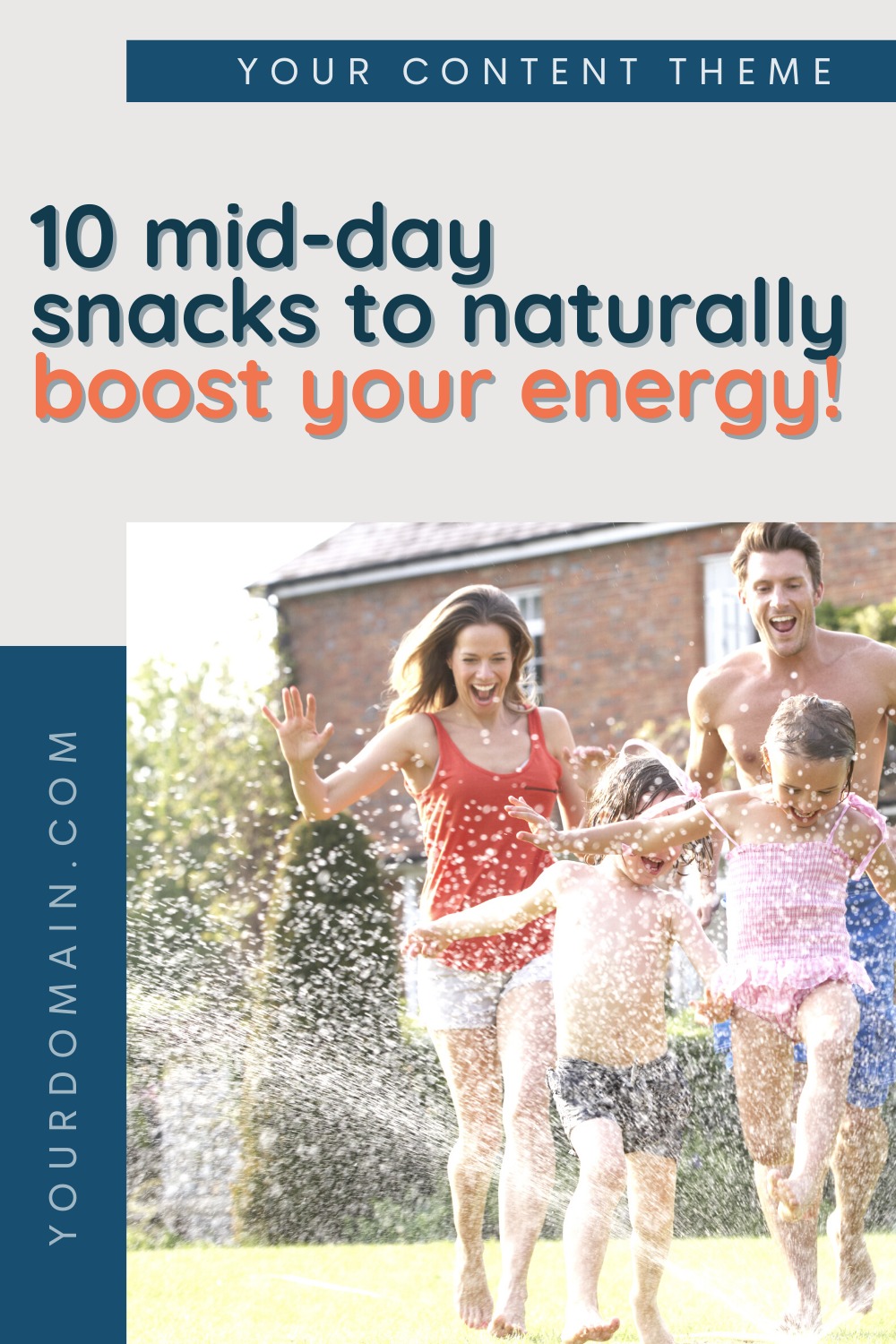
Benefit #3: Multiple Pinterest pin images helps you avoid pinning the same image too many times over.
Pinterest loves fresh content. But a “fresh pin” can absolutely be a new image that points to an older piece of content.
And by creating fresh images, you avoid the kind of repetition with Pinterest *doesn’t like* – which is the same pin image over and over.
So, in the example above, the three pins that all point to the “10 Energy Snacks” blog post? They are all different pins. And, if you created five different images to that post? They are five different pins.
Okay, next up… Let’s address at some systems that make creating multiple pins easy…
(Pssssst…. You can 📌 pin this article for reference to your “Pinterest marketing” board:)
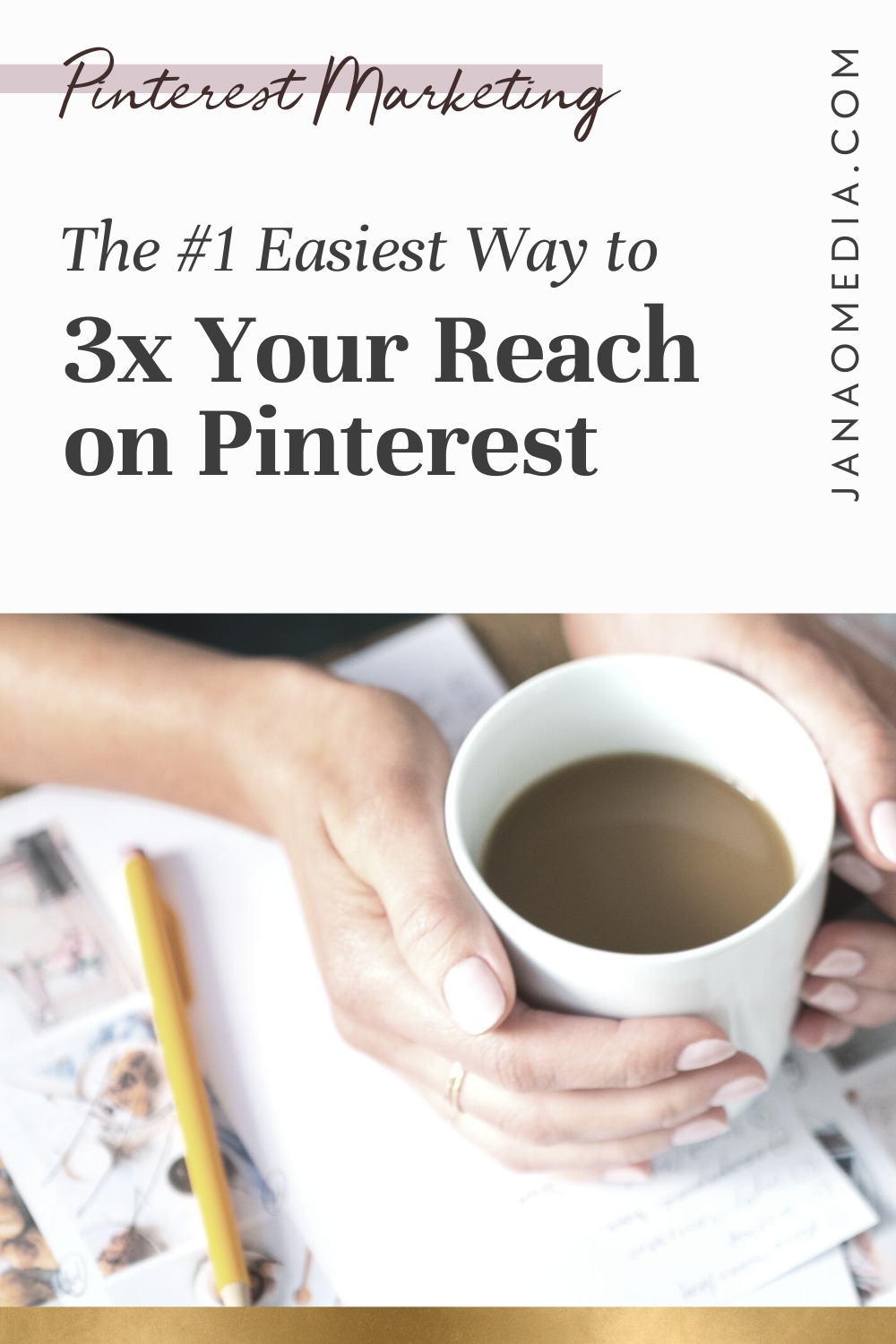
The Systems That Make Creating Pinterest Pins Easy
Now, right about now you might be thinking… “This sounds complicated.”
First, I want to normalize that.
It is not uncommon for people who are new to Pinterest marketing to feel a little like Dorothy arriving in Oz… You’re not in social media land anymore! Things here are quite different!
Second, I want to remind you why you’re here… The wonderful thing about Pinterest is that, once you set it up and get your systems in place, it becomes very low maintenance. (No engagement needed, and you can batch all of your work into one monthly session!)
In this post, I go into some detail about the 4 Systems you need to get Pinterest marketing results with a very small investment of time each month.
One of those systems is Pinterest pin templates… (I make mine in Canva.)
Pinterest Pin templates are the “easy button” for 3x-ing your reach by making multiple pins.
Long Canva story short, I recommend that you have 3 to 4 sets of Canva designs set up as templates – and simply rotate through them.
(I label them A, B, C, and D – and rotate through them so I can easily achieve variety. Each month, I duplicate A, B, C, or D… and make adjustments… Update the text overlay, change up colors or fonts as desired, drag in new photos, etc.)
As with all things in the framework I teach, it’s about setting things up strategically in the beginning – so you have fewer decisions to make as you go… So everything feels and is easy.
If you’re brand new to Pinterest marketing…
The very first step is to get your profile set up strategically – so you’ll be set up for success and ease!
This means:
✔️ visually branding your profile
✔️ learning how to create pins that stop the scroll and convert
✔️ getting clear on who you want to find your pins (and your content!)
✔️ finding the keywords that are being searched around the topics you help with
✔️ adding those keywords to the right places – in the right ways
… etc!
The perfect place to learn allll of that (if you’re a coach, consultant, service provider, or course creator in the self development space!) is right here…
My e-course, Pinterest with Purpose walks you step by step through the set up system I’ve used for four years now with my 1:1 clients. It sets you up the right way – so you can attract perfect clients and customers on auto-pilot using Pinterest!