Ever wonder how to use trending keywords on Pinterest? Yes? Then I’m so glad you landed on this post. I’ve got a quick story and some hot tips for you – about just that…
It was a beautiful July morning. ☀️☀️☀️ The sun streamed into my kitchen while I enjoyed my (first 😉 morning coffee… I checked the “Pinterest Predicts” weekly report – to see what Pinterest trends were hot!
And I saw that…
☀️ Searches for “sunscreen facts” were up 115%; and
☀️ Searches for “sun protection” were up 30%…
… and a FLOOD of ideas came rushing at me!
I could easily envision how soooooo many coaches and content creators in my audience could jump on this trend – in very strategic ways.
So, in this post I’m going to use these two trending search terms as examples – to better equip YOU to take advantage of using trending keywords on Pinterest.
I’m going to share… (Click to jump to any section:)
- Why you may want to consider using keywords on Pinterest when they are trending
- How to generate ideas for trends-based content
- Two “workflow” approaches: starting with long-form content or with idea pins;
- Where you can actually find out about trending keywords on Pinterest; and
- Where to add your trending keywords when you pin
Ready? Let’s blow up your reach – using trending keywords on Pinterest!
Why use trending keywords on Pinterest when creating content?
Simply put, if something is trending, that literally means more people are currently hungry for content around that topic. Lots of people are searching for it at the moment!
So, if it’s something that fits in with your niche… something you can create content about that will be valuable to people who fit into your ideal audience… then you stand a good chance of getting seen in search by lots of people.
And since Pinterest marketing is all about getting discovered by NEW ideal client types – aiming for more reach for your content is a good plan. 🙂
But to make that content creation time really pay off, that trend needs to be helpful for your audience – and line up with the things you monetize. So you need to find a relevant angle if you’re going to use a trending keyword.
And that brings me to…
How to generate ideas for trends-based content on Pinterest
Here are some content prompts you can use to help determine your angle:
- What does your ideal client struggle with – when it comes to this trending keyword?
- What tips, hacks, tricks have worked for you – around this keyword?
- What do you think is important for your audience to know – around this keyword?
- How have you helped past clients to improve something in their lives / businesses – regarding this keyword?
Let’s circle back to our example… Let’s go back to my kitchen, where you may recall I had just learned that:
☀️ Searches for “sunscreen facts” were up 115%; and
☀️ Searches for “sun protection” were up 30%…
Here are a few ways online coaches in different niches could seize these opportunities:
If you’re in the health, wellness and self-care spaces maybe you share about
- why sunscreen is important – maybe some surprising stats?
- 3 ways to protect your skin and hair from the sun – during your beach workout
- tips for applying sunscreen so that it lasts
- what ingredients to look for in sunscreen – or maybe some ingredients you think people should avoid
If you’re a parenting coach, then your angle could be content around:
- getting kids to wear sunscreen (know a fun game?)
- getting them to reapply when they’re busy building sandcastles (when they really don’t want to tear themselves away from their projects! … #TrueStory, right?)
As a style coach / personal stylist, maybe you want to share:
- how to protect your clothing from sunscreen when you’re applying it
- beauty tips around layering sunscreen under makeup
- a round up of your three favorite “big hat” styles – that act as extra sun protection!
If you’re a Pinterest strategist for coaches, you might want to create:
- a blog post about how to use the “sunscreen facts” and “sun protection” keywords in your content 🤣 🤣 🤣 …. Sorry, I had to.
Okay, moving on…
Also, look at the content you already have. Is there something that aligns with keywords on Pinterest that are currently trending?
Before you create something new, consider this: Do you already have content around this topic?
If you already have some content (a blog? A podcast episode? a YouTube video?) related to sunscreen and sun protection, now would be a great time to promote that again. On Pinterest, you can do that in a few different ways…
- Creating a fresh standard pin (a static image with a link)
- Creating a fresh video pin (an MP4 video file with a link)
- Repurposing that content into an idea pin (or two!) (a multi-panel pin with no link; tells a full story, e.g. step-by-steps, or shows a full idea)
And speaking of the different Pinterest pin formats, let’s talk about that, because I think the game has changed. To see what I mean, read on for two approaches to creating content based on trends…
(Pssssst…. You can 📌 pin this article for reference to your “Pinterest marketing” board:)
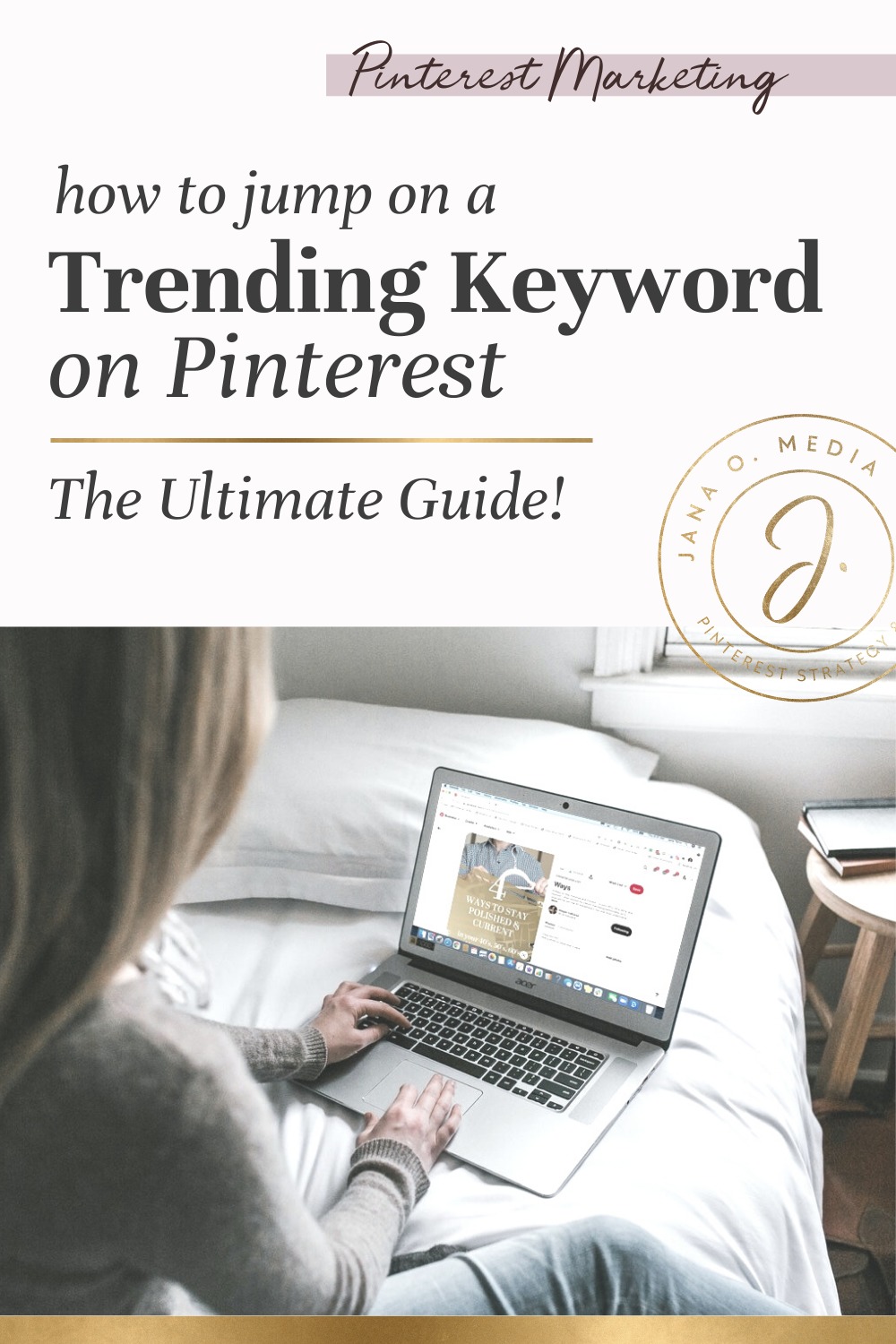
Two “workflow” approaches for how to use trending keywords on Pinterest
Prior to the advent of idea pins (formerly known as story pins), to jump on a trending keyword meant that you’d create a piece of content OFF of Pinterest – and link to it FROM Pinterest.
And I still 100 percent encourage you to do this! And I do this in my own business. Because I believe in housing your “body of work” on your own website. (More on that in this blog post.)
These days, though, with idea pins – which are currently hot, hot, hot on the platform (no sun protection / sunscreen pun intended! 😉) – I see two possible “workflow options.” They are…
1. Create long-form content on your website, and then pin it!
2. Create an Idea pin on Pinterest, and then consider repurposing it (expanding it) into a piece of long-form content.
Next, I’ll break down the details of how each of these two workflow can happen…
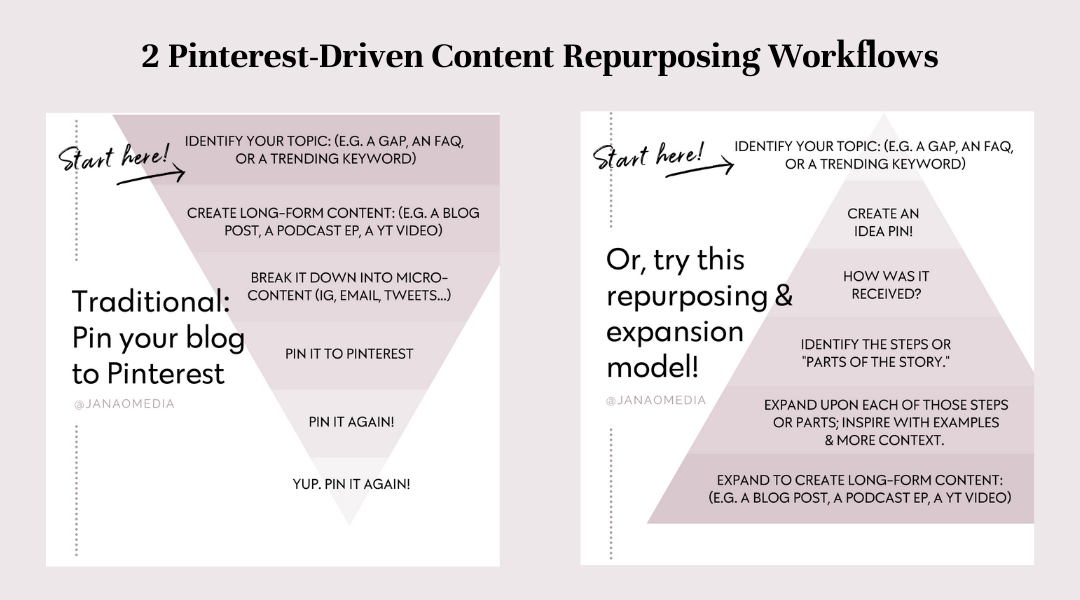
1. Create your content on your website – and then pin it!
Option one is the traditional route – no surprises here! You learn something is trending, and you jump in and blog (or record!) about it… This content could be:
- A blog post
- A podcast episode and show notes
- A YouTube video (ideally, embedded on your site, though you can also link from Pinterest to Youtube.)
- any other kind of long-form, helpful content (on your website!)
Then, as part of your content promotion workflow, you can pin that content to Pinterest. Of course, you’ll optimize it with the right keywords – including those juicy trending ones that got us started here! – and pin to the most relevant board you have.
Again, you have options here with pin formats. (Standard, Video, Idea…) For example*, in my own business, whenever I publish a new blog, I create all three formats. I create:
- at least one standard pin (at the time I’m writing this, I schedule them out 60 days apart; this interval changes as I see best practices change and note what works well for my account).
- one video pin
- at least one idea pin
(*Again, I reiterate… this is what I’m currently doing. You can try this cadence / workflow, or you can plan and implement your own. There is no “one magic workflow” that works for everyone here!)
2. Create an idea pin on Pinterest – and then consider repurposing from there!
The other thing you could do when these trends come up? You can start by creating idea pins. Remember, these are multi-panel pins that live just on Pinterest. They don’t link out to your website. But they are all the rage right now. And, when done well, they are helping us to reach a broader audience and gain more followers around our topics.
And they are fun to make! I find them to be a very easy way to quickly get an idea or inspiration I have into a consumable format for people.
(I’ll be writing more about idea pins soon but if you want to know a bit more about them then you can hop over to this update I wrote when they came out of beta mode.)
And here’s the thing… You can flip the content repurposing script – and still end up with a brilliant piece of long-form content!
Traditionally, content repurposing starts with a bigger piece of content like a blog post, podcast episode, or a YouTube video. But it doesn’t have to. In fact, I’m going to suggest that you give the opposite approach a try…
If you start with the idea pin you created (around “sunscreen facts”” and sun protection” in our example), you still have the option of expanding it into a longer-form piece of content! 😎
In other words, you take your idea pin and you turn it into a blog post, podcast episode, or even a YouTube video around the topic. Let’s look at a quick example.
Example: Repurposing a Pinterest Idea Pin – into a Blog Post
Let’s say you jumped on the trend and created an idea pin about three ways to protect your body from sun damage – during a beach workout.
Maybe your idea pin has 8 panels…
- “Cover” with your catchy, keyword-optimized text overlay: Sun Protection for Your Beach Workout: 4 Essential Tips!
- Quick intro to the topic and why it’s important / should matter to the pinner
- Tip 1: How to choose and apply sunscreen so it’s sweat-proof.
- Tip 2: Wear a hair conditioning mask that includes sunscreen.
- Tip 3: Wear a rash shirt with sunscreen built in.
- Tip 4: Try to go to the beach before 9am or after 5 – when the sun isn’t at its peak. (Still wear sunscreen!)
- You call-to-action page. (Example: Follow me for more workout and self care tips!)
You probably see where this is going now, right? By breaking the information down into panels for your idea pin, you’ve essentially created an outline for a blog post! It will now be a breeze to write.
(And – bonus: If you have a team, this also makes it super easy to delegate the blog post writing. It’s already outlined and your tips, opinions, perspectives are clearly stated right there in the idea pin – just waiting to be repurposed! 😉)
And, of course, this idea pin could also be expanded into a podcast episode or Youtube video quite nicely, too!
Bottom line: The end result is here is that you get the best of both worlds:
- You can quickly jump on the trend by creating an idea pin.
- You can *also* capitalize on long-term sustainability of housing your body of work on your own website.
Now… Where can you actually find out about keywords on Pinterest that are trending?
So, this question could merit its own blog post for sure… In fact, I think I’ll plan to write it. 🙂
But, for now, I want to share a few places that you can look for those trends – so when something in your niche is popular, you can jump on it!
- The Annual “Pinterest Predicts” report. This usually comes out in December and forecasts what keywords will be all the rage in the following year. Historically, it is VERY accurate – so check it out!
- The weekly “Pinterest Predicts” PDF reports. If you join the Pinterest Business User’s community forum, and keep your eyes peeled for the weekly reports, you’ll find some gems. These reports usually get posted on Fridays. Here’s an example of one from July of 2021.
- My Instagram feed and stories! If you are a coach, course creator, or online expert in the health, self care, love, parenting, or style spaces… follow my IG! I’m pretty regularly dropping trending keyword phrases – and sometimes ideas for incorporating them into your content, too!
- Pinterest’s “Insights” posts. If you check these blog-style posts regularly, you may also spot some trending keywords being dropped.
- Pinterest’s “Trends Tool.” I don’t usually use the actual tool here to find out what’s trending now. Rather, I think it’s more useful to check to see what time of year a certain topic trends – or to validate something I’m guessing might be trending. However, there is a handy section below the search bar – that shows “This week’s top Pinterest trends,” so it’s also a good place to get ideas.
- The “Inspiration” Tab inside the Creator Hub on your mobile Pinterest app. I’m adding this one as I update this post for 2022, and it’s a powerful one. This is the area where Pinterest gives us “Creation Ideas.” These are searches / keyword phrases that are trending – for which there is limited content. In other words, Pinterest wants us to create on these topics, because people are searching for them, but there isn’t a lot for Pinterest to surface in their results. (= Big opportunity for us to create around highly-searched, low-competition keywords.)
Oh, and one last resource – right here on my blog! Looking to discover more about what’s trending in 2021 for niches like health and wellness? Check out this blog post about the Pinterest Trends report for 2021.
Next up… I’ll be outlining WHERE to actually place those keywords – when you’re creating pins. So, read on!
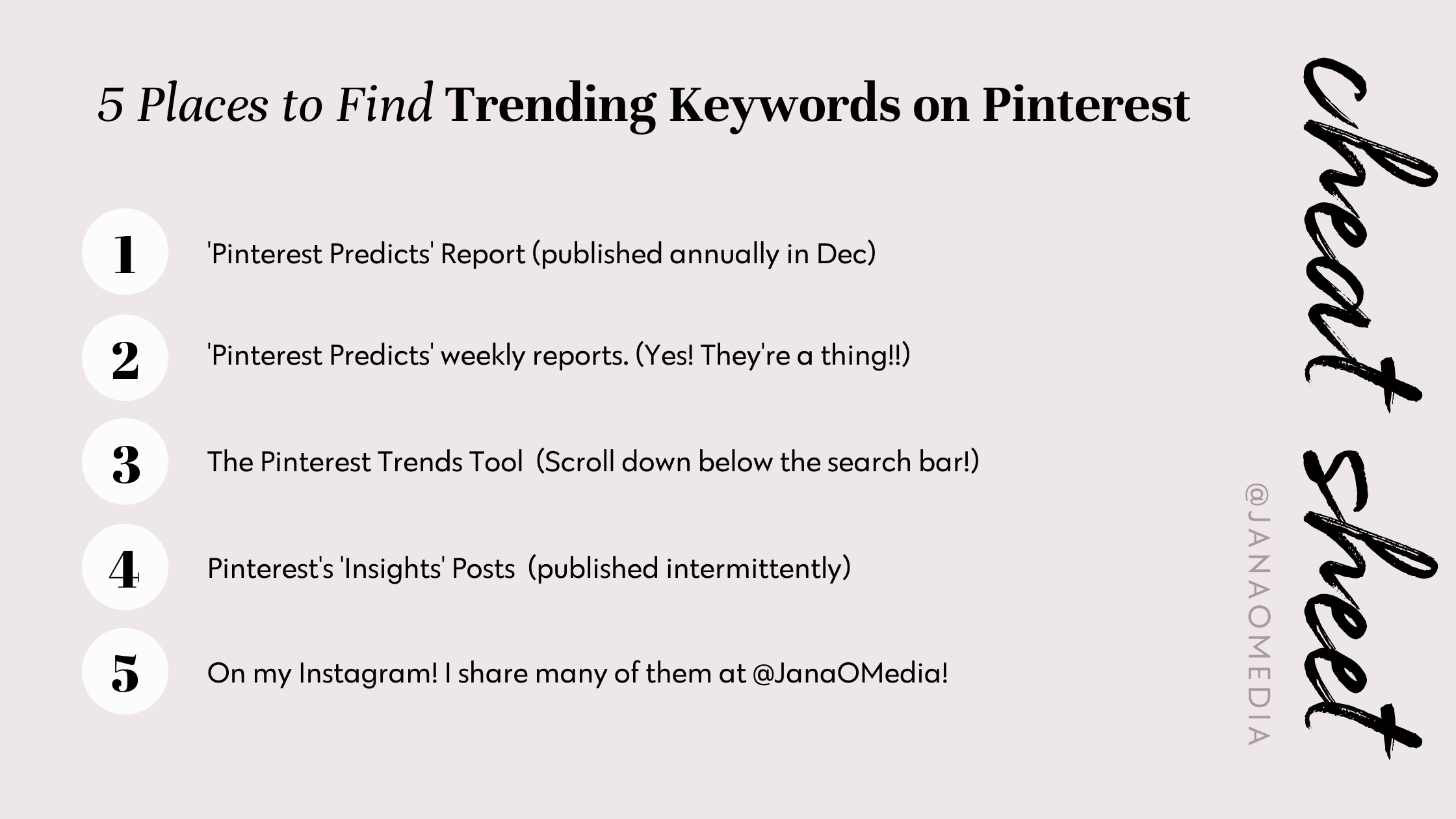
And where do you actually put those trending keywords on Pinterest – when you create a pin?
I’m so glad you asked! Don’t skip this step!
If you work hard to create amazing content – but then you don’t keyword-optimize it properly… or if you don’t add it to a well-optimized board and account… Your content may not get seen by the right audience.
Womp-womp, right???
So, here’s a quick guide (based on the current UI / user interface of Pinterest at the time I’m writing this!) to where to add the keywords:
For a Standard pin, add:
- Keywords in the pin title
- Keywords in the pin text overlay
- Keywords in the pin description
For a Video pin, add:
- Keywords in the pin title
- Keywords in the pin text overlay
- Keywords in the pin description
- Relevant tags (up to ten)
For an Idea pin, add:
- Keywords in the pin title
- Keywords in the pin text overlay
- Keywords in the “Notes” section (in the details drawer)
- Relevant tags (up to ten)
Note: DON’T KEYWORD STUFF! 🚨Pinterest won’t like that. It’s crucial that you add only relevant keywords – and add them conversationally and naturally. For more details, you can learn the specific formulas and techniques I use for keywording your profile and your pins – in my e-course, Pinterest with Purpose.
Last thought: Don’t use a trending keyword on Pinterest if it’s simply not relevant for your business.
I want to be diamond-clear on this: I only believe in jumping a trend if there is a solid and helpful connection between the trend – and what you do for people. (Read: What you get paid for!)
Don’t jump on the trend just for the sake of jumping on the trend. It really needs to be helpful for your audience. When you spot a trending keyword, it might be helpful to ask yourself: Could I see myself building out a full piece of content like a blog post or podcast episode around the keywords?
If it’s not closely enough related to what you offer and help with (through your free content, paid content, free offers, and paid offers!) – then it’s not a trend for you to jump on. (Don’t worry – the next trending thing is just around the corner!)
Are you feeling inspired to put a trending keyword on Pinterest to work?
Here’s a high-level review of how to jump on a trend that is relevant to your audience:
✔ Find an angle that is helpful for your niche.
✔ Consider the content you already have.
✔ Create a blog, podcast, Youtube video – or create an idea pin!
Now, what if you’re excited about creating content around trends, but you don’t have your Pinterest account set up with the right keywords and visuals yet?
You want to share what you know and make some money doing it… But you’re also smart enough to know you’ll get better results from your efforts when your Pinterest account is set up the right way?
Well, I’ve got you… You can shorten the learning curve and quickly get your profile optimized by following my road-tested account set up process. I teach the exact step-by-steps in my e-course Pinterest with Purpose.
Access the course below – and then get creating! Those trending keywords on Pinterest are just waiting for you to put your special spin on them!





Hi there,
Great read and the blog post was really insightful. Question, does Pinterest still send out the monthly reports?